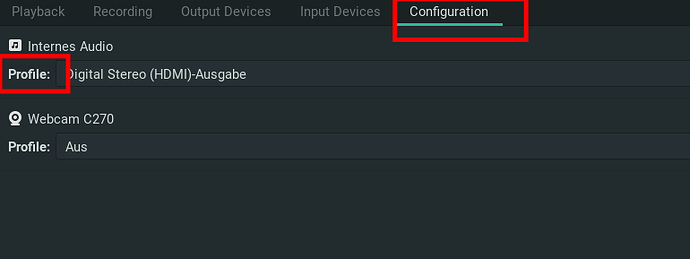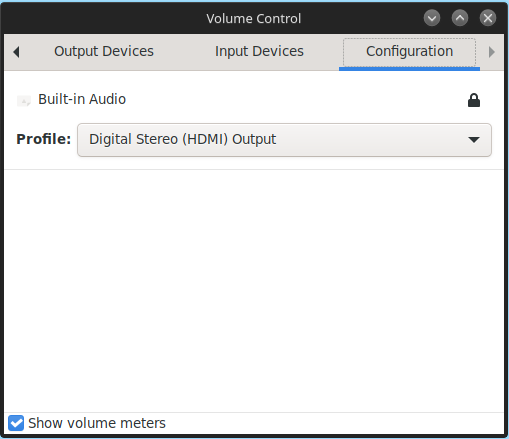After hibernatio or sleep , PC becomes muted.If I restart it then it works fine.
How can I solve this?
Here is my basic info if that helps…
inxi -v7azy
perl: warning: Setting locale failed.
perl: warning: Please check that your locale settings:
LANGUAGE = "",
LC_ALL = (unset),
LC_ADDRESS = "en_US.UTF-8",
LC_IDENTIFICATION = "en_US.UTF-8",
LC_MEASUREMENT = "en_US.UTF-8",
LC_MONETARY = "bn_BD.UTF-8",
LC_NAME = "en_US.UTF-8",
LC_NUMERIC = "en_US.UTF-8",
LC_PAPER = "en_US.UTF-8",
LC_TELEPHONE = "en_US.UTF-8",
LC_TIME = "en_US.UTF-8",
LANG = "en_US.UTF-8"
are supported and installed on your system.
perl: warning: Falling back to a fallback locale ("en_US.UTF-8").
System:
Kernel: 6.1.38-1-MANJARO arch: x86_64 bits: 64 compiler: gcc v: 13.1.1
parameters: BOOT_IMAGE=/boot/vmlinuz-6.1-x86_64
root=UUID=53622f47-fb60-4cbf-982a-22460b16900c rw quiet splash
resume=UUID=a2f8a87c-df11-4d7b-b3b6-6beac66f9b94 udev.log_priority=3
Desktop: KDE Plasma v: 5.27.6 tk: Qt v: 5.15.10 info: latte-dock
wm: kwin_x11 vt: 2 dm: SDDM Distro: Manjaro Linux base: Arch Linux
Machine:
Type: Laptop System: Dell product: Inspiron 3501 v: N/A
serial: <superuser required> Chassis: type: 10 serial: <superuser required>
Mobo: Dell model: 0PY8NM v: A00 serial: <superuser required> UEFI: Dell
v: 1.23.0 date: 03/13/2023
Battery:
ID-1: BAT0 charge: 34.1 Wh (100.0%) condition: 34.1/42.0 Wh (81.1%)
volts: 12.6 min: 11.4 model: SMP DELL VM73283 type: Li-poly serial: <filter>
status: full
Memory:
System RAM: total: 12 GiB note: est. available: 11.42 GiB
used: 3.5 GiB (30.6%)
RAM Report: permissions: Unable to run dmidecode. Root privileges required.
CPU:
Info: model: 11th Gen Intel Core i3-1115G4 bits: 64 type: MT MCP
arch: Tiger Lake gen: core 11 level: v4 note: check built: 2020
process: Intel 10nm family: 6 model-id: 0x8C (140) stepping: 1
microcode: 0xAA
Topology: cpus: 1x cores: 2 tpc: 2 threads: 4 smt: enabled cache:
L1: 160 KiB desc: d-2x48 KiB; i-2x32 KiB L2: 2.5 MiB desc: 2x1.2 MiB
L3: 6 MiB desc: 1x6 MiB
Speed (MHz): avg: 2591 high: 3000 min/max: 400/4100 scaling:
driver: intel_pstate governor: performance cores: 1: 1366 2: 3000 3: 3000
4: 3000 bogomips: 23968
Flags: 3dnowprefetch abm acpi adx aes aperfmperf apic arat
arch_capabilities arch_perfmon art avx avx2 avx512_bitalg avx512_vbmi2
avx512_vnni avx512_vp2intersect avx512_vpopcntdq avx512bw avx512cd
avx512dq avx512f avx512ifma avx512vbmi avx512vl bmi1 bmi2 bts cat_l2
cdp_l2 clflush clflushopt clwb cmov constant_tsc cpuid cpuid_fault cx16
cx8 de ds_cpl dtes64 dtherm dts epb ept ept_ad erms est f16c flexpriority
flush_l1d fma fpu fsgsbase fsrm fxsr gfni ht hwp hwp_act_window hwp_epp
hwp_notify hwp_pkg_req ibpb ibrs ibrs_enhanced ibt ida intel_pt invpcid
invpcid_single lahf_lm lm mca mce md_clear mmx monitor movbe movdir64b
movdiri msr mtrr nonstop_tsc nopl nx ospke pae pat pbe pcid pclmulqdq pdcm
pdpe1gb pebs pge pku pln pni popcnt pse pse36 pts rdpid rdrand rdseed
rdt_a rdtscp rep_good sdbg sep sha_ni smap smep split_lock_detect ss ssbd
sse sse2 sse4_1 sse4_2 ssse3 stibp syscall tm tm2 tpr_shadow tsc
tsc_adjust tsc_deadline_timer tsc_known_freq umip vaes vme vmx vnmi
vpclmulqdq vpid x2apic xgetbv1 xsave xsavec xsaveopt xsaves xtopology xtpr
Vulnerabilities:
Type: itlb_multihit status: Not affected
Type: l1tf status: Not affected
Type: mds status: Not affected
Type: meltdown status: Not affected
Type: mmio_stale_data status: Not affected
Type: retbleed status: Not affected
Type: spec_store_bypass mitigation: Speculative Store Bypass disabled via
prctl
Type: spectre_v1 mitigation: usercopy/swapgs barriers and __user pointer
sanitization
Type: spectre_v2 mitigation: Enhanced IBRS, IBPB: conditional, RSB
filling, PBRSB-eIBRS: SW sequence
Type: srbds status: Not affected
Type: tsx_async_abort status: Not affected
Graphics:
Device-1: Intel Tiger Lake-LP GT2 [UHD Graphics G4] vendor: Dell driver: i915
v: kernel arch: Gen-12.1 process: Intel 10nm built: 2020-21 ports:
active: eDP-1 empty: HDMI-A-1 bus-ID: 00:02.0 chip-ID: 8086:9a78
class-ID: 0300
Device-2: Microdia Integrated_Webcam_HD driver: uvcvideo type: USB rev: 2.0
speed: 480 Mb/s lanes: 1 mode: 2.0 bus-ID: 1-6:2 chip-ID: 0c45:671e
class-ID: 0e02
Display: x11 server: X.Org v: 21.1.8 with: Xwayland v: 23.1.2
compositor: kwin_x11 driver: X: loaded: modesetting alternate: fbdev,vesa
dri: iris gpu: i915 display-ID: :0 screens: 1
Screen-1: 0 s-res: 1920x1080 s-dpi: 96 s-size: 508x285mm (20.00x11.22")
s-diag: 582mm (22.93") monitors: <missing: xrandr>
Monitor-1: eDP-1 model: AU Optronics 0x4199 built: 2021 res: 1920x1080
dpi: 142 gamma: 1.2 size: 344x193mm (13.54x7.6") diag: 394mm (15.5")
ratio: 16:9 modes: 1920x1080
API: OpenGL v: 4.6 Mesa 23.0.4 renderer: Mesa Intel UHD Graphics (TGL GT2)
direct-render: Yes
Audio:
Device-1: Intel Tiger Lake-LP Smart Sound Audio vendor: Dell
driver: snd_hda_intel v: kernel alternate: snd_sof_pci_intel_tgl
bus-ID: 00:1f.3 chip-ID: 8086:a0c8 class-ID: 0403
API: ALSA v: k6.1.38-1-MANJARO status: kernel-api with: aoss
type: oss-emulator tools: alsactl,alsamixer,amixer
Server-1: JACK v: 1.9.22 status: off tools: N/A
Server-2: PipeWire v: 0.3.73 status: off with: wireplumber status: active
tools: pw-cli,wpctl
Server-3: PulseAudio v: 16.1 status: active with: pulseaudio-alsa
type: plugin tools: pacat,pactl
Network:
Device-1: Intel Wi-Fi 6 AX201 driver: iwlwifi v: kernel bus-ID: 00:14.3
chip-ID: 8086:a0f0 class-ID: 0280
IF: wlp0s20f3 state: up mac: <filter>
IP v4: <filter> type: dynamic noprefixroute scope: global
broadcast: <filter>
IP v6: <filter> type: dynamic noprefixroute scope: global
IP v6: <filter> type: noprefixroute scope: link
Device-2: Realtek RTL8111/8168/8411 PCI Express Gigabit Ethernet
vendor: Dell driver: r8169 v: kernel pcie: gen: 1 speed: 2.5 GT/s lanes: 1
port: 3000 bus-ID: 02:00.0 chip-ID: 10ec:8168 class-ID: 0200
IF: enp2s0 state: down mac: <filter>
WAN IP: <filter>
Bluetooth:
Device-1: Intel Bluetooth 9460/9560 Jefferson Peak (JfP) driver: btusb v: 0.8
type: USB rev: 2.0 speed: 12 Mb/s lanes: 1 mode: 1.1 bus-ID: 1-10:3
chip-ID: 8087:0aaa class-ID: e001
Report: rfkill ID: hci0 rfk-id: 1 state: up address: see --recommends
Logical:
Message: No logical block device data found.
RAID:
Message: No RAID data found.
Drives:
Local Storage: total: 1.14 TiB used: 455.29 GiB (38.9%)
SMART Message: Unable to run smartctl. Root privileges required.
ID-1: /dev/nvme0n1 maj-min: 259:0 vendor: Netac model: NVMe SSD 256GB
size: 238.47 GiB block-size: physical: 512 B logical: 512 B speed: 31.6 Gb/s
lanes: 4 tech: SSD serial: <filter> fw-rev: U0806A0 temp: 39.9 C
scheme: GPT
ID-2: /dev/sda maj-min: 8:0 vendor: Toshiba model: MQ04ABF100
size: 931.51 GiB block-size: physical: 4096 B logical: 512 B speed: 6.0 Gb/s
tech: HDD rpm: 5400 serial: <filter> fw-rev: 02 scheme: GPT
Message: No optical or floppy data found.
Partition:
ID-1: / raw-size: 85 GiB size: 83.11 GiB (97.78%) used: 20.3 GiB (24.4%)
fs: ext4 dev: /dev/nvme0n1p6 maj-min: 259:6 label: N/A
uuid: 53622f47-fb60-4cbf-982a-22460b16900c
ID-2: /boot/efi raw-size: 100 MiB size: 96 MiB (96.00%)
used: 29 MiB (30.2%) fs: vfat dev: /dev/nvme0n1p1 maj-min: 259:1 label: N/A
uuid: 5260-05FC
ID-3: /home raw-size: 103 GiB size: 100.82 GiB (97.89%)
used: 24.44 GiB (24.2%) fs: ext4 dev: /dev/nvme0n1p7 maj-min: 259:7
label: N/A uuid: 15fdc9eb-2146-455d-8be9-4b630057a30e
ID-4: /run/media/mehedi/Entertainment raw-size: 390.62 GiB
size: 390.62 GiB (100.00%) used: 321.13 GiB (82.2%) fs: fuseblk
dev: /dev/dm-0 maj-min: 254:0 mapped: bitlk-2050 label: N/A uuid: N/A
ID-5: /run/media/mehedi/New Volume raw-size: 150 GiB
size: 150 GiB (100.00%) used: 89.39 GiB (59.6%) fs: ntfs dev: /dev/sda4
maj-min: 8:4 label: New Volume uuid: 7A1EB4CE1EB484A3
Swap:
Kernel: swappiness: 60 (default) cache-pressure: 100 (default)
ID-1: swap-1 type: partition size: 4 GiB used: 0 KiB (0.0%) priority: -2
dev: /dev/nvme0n1p5 maj-min: 259:5 label: swap
uuid: a2f8a87c-df11-4d7b-b3b6-6beac66f9b94
Unmounted:
ID-1: /dev/nvme0n1p2 maj-min: 259:2 size: 16 MiB fs: <superuser required>
label: N/A uuid: N/A
ID-2: /dev/nvme0n1p3 maj-min: 259:3 size: 45.74 GiB fs: bitlocker
label: N/A uuid: N/A
ID-3: /dev/nvme0n1p4 maj-min: 259:4 size: 633 MiB fs: ntfs label: N/A
uuid: FACEC3FFCEC3B1E5
ID-4: /dev/sda1 maj-min: 8:1 size: 150.26 GiB fs: ntfs label: Software
uuid: 680AAA720AAA3D46
ID-5: /dev/sda2 maj-min: 8:2 size: 390.62 GiB fs: bitlocker label: N/A
uuid: N/A
ID-6: /dev/sda3 maj-min: 8:3 size: 240.62 GiB fs: ntfs label: Development
uuid: 9858775F58773AD8
USB:
Hub-1: 1-0:1 info: hi-speed hub with single TT ports: 12 rev: 2.0
speed: 480 Mb/s (57.2 MiB/s) lanes: 1 mode: 2.0 chip-ID: 1d6b:0002
class-ID: 0900
Device-1: 1-6:2 info: Microdia Integrated_Webcam_HD type: video
driver: uvcvideo interfaces: 2 rev: 2.0 speed: 480 Mb/s (57.2 MiB/s) lanes: 1
mode: 2.0 power: 500mA chip-ID: 0c45:671e class-ID: 0e02
Device-2: 1-10:3 info: Intel Bluetooth 9460/9560 Jefferson Peak (JfP)
type: bluetooth driver: btusb interfaces: 2 rev: 2.0
speed: 12 Mb/s (1.4 MiB/s) lanes: 1 mode: 1.1 power: 100mA
chip-ID: 8087:0aaa class-ID: e001
Hub-2: 2-0:1 info: super-speed hub ports: 4 rev: 3.1
speed: 10 Gb/s (1.16 GiB/s) lanes: 1 mode: 3.2 gen-2x1 chip-ID: 1d6b:0003
class-ID: 0900
Sensors:
System Temperatures: cpu: 57.0 C mobo: 44.0 C
Fan Speeds (RPM): cpu: 0
Info:
Processes: 236 Uptime: 1h 51m wakeups: 5627 Init: systemd v: 253
default: graphical tool: systemctl Compilers: gcc: 13.1.1 clang: 15.0.7
Packages: 1531 pm: pacman pkgs: 1521 libs: 379 tools: pamac,yay pm: flatpak
pkgs: 10 Shell: Zsh v: 5.9 running-in: konsole inxi: 3.3.28
And
aplay -L
null
Discard all samples (playback) or generate zero samples (capture)
lavrate
Rate Converter Plugin Using Libav/FFmpeg Library
samplerate
Rate Converter Plugin Using Samplerate Library
speexrate
Rate Converter Plugin Using Speex Resampler
jack
JACK Audio Connection Kit
oss
Open Sound System
pulse
PulseAudio Sound Server
speex
Plugin using Speex DSP (resample, agc, denoise, echo, dereverb)
upmix
Plugin for channel upmix (4,6,8)
vdownmix
Plugin for channel downmix (stereo) with a simple spacialization
default
Default ALSA Output (currently PulseAudio Sound Server)
sysdefault:CARD=PCH
HDA Intel PCH, CS8409/CS42L42 Analog
Default Audio Device
front:CARD=PCH,DEV=0
HDA Intel PCH, CS8409/CS42L42 Analog
Front output / input
surround21:CARD=PCH,DEV=0
HDA Intel PCH, CS8409/CS42L42 Analog
2.1 Surround output to Front and Subwoofer speakers
surround40:CARD=PCH,DEV=0
HDA Intel PCH, CS8409/CS42L42 Analog
4.0 Surround output to Front and Rear speakers
surround41:CARD=PCH,DEV=0
HDA Intel PCH, CS8409/CS42L42 Analog
4.1 Surround output to Front, Rear and Subwoofer speakers
surround50:CARD=PCH,DEV=0
HDA Intel PCH, CS8409/CS42L42 Analog
5.0 Surround output to Front, Center and Rear speakers
surround51:CARD=PCH,DEV=0
HDA Intel PCH, CS8409/CS42L42 Analog
5.1 Surround output to Front, Center, Rear and Subwoofer speakers
surround71:CARD=PCH,DEV=0
HDA Intel PCH, CS8409/CS42L42 Analog
7.1 Surround output to Front, Center, Side, Rear and Woofer speakers
hdmi:CARD=PCH,DEV=0
HDA Intel PCH, HDMI 0
HDMI Audio Output
hdmi:CARD=PCH,DEV=1
HDA Intel PCH, HDMI 1
HDMI Audio Output
hdmi:CARD=PCH,DEV=2
HDA Intel PCH, HDMI 2
HDMI Audio Output
hdmi:CARD=PCH,DEV=3
HDA Intel PCH, HDMI 3
HDMI Audio Output
usbstream:CARD=PCH
HDA Intel PCH
USB Stream Output