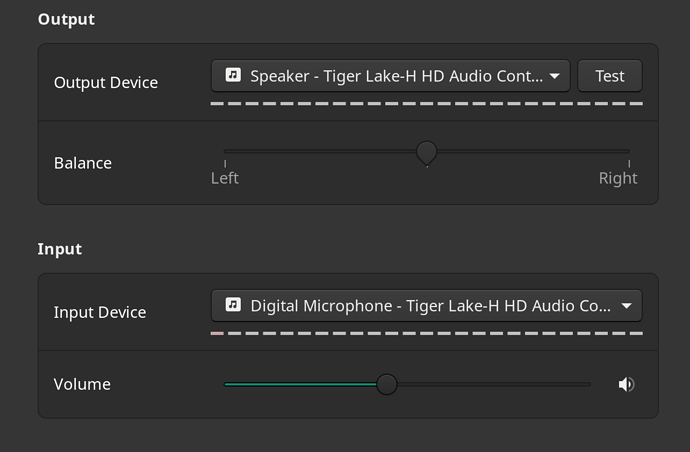If your laptop is pretty modern & latest and came with the ‘Intel Tiger Lake-HD Audio’ device…
Audio:
Device-1: Intel Tiger Lake-H HD Audio vendor: Dell
driver: sof-audio-pci-intel-tgl
alternate: snd_hda_intel,snd_sof_pci_intel_tgl bus-ID: 0000:00:1f.3
… and you ended up with no sound or mic detected and find ‘Dummy output’ in settings → sound, here is what you need to do:
- Revert any incorrect blacklisting or patchy fixes like the one suggested here
- Reboot (& ensure you are back to the old clean ‘Dummy output’ state)
- Install the ‘sof-firmware’ package.
- Reboot and enjoy.
- Double check your sound under Settings. By default I noticed the balance setting was pushed far to the left and I had to center it.