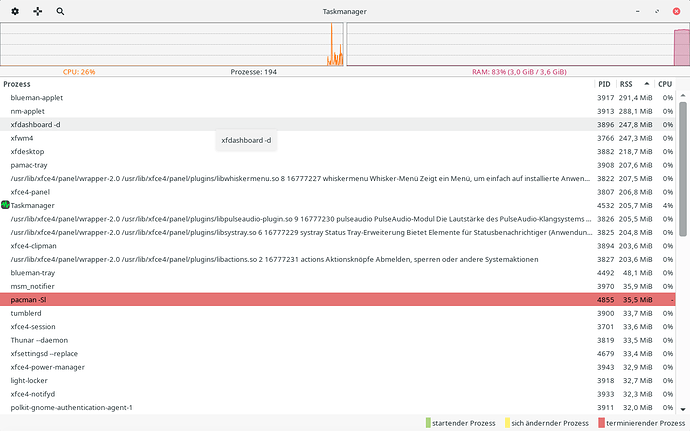aha, swapon using a swapfile is the way to go - no need for partitioning and the swapfile is dynamic (i.e. if you don’t use it then it won’t take up space).
Also it might be worth knocking up a conky script to shop top 5 cpu and top 5 Ram gobblers. Mine shows HDD temps, HD useage (needs editing) but the CPU and Memory sections would work.
Proc conky top 5's
conky.config = {
– Conky settings
background = true,
update_interval = 1,
double_buffer = true,
no_buffers = true,
imlib_cache_size = 10,
format_human_readable = yes,
temperature_unit = celsius,
– Window specifications #
alignment = ‘top_right’,
gap_x = 5,
gap_y = 250,
minimum_width = 0, minimum_height = 0,
maximum_width = 150,
own_window = true,
own_window_type = ‘dock’,
own_window_transparent = false,
own_window_argb_visual = true,
own_window_argb_value = 180,
own_window_hints = ‘below,undecorated,sticky,skip_taskbar,skip_pager’,
uppercase = false,
use_spacer = ‘none’,
use_xft = true,
– Graphics settings #
draw_shades = false,
default_shade_color = ‘#484848’,
draw_outline = false,
default_outline_color = ‘#AAAAAA’,
draw_borders = false,
draw_graph_borders = true,
default_graph_width = 40, default_graph_height = 80,
show_graph_scale = false,
show_graph_range = false,
– Text settings #
use_xft = true,
xftalpha = 0,
font = ‘noto sans :size=8’,
text_buffer_size = 256,
override_utf8_locale = true,
– Useful shortenings #
short_units = true,
pad_percents = 2,
top_name_width = 30,
color = ‘scheme’,
– Color scheme #
default_color = ‘#999999’,
color1 = ‘#FFFFFF’,
color2 = ‘#25C29C’, --manjaro teal
color3 = ‘#84c2b3’, – pale teal
color4 = ‘#5f8c81’, – darker teal
color5 = ‘#DCDCDC’, – pale grey
color6 = ‘#888888’, – darker grey
color7 = ‘#e0d9bf’, – buff
color8 = ‘#659771’, – librarygreen
color9 = ‘#A9CFF4’, --skyblue
total_run_times = 4000,
– iphone wlp0s20u12
total_run_times = 2700,
};
conky.text = [[${if_running audacious}${font mitr:size=8}${alignc }${exec audtool current-song-tuple-data title}
${font mitr:size=8}${alignc }by ${exec audtool current-song-tuple-data artist}
$hr ${endif}
\
Storage
${diskiograph /dev/sda 12,25 -t -l}-${diskiograph /dev/sdb 12,25 -t -l}-${diskiograph /dev/sdc 12,25 -t -l}-${diskiograph /dev/sdd 12,25 -t -l}-${diskiograph /dev/sde 12,30 -t -l}
${goto 30} ${hddtemp /dev/sdb}ºC ${goto 62}${hddtemp /dev/sdc}ºC ${goto 93}${hddtemp /dev/sdd}ºC ${goto 125}${hddtemp /dev/sde}ºC
$color$hr
${color}Evo ${goto 25} ${color gray40} ${goto 40} ${fs_free /}${if_match ${fs_used_perc}>=75}${color lightsalmon}${endif}${if_match ${fs_used_perc}>=85}${color red}${endif}${goto 90 }${fs_bar 6,55 /}${font }
${if_existing /dev/sdd}${color }T3 ${goto 25} ${goto 40} ${fs_free /mnt/T3} ${color grey40} ${goto 105}${if_match ${fs_used_perc /mnt/T3}>=85}${color salmon}${endif}${if_match ${fs_used_perc}>=95}${color red}${endif} ${goto 90}${fs_bar 6,55 /mnt/T3}${font }${color }
${if_existing /dev/sdc}${color }T4 ${goto 25} ${goto 40} ${fs_free /mnt/T4} ${color grey40} ${goto 105}${if_match ${fs_used_perc /mnt/T4}>=85}${color salmon}${endif}${if_match ${fs_used_perc}>=95}${color red}${endif} ${goto 90 }${fs_bar 6,55 /mnt/T4}${font }${color }
${if_existing /dev/sdd}${color }W2${goto 25} ${goto 40} ${fs_free /mnt/W2} ${color grey40} ${goto 105}${endif}${if_match ${fs_used_perc /mnt/W2}>=85}${color red}${endif} ${goto 90}${fs_bar 6,55 /mnt/W2}${endif}${font }${color }
${color}Win10 ${goto 25} ${color gray40} ${goto 40} ${fs_free /mnt/Win10/}${if_match ${fs_used_perc}>=75}${color lightsalmon}${endif}${if_match ${fs_used_perc}>=85}${color red}${endif}${goto 90 }${fs_bar 6,55 /run/media/ben/Win10}${font }${color }
${if_existing /dev/sdc2}${color }NTFS ${goto 25} ${goto 40} ${fs_free /mnt/NTFS} ${color grey40} ${goto 105}${if_match ${fs_used_perc /mnt/NTFS}>=85}${color salmon}${endif}${if_match ${fs_used_perc}>=95}${color red}${endif} ${goto 90 }${fs_bar 6,55 /mnt/NTFS}${font }${color }
${color}$hr
${font :bold:size=8}${color #ff732d}CPU $color ${freq_g} Ghz ${goto 90}${color #ff732d} CPU Hogs
${color #f79f34}${top name 1} ${goto 90}${top cpu 1}
${color #F7A945}${top name 2} ${goto 90}${top cpu 2}
${color #bc8c50}${top name 3} ${goto 90}${top cpu 3}
${color #765}${top name 4} ${goto 90}${top cpu 4}
${color}$hr
${color8}${font :bold:size=8}Memory ${goto 90} RAM Users
${color #a6c897}${top_mem name 1} ${goto 90} ${top_mem mem_res 1}
${color #95b488}${top_mem name 2} ${goto 90} ${top_mem mem_res 2}
${color #85a079}${top_mem name 3} ${goto 90} ${top_mem mem_res 3}
${color #748c6a}${top_mem name 4} ${goto 90} ${top_mem mem_res 4}
$color$hr${font :size=9}${color }${font arial rounded MT :bold:size=9}
${nodename_short} Updates: ${alignc}${execi 3600 checkupdates | wc -l}
Snapshot: $alignr ${execi 250 ls -r -l /mnt/T3/timeshift/snapshots | sed -n ‘2p’| cut -c 29-40}
$alignc ${utime %H%M} GMT${font }${font comfortaa :bold:size=9}
$alignc ${desktop_name}
]]