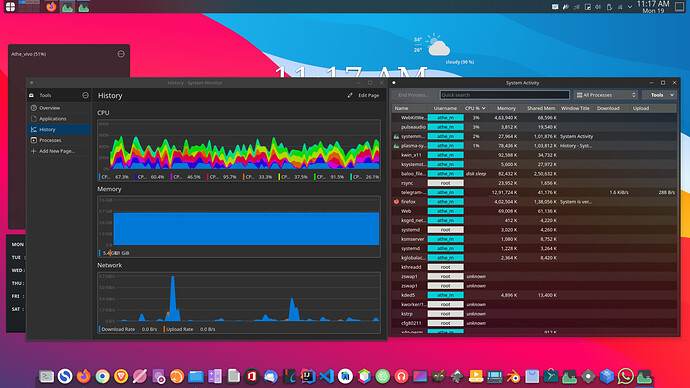I recently installed Manjaro KDE 21.0.2,.
At installation, I faced no problem and the OS was pretty smooth but with each boot I found the system becoming slower. I did customise a bit here and there but I tried to make sure it didn’t have any other unnecessary background processes, but with all done the system just becomes too laggy and slow after inputs and most of the interface just becomes an outline when called upon
System:
Kernel: 5.10.30-1-MANJARO x86_64 bits: 64 compiler: gcc v: 10.2.0
parameters: BOOT_IMAGE=/boot/vmlinuz-5.10-x86_64
root=UUID=01a33e17-66de-489f-a806-62508a022814 rw quiet apparmor=1
security=apparmor udev.log_priority=3
Desktop: KDE Plasma 5.21.4 tk: Qt 5.15.2 info: latte-dock wm: kwin_x11 vt: 1
dm: SDDM Distro: Manjaro Linux base: Arch Linux
Machine:
Type: Laptop System: HP product: HP Laptop 15g-dr0xxx
v: Type1ProductConfigId serial: <filter> Chassis: type: 10 serial: <filter>
Mobo: HP model: 84A7 v: 80.31 serial: <filter> UEFI: Insyde v: F.07
date: 11/21/2018
Battery:
ID-1: BAT1 charge: 32.7 Wh (100.0%) condition: 32.7/41.0 Wh (79.7%)
volts: 12.8 min: 11.4 model: Hewlett-Packard PABAS0241231 type: Li-ion
serial: <filter> status: Full
CPU:
Info: Quad Core model: Intel Core i5-8250U bits: 64 type: MT MCP
arch: Kaby Lake note: check family: 6 model-id: 8E (142) stepping: A (10)
microcode: E0 cache: L2: 6 MiB
flags: avx avx2 lm nx pae sse sse2 sse3 sse4_1 sse4_2 ssse3 vmx
bogomips: 28800
Speed: 800 MHz min/max: 400/3400 MHz Core speeds (MHz): 1: 800 2: 800 3: 798
4: 793 5: 800 6: 800 7: 797 8: 793
Vulnerabilities: Type: itlb_multihit status: KVM: VMX disabled
Type: l1tf
mitigation: PTE Inversion; VMX: conditional cache flushes, SMT vulnerable
Type: mds mitigation: Clear CPU buffers; SMT vulnerable
Type: meltdown mitigation: PTI
Type: spec_store_bypass
mitigation: Speculative Store Bypass disabled via prctl and seccomp
Type: spectre_v1
mitigation: usercopy/swapgs barriers and __user pointer sanitization
Type: spectre_v2 mitigation: Full generic retpoline, IBPB: conditional,
IBRS_FW, STIBP: conditional, RSB filling
Type: srbds mitigation: Microcode
Type: tsx_async_abort status: Not affected
Graphics:
Device-1: Intel UHD Graphics 620 vendor: Hewlett-Packard driver: i915
v: kernel bus-ID: 00:02.0 chip-ID: 8086:5917 class-ID: 0300
Device-2: NVIDIA GM108M [GeForce MX110] vendor: Hewlett-Packard
driver: nouveau v: kernel bus-ID: 01:00.0 chip-ID: 10de:174e class-ID: 0302
Device-3: Cheng Uei Precision Industry (Foxlink) HP TrueVision HD Camera
type: USB driver: uvcvideo bus-ID: 1-5:4 chip-ID: 05c8:03c7 class-ID: 0e02
serial: <filter>
Display: x11 server: X.Org 1.20.11 compositor: kwin_x11 driver:
loaded: intel,nouveau unloaded: modesetting alternate: fbdev,nv,vesa
display-ID: :0 screens: 1
Screen-1: 0 s-res: 1920x1080 s-dpi: 96 s-size: 508x285mm (20.0x11.2")
s-diag: 582mm (22.9")
Monitor-1: eDP1 res: 1920x1080 hz: 60 dpi: 143 size: 340x190mm (13.4x7.5")
diag: 389mm (15.3")
OpenGL: renderer: Mesa Intel UHD Graphics 620 (KBL GT2) v: 4.6 Mesa 21.0.1
direct render: Yes
Audio:
Device-1: Intel Sunrise Point-LP HD Audio vendor: Hewlett-Packard
driver: snd_hda_intel v: kernel alternate: snd_soc_skl bus-ID: 00:1f.3
chip-ID: 8086:9d71 class-ID: 0403
Sound Server-1: ALSA v: k5.10.30-1-MANJARO running: yes
Sound Server-2: JACK v: 0.125.0 running: no
Sound Server-3: PulseAudio v: 14.2 running: yes
Sound Server-4: PipeWire v: 0.3.25 running: yes
Network:
Device-1: Realtek RTL8111/8168/8411 PCI Express Gigabit Ethernet
vendor: Hewlett-Packard driver: r8169 v: kernel port: 4000 bus-ID: 02:00.0
chip-ID: 10ec:8168 class-ID: 0200
IF: eno1 state: down mac: <filter>
Device-2: Realtek RTL8821CE 802.11ac PCIe Wireless Network Adapter
vendor: Hewlett-Packard driver: rtl8821ce v: N/A
modules: rtw88_8821ce,8821ce port: 3000 bus-ID: 03:00.0 chip-ID: 10ec:c821
class-ID: 0280
IF: wlo1 state: up mac: <filter>
Bluetooth:
Device-1: Realtek Realtek Bluetooth 4.2 Adapter type: USB driver: btusb
v: 0.8 bus-ID: 1-6:5 chip-ID: 0bda:b00a class-ID: e001 serial: <filter>
Report: rfkill ID: hci0 rfk-id: 1 state: up address: see --recommends
RAID:
Hardware-1: Intel 82801 Mobile SATA Controller [RAID mode] driver: ahci
v: 3.0 port: 6060 bus-ID: 00:17.0 chip-ID: 8086.282a rev: 21 class-ID: 0104
Drives:
Local Storage: total: 946.42 GiB used: 242.17 GiB (25.6%)
SMART Message: Unable to run smartctl. Root privileges required.
ID-1: /dev/sda maj-min: 8:0 vendor: Seagate model: ST1000LM035-1RK172
size: 931.51 GiB block-size: physical: 4096 B logical: 512 B speed: 6.0 Gb/s
rotation: 5400 rpm serial: <filter> rev: RSM7 scheme: GPT
ID-2: /dev/sdc maj-min: 8:32 type: USB vendor: SanDisk model: Cruzer Switch
size: 14.91 GiB block-size: physical: 512 B logical: 512 B serial: <filter>
rev: 1.27 scheme: MBR
SMART Message: Unknown USB bridge. Flash drive/Unsupported enclosure?
Partition:
ID-1: / raw-size: 100 GiB size: 97.87 GiB (97.87%) used: 21.14 GiB (21.6%)
fs: ext4 dev: /dev/sda5 maj-min: 8:5
ID-2: /boot/efi raw-size: 476 MiB size: 475.1 MiB (99.80%)
used: 436 KiB (0.1%) fs: vfat dev: /dev/sda1 maj-min: 8:1
ID-3: /home raw-size: 618.05 GiB size: 607.28 GiB (98.26%)
used: 167.52 GiB (27.6%) fs: ext4 dev: /dev/sda6 maj-min: 8:6
Swap:
Kernel: swappiness: 60 (default) cache-pressure: 100 (default)
ID-1: swap-1 type: partition size: 7.45 GiB used: 739.6 MiB (9.7%)
priority: -2 dev: /dev/sda4 maj-min: 8:4
Sensors:
System Temperatures: cpu: 57.0 C mobo: 29.8 C
Fan Speeds (RPM): N/A
Info:
Processes: 250 Uptime: 1h 26m wakeups: 1 Memory: 7.57 GiB
used: 5.37 GiB (71.0%) Init: systemd v: 247 tool: systemctl Compilers:
gcc: 10.2.0 clang: 11.1.0 Packages: 1381 pacman: 1365 lib: 364 flatpak: 0
snap: 16 Shell: Bash v: 5.1.0 running-in: konsole inxi: 3.3.0