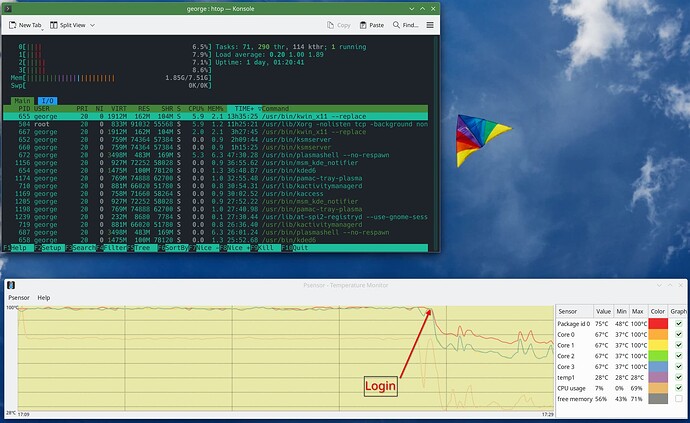I have an Intel NUC pc, used as media player. Since its power consumption is very low, I tend to have it online 24/7.
However, the other day, when I was cleaning, I touched it and it was very hot!!
I logged in, and noticed that it was reaching temps around 100C (all 4 cores)
At first I checked htop, but nothing was occupying CPUs other than normal tasks and the higher CPU% usage was around 8% from “kwin_x11”.
I installed PSensor to log what is going on, and I realized that the temps are sky high when it is idle and as soon as I login (local or remotely with nomachine) they fall to around 70C (still high, but keep in mind there is no airflow, it has passive cooling).
inxi -F
System:
Host: manjaro-media-pc Kernel: 6.6.47-1-MANJARO arch: x86_64 bits: 64
Desktop: KDE Plasma v: 6.0.5 Distro: Manjaro Linux
Machine:
Type: Mini-pc System: Fanless Mini PC product: Quieter 3 v: N/A
serial: <superuser required>
Mobo: Fanless Mini PC model: Rev JSL1 1.10 serial: <superuser required>
UEFI: American Megatrends LLC. v: ML_JPL1V1.0 date: 03/15/2022
CPU:
Info: quad core model: Intel Celeron N5105 bits: 64 type: MCP cache:
L2: 1.5 MiB
Speed (MHz): avg: 2800 min/max: 800/2900 cores: 1: 2800 2: 2800 3: 2800
4: 2800
Graphics:
Device-1: Intel JasperLake [UHD Graphics] driver: i915 v: kernel
Display: x11 server: X.Org v: 21.1.13 with: Xwayland v: 24.1.2 driver: X:
loaded: modesetting dri: iris gpu: i915 s-res: 3840x2160
resolution: 3840x2160
API: EGL v: 1.5 drivers: iris,swrast platforms: gbm,x11,surfaceless,device
API: OpenGL v: 4.6 compat-v: 4.5 vendor: intel mesa v: 24.1.6-arch1.1
renderer: Mesa Intel UHD Graphics (JSL)
API: Vulkan v: 1.3.279 drivers: intel surfaces: xcb,xlib
Audio:
Device-1: Intel Jasper Lake HD Audio driver: snd_hda_intel
API: ALSA v: k6.6.47-1-MANJARO status: kernel-api
Server-1: PipeWire v: 1.2.3 status: active
Network:
Device-1: Intel Wi-Fi 6 AX201 160MHz driver: iwlwifi
IF: wlp0s20f3 state: down mac: 82:1f:2c:5c:da:72
Device-2: Realtek RTL8111/8168/8211/8411 PCI Express Gigabit Ethernet
driver: r8169
IF: enp1s0 state: up speed: 1000 Mbps duplex: full mac: 00:ce:39:d1:01:01
Bluetooth:
Device-1: Intel AX201 Bluetooth driver: btusb type: USB
Report: rfkill ID: hci0 rfk-id: 0 state: down bt-service: enabled,running
rfk-block: hardware: no software: yes address: see --recommends
Drives:
Local Storage: total: 230.62 GiB used: 22.29 GiB (9.7%)
ID-1: /dev/mmcblk0 vendor: Generic model: SCA256 size: 230.62 GiB
type: Removable
Partition:
ID-1: / size: 225.65 GiB used: 22.29 GiB (9.9%) fs: ext4 dev: /dev/mmcblk0p2
ID-2: /boot/efi size: 299.4 MiB used: 288 KiB (0.1%) fs: vfat
dev: /dev/mmcblk0p1
Swap:
Alert: No swap data was found.
Sensors:
System Temperatures: cpu: 99.0 C mobo: N/A
Fan Speeds (rpm): N/A
Info:
Memory: total: 8 GiB available: 7.51 GiB used: 2.9 GiB (38.7%)
Processes: 192 Uptime: 1d 1h 37m Shell: Zsh inxi: 3.3.36