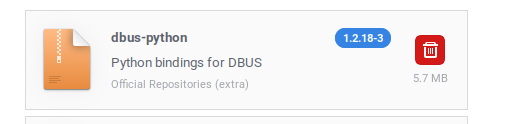I noticed I don’t have my variety icon in the panel and it is not changing wallpapers
I ran it from cli and get this:
[demo@manjaro ~]$ variety
Traceback (most recent call last):
File "/usr/bin/variety", line 64, in <module>
import variety # isort:skip
File "/usr/lib/python3.10/site-packages/variety/__init__.py", line 18, in <module>
import dbus, dbus.service, dbus.glib
ModuleNotFoundError: No module named 'dbus'
System:
Host: manjaro Kernel: 5.19.14-1-MANJARO arch: x86_64 bits: 64 compiler: gcc
v: 12.2.0 Desktop: KDE Plasma v: 5.25.5 tk: Qt v: 5.15.6 info: latte-dock
wm: kwin_x11 vt: 1 dm: SDDM Distro: Manjaro Linux base: Arch Linux
Machine:
Type: Convertible System: HP product: HP Spectre x360 Convertible 15-df1xxx
v: N/A serial: <superuser required> Chassis: type: 31
serial: <superuser required>
Mobo: HP model: 863F v: 54.24 serial: <superuser required> UEFI: AMI
v: F.28 date: 07/14/2022
Battery:
ID-1: BAT0 charge: 67.2 Wh (100.0%) condition: 67.2/67.2 Wh (100.0%)
volts: 13.0 min: 11.6 model: HP Primary type: Li-ion serial: SerialNumber
status: full cycles: 178
Device-1: hid-0018:04F3:2992.0001-battery model: ELAN2514:00 04F3:2992
serial: N/A charge: N/A status: N/A
CPU:
Info: quad core model: Intel Core i7-10510U bits: 64 type: MT MCP
smt: enabled arch: Comet/Whiskey Lake note: check rev: C cache: L1: 256 KiB
L2: 1024 KiB L3: 8 MiB
Speed (MHz): avg: 3125 high: 3400 min/max: 400/4900 cores: 1: 3400
2: 3400 3: 2300 4: 3400 5: 3400 6: 3400 7: 2300 8: 3400 bogomips: 36812
Flags: avx avx2 ht lm nx pae sse sse2 sse3 sse4_1 sse4_2 ssse3 vmx
Graphics:
Device-1: Intel CometLake-U GT2 [UHD Graphics] vendor: Hewlett-Packard
driver: i915 v: kernel arch: Gen-9.5 ports: active: eDP-1 empty: DP-1,DP-2
bus-ID: 00:02.0 chip-ID: 8086:9b41 class-ID: 0300
Device-2: NVIDIA GP108M [GeForce MX250] vendor: Hewlett-Packard
driver: nvidia v: 515.76 arch: Pascal pcie: speed: 2.5 GT/s lanes: 4
bus-ID: 3b:00.0 chip-ID: 10de:1d13 class-ID: 0302
Device-3: Chicony HP Wide Vision FHD Camera type: USB driver: uvcvideo
bus-ID: 1-5:2 chip-ID: 04f2:b67b class-ID: 0e02 serial: 200901010001
Display: x11 server: X.Org v: 21.1.4 compositor: kwin_x11 driver: X:
loaded: modesetting dri: iris gpu: i915 display-ID: :0 screens: 1
Screen-1: 0 s-res: 1920x1080 s-dpi: 96 s-size: 507x285mm (19.96x11.22")
s-diag: 582mm (22.9")
Monitor-1: eDP-1 model: AU Optronics 0x30eb res: 1920x1080 hz: 60
dpi: 142 size: 344x193mm (13.54x7.6") diag: 394mm (15.5") modes: 3840x2160
OpenGL: renderer: Mesa Intel UHD Graphics (CML GT2) v: 4.6 Mesa 22.1.7
direct render: Yes
Audio:
Device-1: Intel Comet Lake PCH-LP cAVS vendor: Hewlett-Packard
driver: sof-audio-pci-intel-cnl bus-ID: 00:1f.3 chip-ID: 8086:02c8
class-ID: 0401
Sound API: ALSA v: k5.19.14-1-MANJARO running: yes
Sound Server-1: JACK v: 1.9.21 running: no
Sound Server-2: PulseAudio v: 16.1 running: yes
Sound Server-3: PipeWire v: 0.3.59 running: yes
Network:
Device-1: Intel Comet Lake PCH-LP CNVi WiFi driver: iwlwifi v: kernel
bus-ID: 00:14.3 chip-ID: 8086:02f0 class-ID: 0280
IF: wlp0s20f3 state: up mac: 0c:dd:24:ab:82:13
Drives:
Local Storage: total: 931.51 GiB used: 184.89 GiB (19.8%)
ID-1: /dev/nvme0n1 vendor: Samsung model: SSD 970 EVO Plus 1TB
size: 931.51 GiB speed: 31.6 Gb/s lanes: 4 type: SSD
serial: S59ANS0N809758J rev: 2B2QEXM7 temp: 41.9 C scheme: GPT
Partition:
ID-1: / size: 234.94 GiB used: 47.15 GiB (20.1%) fs: ext4
dev: /dev/nvme0n1p8
ID-2: /boot/efi size: 96 MiB used: 68.8 MiB (71.6%) fs: vfat
dev: /dev/nvme0n1p2
ID-3: /home size: 319.4 GiB used: 137.68 GiB (43.1%) fs: ext4
dev: /dev/nvme0n1p7
Swap:
Alert: No swap data was found.
Sensors:
System Temperatures: cpu: 69.0 C pch: 61.0 C mobo: N/A
Fan Speeds (RPM): N/A
Info:
Processes: 302 Uptime: 1h 32m wakeups: 957 Memory: 15.26 GiB used: 6.47 GiB
(42.4%) Init: systemd v: 251 default: graphical Compilers: gcc: 12.2.0
clang: 14.0.6 Packages: 1603 pm: pacman pkgs: 1597 pm: flatpak pkgs: 6
Shell: Bash v: 5.1.16 running-in: konsole inxi: 3.3.22