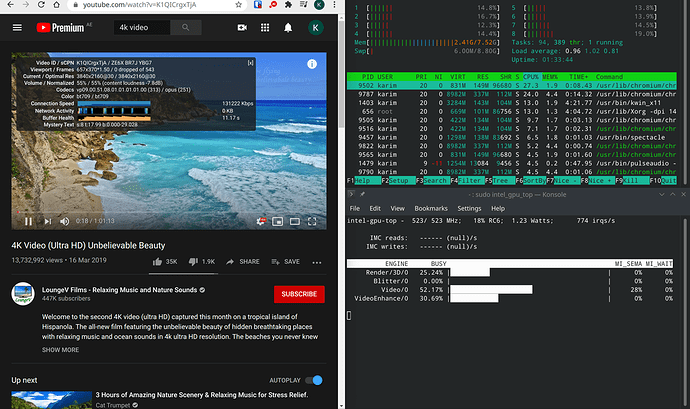well in short all applications depending on VAAPI acceleration dumps the error;
libva error: /usr/lib/dri/iHD_drv_video.so init failed
funny because till recent i remember “Ivy bridge” setups using VAAPI driver i915/i965 drivers and NOT iHD. I’m pretty sure this is after the recent VAAPI driver updates though i’m not sure exactly when.
some application errors;
chromium
libva error: /usr/lib/dri/iHD_drv_video.so init failed
[10819:10819:1008/113157.885146:ERROR:sandbox_linux.cc(374)] InitializeSandbox() called with multiple threads in process gpu-process.
libva error: /usr/lib/dri/iHD_drv_video.so init failed
[10792:11102:1008/113327.362798:ERROR:get_updates_processor.cc(257)] PostClientToServerMessage() failed during GetUpdates with error 2
cvlc --verbose 1 Downloads/ImperfectAnimatedGalago-mobile.mp4
VLC media player 3.0.11.1 Vetinari (revision 3.0.11.1-0-g52483f3ca2)
[00005631fb810be0] dummy interface: using the dummy interface module…
[00007f78b4001150] mp4 demux warning: elst box found
[00007f78b4001150] mp4 demux warning: STTS table of 1 entries
[00007f78b4001150] mp4 demux warning: CTTS table of 1566 entries
libva error: /usr/lib/dri/iHD_drv_video.so init failed
[00007f78b4c1afa0] avcodec decoder: Using Intel i965 driver for Intel(R) Ivybridge Mobile - 2.4.1 for hardware decoding
[h264 @ 0x7f78b4c45ac0] Using deprecated struct vaapi_context in decode.
vainfo
libva error: /usr/lib/dri/iHD_drv_video.so init failed
vainfo: VA-API version: 1.9 (libva 2.9.1)
vainfo: Driver version: Intel i965 driver for Intel(R) Ivybridge Mobile - 2.4.1
vainfo: Supported profile and entrypoints
VAProfileMPEG2Simple : VAEntrypointVLD
VAProfileMPEG2Simple : VAEntrypointEncSlice
VAProfileMPEG2Main : VAEntrypointVLD
VAProfileMPEG2Main : VAEntrypointEncSlice
VAProfileH264ConstrainedBaseline: VAEntrypointVLD
VAProfileH264ConstrainedBaseline: VAEntrypointEncSlice
VAProfileH264Main : VAEntrypointVLD
VAProfileH264Main : VAEntrypointEncSlice
VAProfileH264High : VAEntrypointVLD
VAProfileH264High : VAEntrypointEncSlice
VAProfileH264StereoHigh : VAEntrypointVLD
VAProfileVC1Simple : VAEntrypointVLD
VAProfileVC1Main : VAEntrypointVLD
VAProfileVC1Advanced : VAEntrypointVLD
VAProfileNone : VAEntrypointVideoProc
VAProfileJPEGBaseline : VAEntrypointVLD
inxi info
System: Kernel: 5.4.69-1-MANJARO x86_64 bits: 64 compiler: gcc v: 10.2.0 Desktop: KDE Plasma 5.19.5
tk: Qt 5.15.1 wm: kwin_x11 dm: SDDM Distro: Manjaro Linux
Machine: Type: Portable System: Dell product: Inspiron 5520 v: A14 serial: Chassis: type: 8 v: A14
serial:
Mobo: Dell model: 0XWH1P v: A00 serial: UEFI: Dell v: A14 date: 05/13/2013
Memory: RAM: total: 7.65 GiB used: 1.55 GiB (20.3%)
RAM Report: permissions: Unable to run dmidecode. Root privileges required.
CPU: Topology: Quad Core model: Intel Core i7-3612QM bits: 64 type: MT MCP arch: Ivy Bridge rev: 9
L2 cache: 6144 KiB bogomips: 33537
Speed: 1198 MHz min/max: 1200/3100 MHz Core speeds (MHz): 1: 1198 2: 1198 3: 1198 4: 1199 5: 1200
6: 1208 7: 1197 8: 1199
Flags: acpi aes aperfmperf apic arat arch_perfmon avx bts clflush cmov constant_tsc cpuid
cpuid_fault cx16 cx8 de ds_cpl dtes64 dtherm dts epb ept erms est f16c flexpriority flush_l1d fpu
fsgsbase fxsr ht ibpb ibrs ida lahf_lm lm mca mce md_clear mmx monitor msr mtrr nonstop_tsc nopl nx
pae pat pbe pcid pclmulqdq pdcm pebs pge pln pni popcnt pse pse36 pti pts rdrand rdtscp rep_good sep
smep ss ssbd sse sse2 sse4_1 sse4_2 ssse3 stibp syscall tm tm2 tpr_shadow tsc tsc_deadline_timer vme
vmx vnmi vpid x2apic xsave xsaveopt xtopology xtpr
Graphics: Device-1: Intel 3rd Gen Core processor Graphics vendor: Dell driver: i915 v: kernel bus ID: 00:02.0
chip ID: 8086:0166
Device-2: Advanced Micro Devices [AMD/ATI] Thames [Radeon HD 7500M/7600M Series] vendor: Dell
driver: radeon v: kernel bus ID: 01:00.0 chip ID: 1002:6840
Device-3: Microdia type: USB driver: uvcvideo bus ID: 1-1.5:7 chip ID: 0c45:644a
Display: x11 server: X.Org 1.20.9 compositor: kwin_x11 driver: intel,radeon FAILED: ati
unloaded: modesetting alternate: fbdev,vesa s-res: 1366x768 s-dpi: 96
OpenGL: renderer: Mesa DRI Intel HD Graphics 4000 (IVB GT2) v: 4.2 Mesa 20.1.8 compat-v: 3.0
direct render: Yes
Audio: Device-1: Intel 7 Series/C216 Family High Definition Audio vendor: Dell driver: snd_hda_intel
v: kernel bus ID: 00:1b.0 chip ID: 8086:1e20
Sound Server: ALSA v: k5.4.69-1-MANJARO
Network: Device-1: Realtek RTL810xE PCI Express Fast Ethernet vendor: Dell driver: r8169 v: kernel port: 2000
bus ID: 07:00.0 chip ID: 10ec:8136
IF: enp7s0 state: down mac:
Device-2: Intel Centrino Wireless-N 2230 driver: iwlwifi v: kernel port: 2000 bus ID: 08:00.0
chip ID: 8086:0887
IF: wlp8s0 state: up mac:
IP v4: type: dynamic noprefixroute scope: global broadcast:
IP v6: scope: link
WAN IP:
Drives: Local Storage: total: 931.51 GiB used: 74.33 GiB (8.0%)
ID-1: /dev/sda vendor: Western Digital model: WD10JPVT-75A1YT0 size: 931.51 GiB speed: 3.0 Gb/s
rotation: 5400 rpm serial: rev: 1A01 scheme: GPT
Optical-1: /dev/sr0 vendor: HL-DT-ST model: DVD±RW GT80N rev: A103 dev-links: cdrom
Features: speed: 24 multisession: yes audio: yes dvd: yes rw: cd-r,cd-rw,dvd-r,dvd-ram
state: running
RAID: Message: No RAID data was found.
Partition: ID-1: / size: 36.28 GiB used: 17.56 GiB (48.4%) fs: ext4 dev: /dev/sda14 label: MANJARO
uuid: 23f73716-7cae-4913-91d9-d116d677d6ac
ID-2: /boot/efi size: 496.0 MiB used: 61.0 MiB (12.3%) fs: vfat dev: /dev/sda1 label: ESP
uuid: 9066-9859
ID-3: /mnt/reserve size: 48.53 GiB used: 32.66 GiB (67.3%) fs: ext4 dev: /dev/sda9 label: RESERVE
uuid: c89752c9-61aa-47b9-a922-2f8bbd69c36e
ID-4: /run/media/koshika/UBUNTU size: 37.39 GiB used: 24.12 GiB (64.5%) fs: ext4 dev: /dev/sda10
label: UBUNTU uuid: 6f27f719-649a-4b30-8ad8-d2641320d4a8
Swap: ID-1: swap-1 type: file size: 2.00 GiB used: 0 KiB (0.0%) priority: -2 file: /swapfile
Unmounted: ID-1: /dev/sda2 size: 40.0 MiB fs: vfat label: DIAGS uuid: 58CF-9573
ID-2: /dev/sda3 size: 128.0 MiB fs: <superuser/root required> label: N/A uuid: N/A
ID-3: /dev/sda4 size: 500.0 MiB fs: ntfs label: WINRETOOLS uuid: 86F4D0F7F4D0EB07
ID-4: /dev/sda5 size: 194.97 GiB fs: ntfs label: OS uuid: B206D56C06D53259
ID-5: /dev/sda6 size: 451.0 MiB fs: ntfs label: N/A uuid: 8ACAEB97CAEB7E37
ID-6: /dev/sda7 size: 264.37 GiB fs: ntfs label: LIVEMUSIC uuid: 28F0141EF013F0B4
ID-7: /dev/sda8 size: 44.67 GiB fs: ntfs label: LEMUSIQUE uuid: 26347E71347E43B9
USB: Hub: 1-0:1 info: Full speed (or root) Hub ports: 2 rev: 2.0 speed: 480 Mb/s chip ID: 1d6b:0002
Hub: 1-1:2 info: Intel Integrated Rate Matching Hub ports: 6 rev: 2.0 speed: 480 Mb/s
chip ID: 8087:0024
Device-1: 1-1.5:7 info: Microdia type: Video driver: uvcvideo interfaces: 2 rev: 2.0 speed: 480 Mb/s
chip ID: 0c45:644a
Hub: 2-0:1 info: Full speed (or root) Hub ports: 4 rev: 2.0 speed: 480 Mb/s chip ID: 1d6b:0002
Hub: 3-0:1 info: Full speed (or root) Hub ports: 4 rev: 3.0 speed: 5 Gb/s chip ID: 1d6b:0003
Hub: 4-0:1 info: Full speed (or root) Hub ports: 2 rev: 2.0 speed: 480 Mb/s chip ID: 1d6b:0002
Hub: 4-1:2 info: Intel Integrated Rate Matching Hub ports: 8 rev: 2.0 speed: 480 Mb/s
chip ID: 8087:0024
Device-1: 4-1.5:3 info: Intel Centrino Bluetooth Wireless Transceiver type: Bluetooth driver: btusb
interfaces: 2 rev: 2.0 speed: 12 Mb/s chip ID: 8087:07da
Sensors: System Temperatures: cpu: 52.0 C mobo: N/A gpu: radeon temp: 44 C
Fan Speeds (RPM): cpu: 2800
Info: Processes: 233 Uptime: 6h 24m Init: systemd v: 246 Compilers: gcc: 10.2.0 Packages: pacman: 1393
Shell: Bash v: 5.0.18 running in: yakuake inxi: 3.1.05