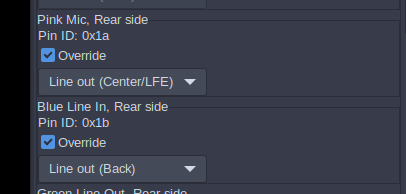Before I paste in the machine info I am working on I was curious if using the live environment usb boot to test Manjaro on the machine is worth it.
System is an older system AMD APU and it is running as my Media HTPC and I desperately want to switch it over to Linux. In my live test the 5.1 surround is not working, most I can get out of it is front left is very muted coming out of my rear left and front right doesnt even make a noise. I am running app updates to see if it fixes before I go much further. This is using the 3 phono jacks plugged into the Green/Blue/Yellowish plugs in the back of the MSI Mobo. Works fine in Windows using the plug and play as you software. I shortly read up on some issues where people were using alsa-tools and pulseaudio svc restarting but I can’t even get the “Sound Settings” to show any kind of 5.1 configuration. HDMI from GPU works fine but I never use that, only the 5.1 from the rear of the machine.
So will this only really be worth checking out if I do a full install of Manjaro or can I at least achieve the answer I need with the Live running?
Can you post some hardware info ?
inxi -Fza on console ?
Why?
Before you give hardware info it is anyones guess whether or not it “is worth it”.
I am trying to find the post on how to paste the long list results into the reply window. Its been awhile I can’t seem to find it.
You copy it from terminal
paste it here
highlight all of it
and format it using the code tag in the editor window
→ this button: </>
Thank you.
inxi -Fza ✔ 13s
System:
Kernel: 5.15.28-1-MANJARO x86_64 bits: 64 compiler: gcc v: 11.2.0
parameters: BOOT_IMAGE=/boot/vmlinuz-x86_64 lang=en_US keytable=us tz=UTC
misobasedir=manjaro misolabel=MANJARO_GNOME_2125 quiet
systemd.show_status=1 driver=nonfree nouveau.modeset=0 i915.modeset=1
radeon.modeset=1
Desktop: GNOME 41.4 tk: GTK 3.24.33 wm: gnome-shell dm: GDM 41.3
Distro: Manjaro Linux base: Arch Linux
Machine:
Type: Desktop System: Gigabyte product: GA-A75M-D2H v: N/A
serial: <superuser required> Chassis: type: 3 serial: <superuser required>
Mobo: Gigabyte model: GA-A75M-D2H v: x.x serial: <superuser required>
BIOS: Award v: F1 date: 06/09/2011
Battery:
Device-1: hidpp_battery_0 model: Logitech Wireless Keyboard PID:0055
serial: N/A charge: 70% (should be ignored) rechargeable: yes
status: Discharging
Device-2: hidpp_battery_1 model: Logitech Wireless Mouse PID:000b
serial: N/A charge: 70% (should be ignored) rechargeable: yes
status: Discharging
CPU:
Info: model: AMD A8-3850 APU with Radeon HD Graphics bits: 64 type: MCP
arch: Fusion family: 0x12 (18) model-id: 1 stepping: 0 microcode: 0x3000027
Topology: cpus: 1x cores: 4 smt: <unsupported> cache: L1: 512 KiB
desc: d-4x64 KiB; i-4x64 KiB L2: 4 MiB desc: 4x1024 KiB
Speed (MHz): avg: 2900 min/max: 800/2900 boost: disabled scaling:
driver: acpi-cpufreq governor: schedutil cores: 1: 2900 2: 2900 3: 2900
4: 2900 bogomips: 23210
Flags: ht lm nx pae sse sse2 sse3 sse4a svm
Vulnerabilities:
Type: itlb_multihit status: Not affected
Type: l1tf status: Not affected
Type: mds status: Not affected
Type: meltdown status: Not affected
Type: spec_store_bypass status: Not affected
Type: spectre_v1
mitigation: usercopy/swapgs barriers and __user pointer sanitization
Type: spectre_v2 mitigation: Retpolines, STIBP: disabled, RSB filling
Type: srbds status: Not affected
Type: tsx_async_abort status: Not affected
Graphics:
Device-1: NVIDIA GK106 [GeForce GTX 660] vendor: Gigabyte driver: nvidia
v: 470.103.01 alternate: nouveau,nvidia_drm pcie: gen: 1 speed: 2.5 GT/s
lanes: 16 link-max: gen: 2 speed: 5 GT/s bus-ID: 01:00.0
chip-ID: 10de:11c0 class-ID: 0300
Display: x11 server: X.org v: 1.21.1.3 compositor: gnome-shell driver: X:
loaded: nvidia gpu: nvidia display-ID: :0 screens: 1
Screen-1: 0 s-res: 1920x1080 s-size: <missing: xdpyinfo>
Monitor-1: HDMI-0 res: 1920x1080 hz: 60 dpi: 40
size: 1209x680mm (47.6x26.8") diag: 1387mm (54.6")
OpenGL: renderer: NVIDIA GeForce GTX 660/PCIe/SSE2
v: 4.6.0 NVIDIA 470.103.01 direct render: Yes
Audio:
Device-1: AMD FCH Azalia vendor: Gigabyte driver: snd_hda_intel v: kernel
bus-ID: 00:14.2 chip-ID: 1022:780d class-ID: 0403
Device-2: NVIDIA GK106 HDMI Audio vendor: Gigabyte driver: snd_hda_intel
v: kernel pcie: gen: 2 speed: 5 GT/s lanes: 16 bus-ID: 01:00.1
chip-ID: 10de:0e0b class-ID: 0403
Sound Server-1: ALSA v: k5.15.28-1-MANJARO running: yes
Sound Server-2: JACK v: 1.9.20 running: no
Sound Server-3: PulseAudio v: 15.0 running: yes
Sound Server-4: PipeWire v: 0.3.48 running: yes
Network:
Device-1: Realtek RTL8111/8168/8411 PCI Express Gigabit Ethernet
vendor: Gigabyte driver: r8169 v: kernel pcie: gen: 1 speed: 2.5 GT/s
lanes: 1 port: de00 bus-ID: 02:00.0 chip-ID: 10ec:8168 class-ID: 0200
IF: enp2s0 state: up speed: 1000 Mbps duplex: full mac: <filter>
Drives:
Local Storage: total: 352.39 GiB used: 0 KiB (0.0%)
SMART Message: Unable to run smartctl. Root privileges required.
ID-1: /dev/sda maj-min: 8:0 vendor: Samsung model: SSD 860 EVO 250GB
size: 232.89 GiB block-size: physical: 512 B logical: 512 B speed: 6.0 Gb/s
type: SSD serial: <filter> rev: 2B6Q scheme: MBR
ID-2: /dev/sdb maj-min: 8:16 type: USB vendor: Samsung
model: Flash Drive FIT size: 119.51 GiB block-size: physical: 512 B
logical: 512 B type: SSD serial: <filter> rev: 1100 scheme: MBR
SMART Message: Unknown USB bridge. Flash drive/Unsupported enclosure?
Partition:
Message: No partition data found.
Swap:
Alert: No swap data was found.
Sensors:
System Temperatures: cpu: 60.2 C mobo: N/A gpu: nvidia temp: 33 C
Fan Speeds (RPM): N/A gpu: nvidia fan: 35%
Info:
Processes: 221 Uptime: 41m wakeups: 4 Memory: 7.76 GiB
used: 4.22 GiB (54.4%) Init: systemd v: 250 tool: systemctl Compilers:
gcc: 11.2.0 clang: 13.0.1 Packages: pacman: 1195 lib: 294 flatpak: 0
Shell: Zsh v: 5.8.1 running-in: gnome-terminal inxi: 3.3.13
/etc/pulse ✔ 5s
I am also getting some very loud popping noises. I was looking through the results and I noticed there are 3 sound servers running, could 1 or more be conflicting?
I am able to get the front left and right working by plugging the fronts into the Green port but anytime I try and plug into the blue or orange/yellowish it thinks its a “line-in mic” and i dont know where to configure it to be different.
I’d say that alsa
and either one of pulseaudio or pipewire is ok - not both
But I’m not on Manjaro and thus can’t speak from experience - I have alsa and pulseaudio active
and pipewire not even installed.
This is a live environment you are in right now - the actual installed system might be and behave differently …
I am still learning Manjaro but would you happen to know the command or process to stop/kill pipewire server?
systemd is the init system on Manjaro, as well as on most other distributions
This might help:
or search for disable pipewire or something similar here on the forum …
systemctl --user -l --no-pager status pulseaudio*
replace pulseaudio* for pipewire* … probably …
and then disable and/or mask the service to prevent it from starting
From information in manual - GA-A75M-D2H this motherboard has 3 rear audio jacks
- Line In Jack (Blue)
- Line Out Jack (Green)
- Mic In Jack (Pink)
Section 5-2-1 of manual shows how the input jacks can be reconfigured for 5.1 surround output in proprietary OS:
- Line in changed to Rear channel outputs
- Mic in changed to Center and LFE (sub-woofer) channels
Linux does not have options within audio driver to change jack functions but package alsa-tools can be installed to use hdajackretask to change jack functions
pamac install alsa-tools
Retasking the audio jacks in ALSA for a live session is not as easy as for an installed OS.
both PulseAudio and Pipewire must be turned off before using hdajackretask
systemctl --user stop pipewire.{socket,service}
systemctl --user stop pulseaudio.{socket,service}
(for KDE the panel control plasma-pa might also need to be disabled / turned off)
Create override configurations in hdajackretask for Line In and Mic input jacks like this:
and click Apply now button to retask the jacks
If changes can be applied in hdajackretask, ALSA controls for the card should show the additional 5.1 channels for Rear, Centre and LFE instead of Line In and Mic In inputs
PulseAudio can then be turned on to check if 5.1 audio channels are detected
systemctl --user start pulseaudio.{socket,service}