Need help? I want to learn CUDA but i’m not able to install any working prime drivers except this video-hybrid which i have no idea how it works?
Can you tell me the latest working prime version that supports cuda and how to install it.
Video hybrid are the nvidia drivers for laptops and use prime offloading. I’ve never used visa but to make a program use “nvidia prime” you launch it with the prime-run command. Pretty sure there’s a tutorial /guide on the wiki
this is no good man. I want to make a cuda supported driver running in my manjaro. I have already wasted 3 days with lots of black screen now i cant just give up. I dont want that bloated visual studio to install for cuda in windows ![]()
![]()
provide output from:
mhwd -l && mhwd -li
inxi -xG
mhwd -l
> 0000:01:00.0 (0300:10de:1c8c) Display controller nVidia Corporation:
--------------------------------------------------------------------------------
NAME VERSION FREEDRIVER TYPE
--------------------------------------------------------------------------------
video-hybrid-intel-nvidia-prime 2021.12.18 false PCI
video-hybrid-intel-nvidia-470xx-prime 2021.12.18 false PCI
video-hybrid-intel-nvidia-390xx-bumblebee 2021.12.18 false PCI
video-nvidia 2021.12.18 false PCI
video-nvidia-470xx 2021.12.18 false PCI
video-nvidia-390xx 2021.12.18 false PCI
video-linux 2018.05.04 true PCI
video-modesetting 2020.01.13 true PCI
video-vesa 2017.03.12 true PCI
> 0000:03:00.1 (0200:10ec:8168) Network controller Realtek Semiconductor Co., Ltd.:
--------------------------------------------------------------------------------
NAME VERSION FREEDRIVER TYPE
--------------------------------------------------------------------------------
network-r8168 2016.04.20 true PCI
> 0000:00:02.0 (0300:8086:591b) Display controller Intel Corporation:
--------------------------------------------------------------------------------
NAME VERSION FREEDRIVER TYPE
--------------------------------------------------------------------------------
video-hybrid-intel-nvidia-prime 2021.12.18 false PCI
video-hybrid-intel-nvidia-470xx-prime 2021.12.18 false PCI
video-hybrid-intel-nvidia-390xx-bumblebee 2021.12.18 false PCI
video-linux 2018.05.04 true PCI
video-modesetting 2020.01.13 true PCI
video-vesa 2017.03.12 true PCI
mhwd -li
> Installed PCI configs:
--------------------------------------------------------------------------------
NAME VERSION FREEDRIVER TYPE
--------------------------------------------------------------------------------
video-modesetting 2020.01.13 true PCI
Warning: No installed USB configs!
inxi -xG
Graphics:
Device-1: Intel HD Graphics 630 vendor: Acer Incorporated ALI driver: i915
v: kernel arch: Gen9.5 bus-ID: 00:02.0
Device-2: NVIDIA GP107M [GeForce GTX 1050 Ti Mobile]
vendor: Acer Incorporated ALI driver: N/A arch: Pascal bus-ID: 01:00.0
Device-3: Chicony HD WebCam type: USB driver: uvcvideo bus-ID: 1-9:4
Display: x11 server: X.Org v: 21.1.3 driver: X: loaded: intel gpu: i915
resolution: 1920x1080~60Hz
OpenGL: renderer: Mesa Intel HD Graphics 630 (KBL GT2) v: 4.6 Mesa 22.1.2
direct render: Yes
install following:
sudo mhwd -i pci video-hybrid-intel-nvidia-prime
reboot
then run cuda with:
prime-run cuda
you can add the prime-run dirrectly to the program options, so that it automatically runs on nvidia without you running the prime-run command
I installed just like you said.
prime-run cuda
/usr/bin/prime-run: line 2: cuda: command not found
how do i know cuda api is running?
i can use nvcc and compile .cu with no error but whatever output i should get from gpu is missing.
only host i.e main thread is outputted.
i dont know if cuda is the exact programm name… right click on cuda icon and click edit application, there you find the exact name
where do i find this icon?
i install with the command
pacman -S cuda cudnn
installed just fine. but like i said cant run with prime-run.
in the application menu where you have all the programs, the green ‘M’ and cuda should be there, so right click on it, select edit application and there is the name… also if you just type cuda in terminal does it run, or does it give you the same command not found
cuda
bash: cuda: command not found
so cuda is not the proper command to run it…
here is an example using telegram… if i run telegram from terminal, it doesnt work, because the proper command is telegram-desktop
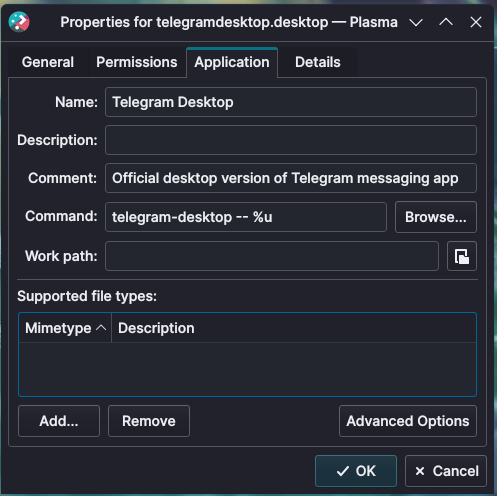
I think cuda is compiler so the search result gives much like the same output when you search for gcc
I have no idea how to use this ‘prime-run’ command. So my best bet was to install prime driver and use dglt’s:- optimus switch to run directly on nvidia and use nvcc there.
But the thing is i can’t even install any prime version that’ll work on my gpu.
i tried 390xx and 470xx but they didn’t work.
older versions could work because i remember in 2019 i used this method to play steam games directly but which version was that i don’t know.
If you guys have any solution for this then please let me know thanks.
and cuda is not shown in the application menu?
just the cuda folder with its binaries, headers, etc
i never use cuda, so i dont know, but it doesnt make sense to me… how do you otherwise run it, if it has no icon, or you cant run it from terminal…
the same way we compile code with gcc.
for cuda its nvcc:- nvidia cuda compiler
but for it to work there must be a gpu with supported driver.
just checked and you dont need to run prime-run with cuda, it should automatically detect nvidia…
nvidia-smi
nvidia-smi
NVIDIA-SMI has failed because it couldn't communicate with the NVIDIA driver. Make sure that the latest NVIDIA driver is installed and running.