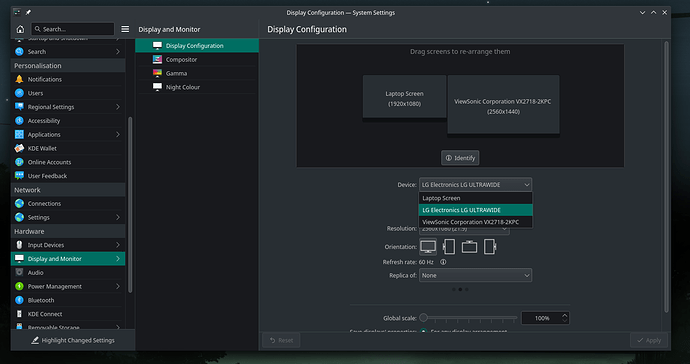Hi folks !
I have an issue on my setup with an external display, I have a laptop with integrated display and 2 external ones. I’m using an USB-C to 2x HDMI Video Splitter (ref : mstcdp122hd). The device uses USB-C DP AltMode Technology to transfert the video.
I am completely unable to make it work properly, it works like a charm on windows and when I was using Ubuntu it just worked without any setup from me.
For now I’m able to use one of my external screens by connecting it directly to the hdmi output of the computer, but I’m unable to have anything work through the splitter
There’s some level of detection from the system because the monitor is shown with certain command and not with others.
xrandr output :
Screen 0: minimum 320 x 200, current 4480 x 1440, maximum 16384 x 16384
eDP connected primary 1920x1080+0+0 (normal left inverted right x axis y axis) 382mm x 215mm
1920x1080 144.03*+ 60.01
1680x1050 144.03
1280x1024 144.03
1440x900 144.03
1280x800 144.03
1280x720 144.03
1024x768 144.03
800x600 144.03
640x480 144.03
HDMI-A-0 connected 2560x1440+1920+0 (normal left inverted right x axis y axis) 598mm x 336mm
2560x1440 59.95*+ 144.00 120.00 100.00
1920x1200 59.95
1920x1080 120.00 100.00 119.88 60.00 60.00 50.00 59.94
1600x1200 60.00
1680x1050 59.88
1400x1050 59.95
1600x900 60.00
1280x1024 75.02 60.02
1440x900 59.90
1280x960 60.00
1280x800 59.95
1152x864 75.00
1280x720 120.00 100.00 119.88 60.00 50.00 59.94
1440x576 50.00
1024x768 75.03 70.07 60.00
832x624 74.55
800x600 72.19 75.00 60.32 56.25
720x576 50.00
720x480 60.00 59.94
640x480 75.00 72.81 66.67 60.00 59.94
720x400 70.08
DP-1-0 disconnected (normal left inverted right x axis y axis)
DP-1-1 disconnected (normal left inverted right x axis y axis)
DP-1-0.1 connected (normal left inverted right x axis y axis)
2560x1080 60.00 +
1920x1080 60.00 59.94 50.00
1680x1050 59.95
1600x900 60.00
1280x1024 75.02 60.02
1280x720 60.00 59.94 50.00
1152x864 75.00
1024x768 75.03 60.00
800x600 75.00 60.32
720x576 50.00
720x480 59.94
640x480 75.00 59.94 59.93
1920x1080 (0x88e) 148.500MHz +HSync +VSync
h: width 1920 start 2008 end 2052 total 2200 skew 0 clock 67.50KHz
v: height 1080 start 1084 end 1089 total 1125 clock 60.00Hz
1920x1080 (0x88f) 148.500MHz +HSync +VSync
h: width 1920 start 2448 end 2492 total 2640 skew 0 clock 56.25KHz
v: height 1080 start 1084 end 1089 total 1125 clock 50.00Hz
1600x900 (0x894) 108.000MHz +HSync +VSync
h: width 1600 start 1624 end 1704 total 1800 skew 0 clock 60.00KHz
v: height 900 start 901 end 904 total 1000 clock 60.00Hz
1280x1024 (0x895) 135.000MHz +HSync +VSync
h: width 1280 start 1296 end 1440 total 1688 skew 0 clock 79.98KHz
v: height 1024 start 1025 end 1028 total 1066 clock 75.02Hz
1280x1024 (0x896) 108.000MHz +HSync +VSync
h: width 1280 start 1328 end 1440 total 1688 skew 0 clock 63.98KHz
v: height 1024 start 1025 end 1028 total 1066 clock 60.02Hz
1280x720 (0x89e) 74.250MHz +HSync +VSync
h: width 1280 start 1390 end 1430 total 1650 skew 0 clock 45.00KHz
v: height 720 start 725 end 730 total 750 clock 60.00Hz
1280x720 (0x89f) 74.250MHz +HSync +VSync
h: width 1280 start 1720 end 1760 total 1980 skew 0 clock 37.50KHz
v: height 720 start 725 end 730 total 750 clock 50.00Hz
1152x864 (0x89a) 108.000MHz +HSync +VSync
h: width 1152 start 1216 end 1344 total 1600 skew 0 clock 67.50KHz
v: height 864 start 865 end 868 total 900 clock 75.00Hz
1024x768 (0x8a2) 78.750MHz +HSync +VSync
h: width 1024 start 1040 end 1136 total 1312 skew 0 clock 60.02KHz
v: height 768 start 769 end 772 total 800 clock 75.03Hz
1024x768 (0x8a4) 65.000MHz -HSync -VSync
h: width 1024 start 1048 end 1184 total 1344 skew 0 clock 48.36KHz
v: height 768 start 771 end 777 total 806 clock 60.00Hz
800x600 (0x8a7) 49.500MHz +HSync +VSync
h: width 800 start 816 end 896 total 1056 skew 0 clock 46.88KHz
v: height 600 start 601 end 604 total 625 clock 75.00Hz
800x600 (0x8a8) 40.000MHz +HSync +VSync
h: width 800 start 840 end 968 total 1056 skew 0 clock 37.88KHz
v: height 600 start 601 end 605 total 628 clock 60.32Hz
720x576 (0x8aa) 27.000MHz -HSync -VSync
h: width 720 start 732 end 796 total 864 skew 0 clock 31.25KHz
v: height 576 start 581 end 586 total 625 clock 50.00Hz
720x480 (0x8ac) 27.000MHz -HSync -VSync
h: width 720 start 736 end 798 total 858 skew 0 clock 31.47KHz
v: height 480 start 489 end 495 total 525 clock 59.94Hz
640x480 (0x8ad) 31.500MHz -HSync -VSync
h: width 640 start 656 end 720 total 840 skew 0 clock 37.50KHz
v: height 480 start 481 end 484 total 500 clock 75.00Hz
640x480 (0x8b1) 25.175MHz -HSync -VSync
h: width 640 start 656 end 752 total 800 skew 0 clock 31.47KHz
v: height 480 start 490 end 492 total 525 clock 59.94Hz
As you can see there’s indeed 3 screens detected, the one not displaying is DP-1-0.1
It also appears when using inxi -Gazy :
Graphics:
Device-1: NVIDIA GA104M [GeForce RTX 3070 Mobile / Max-Q] vendor: ASUSTeK
driver: nvidia v: 510.73.05 alternate: nouveau,nvidia_drm non-free: 515.xx+
status: current (as of 2022-05) arch: Ampere pcie: gen: 1 speed: 2.5 GT/s
lanes: 8 link-max: gen: 4 speed: 16 GT/s lanes: 16 bus-ID: 01:00.0
chip-ID: 10de:249d class-ID: 0300
Device-2: AMD Cezanne vendor: ASUSTeK driver: amdgpu v: kernel pcie:
gen: 3 speed: 8 GT/s lanes: 16 link-max: gen: 4 speed: 16 GT/s ports:
active: HDMI-A-1,eDP-1 empty: none bus-ID: 06:00.0 chip-ID: 1002:1638
class-ID: 0300
Device-3: IMC Networks USB2.0 HD UVC WebCam type: USB driver: uvcvideo
bus-ID: 1-4:2 chip-ID: 13d3:56a2 class-ID: 0e02 serial: <filter>
Display: x11 server: X.Org v: 21.1.3 compositor: kwin_x11 driver: X:
loaded: amdgpu,nvidia unloaded: modesetting,nouveau alternate: fbdev,nv,vesa
gpu: amdgpu display-ID: :0 screens: 1
Screen-1: 0 s-res: 4480x1440 s-dpi: 96 s-size: 1182x380mm (46.54x14.96")
s-diag: 1242mm (48.88")
Monitor-1: DP-1-0.1 size-res: N/A modes: N/A
Monitor-2: HDMI-A-0 pos: right res: 2560x1440 hz: 60 dpi: 109
size: 598x336mm (23.54x13.23") diag: 686mm (27.01") modes: N/A
Monitor-3: eDP pos: primary,left res: 1920x1080 hz: 144 dpi: 128
size: 382x215mm (15.04x8.46") diag: 438mm (17.26") modes: N/A
OpenGL: renderer: AMD RENOIR (LLVM 13.0.1 DRM 3.42 5.15.41-1-MANJARO)
v: 4.6 Mesa 22.0.4 direct render: Yes
But is not present with xrandr --listmonitors :
Monitors: 2
0: +*eDP 1920/382x1080/215+0+0 eDP
1: +HDMI-A-0 2560/598x1440/336+1920+0 HDMI-A-0
The display is also listed in the GUI when I go to System Settings > Display Configuration
But if I check “Enabled” and hit apply nothing happens, and if I quit the menu and go bakc in the display is once again marked as disabled