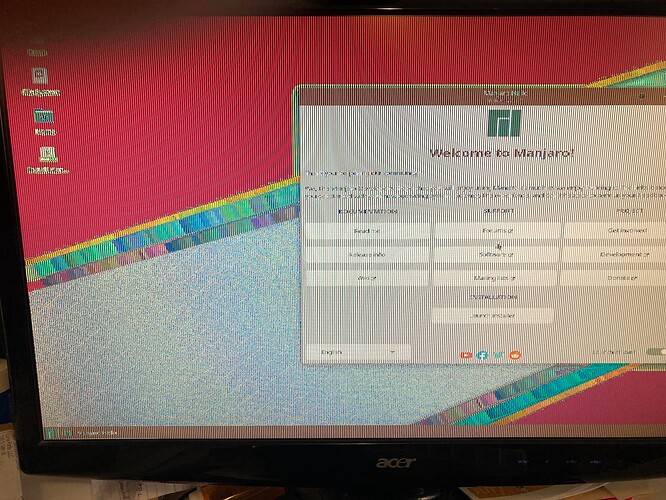I’ve built a new PC with an Intel i5-14600K CPU and ASUS Z790-Plus motherboard. There is no graphics card; it uses the built-in Intel UHD Graphics 770 graphics. I’m trying to install Manjaro Xfce from USB.
When I boot from the installation USB, the result is a fuzzy, off-color screen. It’s not readable, so I’ve reached a dead end. I suspect the refresh rate or some other graphics parameter is wrong. The only options I can see in the display settings are 59 or 60 Hz.
Is there something that can be added to the boot command line (perhaps after the “lang=US”) to try setting different refresh rates, etc?
Thanks for your help.
Sounds pretty much like a monitor/hardware issue… use another cable.
ScooterKraig:
It’s not readable
Allright, not readable, but you can read it…
https://wiki.archlinux.org/title/Kernel_mode_setting#Forcing_modes
6x12
19 February 2024 15:08
3
You just built it using brand new hardware. First update your Bios and keep it updated for at least one year. This board with the 14th Gen Intel cpu is known to have vga issues, even in Win, see here .inxi -Fazy
1 Like
I tried booting a different live USB that I happened to have: Linux Mint Cinnamon. It’s old, but it boots to a perfectly readable and functional GUI. So I know the hardware - cables and monitor - are okay, and that booting into functional Linux is possible. Windows also works.
Well, it’s barely readable. I could navigate (stumble around) the start menu icons etc because of my familiarity with Manjaro on other system and the display settings including frequency are on a white background so they’re readable, though with some difficulty. I could also make out some text in terminal, with difficulty.
The link you supplied helps. I booted up the Linux Mint and with “inxi -Fza” I found the settings which produce good results in Mint. Based on that, I tried adding “HDMI-A-1:1920x1080@77”. No changes; the display is still fuzzy. I had to guess on the HDMI; there’s no VGA or DVI in the new system. Any more ideas?
Windows was installed and works good.
I’d like to copy and paste the inxi results here, but without a working OS I can’t copy, just write down some relevant info found when I booted an old Linux Mint USB that does work: “resolution:1920x1080~77Hz.”
Hi 6x12, here’s the output of inxi -Fza. Hope it helps.
mint@mint:~$ inxi -Fza
System:
Kernel: 5.4.0-74-generic x86_64 bits: 64 compiler: gcc v: 9.3.0
parameters: BOOT_IMAGE=/casper/vmlinuz file=/cdrom/preseed/linuxmint.seed
boot=casper iso-scan/filename= quiet splash --
Desktop: Cinnamon 5.0.4 wm: muffin 5.0.1 dm: LightDM 1.30.0
Distro: Linux Mint 20.2 Uma base: Ubuntu 20.04 focal
Machine:
Type: Desktop System: ASUS product: N/A v: N/A serial: <filter>
Mobo: ASUSTeK model: TUF GAMING Z790-PLUS WIFI v: Rev 1.xx
serial: <filter> UEFI: American Megatrends v: 1402 date: 09/08/2023
Battery:
Device-1: hidpp_battery_0 model: Logitech Wireless Mouse serial: <filter>
charge: 50% (should be ignored) rechargeable: yes status: N/A
Device-2: hidpp_battery_1 model: Logitech Wireless Keyboard
serial: <filter> charge: 55% (should be ignored) rechargeable: yes
status: Discharging
CPU:
Topology: 10-Core model: Intel Core i5-14600K bits: 64 type: MT MCP
arch: N/A family: 6 model-id: B7 (183) stepping: 1 microcode: 11D
L2 cache: 24.0 MiB
flags: avx avx2 lm nx pae sse sse2 sse3 sse4_1 sse4_2 ssse3 vmx
bogomips: 139776
Speed: 1091 MHz min/max: 800/6800 MHz Core speeds (MHz): 1: 1100 2: 1100
3: 1100 4: 1100 5: 795 6: 795 7: 797 8: 795 9: 800 10: 800 11: 800 12: 800
13: 1102 14: 1100 15: 1100 16: 1100 17: 1100 18: 1008 19: 1100 20: 1100
Vulnerabilities: Type: itlb_multihit status: Not affected
Type: l1tf status: Not affected
Type: mds status: Not affected
Type: meltdown status: Not affected
Type: spec_store_bypass
mitigation: Speculative Store Bypass disabled via prctl and seccomp
Type: spectre_v1
mitigation: usercopy/swapgs barriers and __user pointer sanitization
Type: spectre_v2 mitigation: Enhanced IBRS, IBPB: conditional, RSB filling
Type: srbds status: Not affected
Type: tsx_async_abort status: Not affected
Graphics:
Device-1: Intel vendor: ASUSTeK driver: N/A bus ID: 00:02.0
chip ID: 8086:a780
Display: x11 server: X.Org 1.20.9 driver: fbdev unloaded: modesetting,vesa
resolution: 1920x1080~77Hz
OpenGL: renderer: llvmpipe (LLVM 11.0.0 256 bits) v: 4.5 Mesa 20.2.6
compat-v: 3.1 direct render: Yes
Audio:
Device-1: Intel vendor: ASUSTeK driver: snd_hda_intel v: kernel
bus ID: 00:1f.3 chip ID: 8086:7a50
Sound Server: ALSA v: k5.4.0-74-generic
Network:
Device-1: Intel driver: N/A port: 6000 bus ID: 00:14.3 chip ID: 8086:7a70
Device-2: Intel vendor: ASUSTeK driver: N/A port: efa0 bus ID: 05:00.0
chip ID: 8086:125c
Drives:
Local Storage: total: 3.65 TiB used: 45.7 MiB (0.0%)
SMART Message: Required tool smartctl not installed. Check --recommends
ID-1: /dev/nvme0n1 vendor: Samsung model: SSD 980 PRO 1TB size: 931.51 GiB
block size: physical: 512 B logical: 512 B speed: 63.2 Gb/s lanes: 4
serial: <filter> rev: 5B2QGXA7 scheme: GPT
ID-2: /dev/sda vendor: Seagate model: ST2000DM008-2UB102 size: 1.82 TiB
block size: physical: 4096 B logical: 512 B speed: 6.0 Gb/s
rotation: 7200 rpm serial: <filter> rev: 0001 scheme: GPT
ID-3: /dev/sdb vendor: Western Digital model: WD10EURX-73FH1Y0
size: 931.51 GiB block size: physical: 4096 B logical: 512 B
speed: 6.0 Gb/s serial: <filter> rev: 1A01 scheme: MBR
ID-4: /dev/sdc type: USB vendor: Samsung model: UFD size: 7.55 GiB
block size: physical: 512 B logical: 512 B serial: <filter> rev: 1112
scheme: MBR
RAID:
Hardware-1: Intel Device driver: N/A v: N/A port: 6000 bus ID: 00:0e.0
chip ID: 8086.a77f rev: N/A
Partition:
ID-1: / raw size: N/A size: 15.56 GiB used: 18.6 MiB (0.1%) fs: overlay
source: ERR-102
ID-2: /var/log raw size: 5.53 GiB size: 5.38 GiB (97.30%)
used: 27.1 MiB (0.5%) fs: ext4 dev: /dev/sdc3
ID-3: swap-1 size: 5.52 GiB used: 0 KiB (0.0%) fs: swap
swappiness: 60 (default) cache pressure: 100 (default) dev: /dev/sdb5
Sensors:
System Temperatures: cpu: 27.0 C mobo: N/A
Fan Speeds (RPM): N/A
Info:
Processes: 361 Uptime: 1m Memory: 31.11 GiB used: 851.2 MiB (2.7%)
Init: systemd v: 245 runlevel: 5 Compilers: gcc: 9.3.0 alt: 9 Shell: bash
v: 5.0.17 running in: gnome-terminal inxi: 3.0.38
Olli
19 February 2024 16:12
7
ScooterKraig:
Distro: Linux Mint 20.2
Even this Mint-distro is screwed up. network isn’t correctly detected and the graphics-driver is llvmpipe which indicates that it can’t be detected and uses a universal-driver similar to a safety-mode in ms-windows.
It may be screwed up, but at least it has a graphics driver that works. If I could get Manjaro installed on the new computer I could tweak as necessary later.
Yeah agree.
@ScooterKraig The reason is simply that there is no driver for this GPU in linux54, you need at least linux517 and above: https://linux-hardware.org/?id=pci:8086-a780-1028-0a9f
Yeah it works, but all rendering is done by the CPU, not the GPU. Because of llvmpipe renderer.
Olli
19 February 2024 16:25
10
ScooterKraig:
It works for Windows 11.
keep in mind that you boot into windows and disable and reset the “fast boot option” of windows which will screw up any correct hardware detection before installing a linux-distro ! and reset the bios to correct factory settings
Disabled fast boot and reset the bios. No change. Still won’t boot Manjaro from USB.
If I were to buy a graphics card instead of using the integrated Intel graphics, would you have any recommendations? Would NVIDIA or AMD be more likely to work?
Olli
19 February 2024 16:49
12
how did you create the boot stick, what image-writer-application ?
Downloaded Manjaro Xfce using Windows, used Balena Etcher to create the USB stick.
P.S. I also tried an old Radeon graphics board I had. Nothing at all with that.
It is not about the Intel GPU. Look, you showed us the inxi from Linux Mint, but with kernel v5.4 the driver for your current GPU is not included, so the fbdev driver was loaded.
In Manjaro something different happens. Share an inxi of Manjaro?
Honestly, I can’t imagine what you mean by “fuzzy and off-color”. Is it only on the monitor or also on a screenshot?
Could it be that your monitor is “3D Vision ready”? That could explain “fuzzy and off-color”.
Don’t quite know how to describe what the screen looks like. It looks a lot like old computers I’ve built where the video modes were incorrect and the color pixels were mixed up. If I knew how to share a photo of the screen…
Then please also the output of
inxi -v7azy
and read the EDID from the monitor:
pamac install base-devel --no-upgrade
pamac build edid-decode-git
find -L /sys/class/drm/ -maxdepth 2 -type f -iname "*edid" -exec sh -c 'echo "{}"' \; -exec edid-decode "{}" 2>/dev/null \;
and also a screenshot for clarification that it is not the GPU (driver). XFCE should have a screenshot tool.
Try a different monitor. Same problem?
It works with a different monitor! But this monitor is old and small (19" 1280x1024 60.02 Hz).
[manjaro@manjaro ~]$ inxi -v7azy
System:
Kernel: 6.6.10-1-MANJARO arch: x86_64 bits: 64 compiler: gcc v: 13.2.1
clocksource: tsc available: acpi_pm
parameters: BOOT_IMAGE=/boot/vmlinuz-x86_64 lang=en_US keytable=us tz=UTC
misobasedir=manjaro misolabel=MANJARO_XFCE_2313 quiet
systemd.show_status=1 splash apparmor=1 security=apparmor driver=free
nouveau.modeset=1 i915.modeset=1 radeon.modeset=1
Desktop: Xfce v: 4.18.1 tk: Gtk v: 3.24.36 info: xfce4-panel wm: xfwm
v: 4.18.0 vt: 7 dm: LightDM v: 1.32.0 Distro: Manjaro Linux base: Arch Linux
Machine:
Type: Desktop System: ASUS product: N/A v: N/A serial: <superuser required>
Mobo: ASUSTeK model: TUF GAMING Z790-PLUS WIFI v: Rev 1.xx
serial: <superuser required> UEFI: American Megatrends v: 1402
date: 09/08/2023
Battery:
Device-1: hidpp_battery_0 model: Logitech Wireless Mouse serial: <filter>
charge: 5% (should be ignored) rechargeable: yes status: discharging
Device-2: hidpp_battery_1 model: Logitech Wireless Keyboard
serial: <filter> charge: 55% (should be ignored) rechargeable: yes
status: discharging
Memory:
System RAM: total: 32 GiB note: est. available: 31.09 GiB
used: 1.73 GiB (5.6%)
RAM Report: permissions: Unable to run dmidecode. Root privileges required.
CPU:
Info: model: Intel Core i5-14600K bits: 64 type: MST AMCP arch: Raptor Lake
gen: core 14 level: v3 note: check built: 2022+ process: Intel 7 (10nm)
family: 6 model-id: 0xB7 (183) stepping: 1 microcode: 0x11D
Topology: cpus: 1x cores: 14 mt: 6 tpc: 2 st: 8 threads: 20 smt: enabled
cache: L1: 1.2 MiB desc: d-8x32 KiB, 6x48 KiB; i-6x32 KiB, 8x64 KiB
L2: 20 MiB desc: 6x2 MiB, 2x4 MiB L3: 24 MiB desc: 1x24 MiB
Speed (MHz): avg: 815 high: 1100 min/max: 800/5300:4000 scaling:
driver: intel_pstate governor: powersave cores: 1: 800 2: 800 3: 800 4: 800
5: 800 6: 800 7: 800 8: 800 9: 800 10: 800 11: 800 12: 1100 13: 800 14: 800
15: 800 16: 800 17: 800 18: 800 19: 800 20: 800 bogomips: 139820
Flags: 3dnowprefetch abm acpi adx aes aperfmperf apic arat
arch_capabilities arch_lbr arch_perfmon art avx avx2 avx_vnni bmi1 bmi2
bts clflush clflushopt clwb cmov constant_tsc cpuid cpuid_fault cx16 cx8
de ds_cpl dtes64 dtherm dts epb ept ept_ad erms est f16c flexpriority
flush_l1d fma fpu fsgsbase fsrm fxsr gfni hfi ht hwp hwp_act_window
hwp_epp hwp_notify hwp_pkg_req ibpb ibrs ibrs_enhanced ibt ida intel_pt
invpcid lahf_lm lm mca mce md_clear mmx monitor movbe movdir64b movdiri
msr mtrr nonstop_tsc nopl nx ospke pae pat pbe pclmulqdq pconfig pdcm
pdpe1gb pebs pge pku pln pni popcnt pse pse36 pts rdpid rdrand rdseed
rdtscp rep_good sdbg sep serialize sha_ni smap smep smx split_lock_detect
ss ssbd sse sse2 sse4_1 sse4_2 ssse3 stibp syscall tm tm2 tme tpr_shadow
tsc tsc_adjust tsc_deadline_timer tsc_known_freq umip user_shstk vaes vme
vmx vnmi vpclmulqdq vpid waitpkg x2apic xgetbv1 xsave xsavec xsaveopt
xsaves xtopology xtpr
Vulnerabilities:
Type: gather_data_sampling status: Not affected
Type: itlb_multihit status: Not affected
Type: l1tf status: Not affected
Type: mds status: Not affected
Type: meltdown status: Not affected
Type: mmio_stale_data status: Not affected
Type: retbleed status: Not affected
Type: spec_rstack_overflow status: Not affected
Type: spec_store_bypass mitigation: Speculative Store Bypass disabled via
prctl
Type: spectre_v1 mitigation: usercopy/swapgs barriers and __user pointer
sanitization
Type: spectre_v2 mitigation: Enhanced / Automatic IBRS, IBPB: conditional,
RSB filling, PBRSB-eIBRS: SW sequence
Type: srbds status: Not affected
Type: tsx_async_abort status: Not affected
Graphics:
Device-1: Intel Raptor Lake-S GT1 [UHD Graphics 770] vendor: ASUSTeK
driver: i915 v: kernel arch: Gen-13 process: Intel 7 (10nm) built: 2022+
ports: active: HDMI-A-2 empty: DP-1,HDMI-A-1 bus-ID: 00:02.0
chip-ID: 8086:a780 class-ID: 0300
Display: x11 server: X.org v: 1.21.1.10 compositor: xfwm v: 4.18.0 driver:
X: loaded: modesetting alternate: fbdev,vesa dri: iris gpu: i915
display-ID: :0.0 screens: 1
Screen-1: 0 s-res: 1280x1024 s-size: <missing: xdpyinfo>
Monitor-1: HDMI-A-2 mapped: HDMI-2 model: IBM L191p serial: <filter>
built: 2005 res: 1280x1024 hz: 60 dpi: 86 gamma: 1.2
size: 376x301mm (14.8x11.85") diag: 482mm (19") ratio: 5:4 modes:
max: 1280x1024 min: 720x400
API: EGL v: 1.5 hw: drv: intel iris platforms: device: 0 drv: iris
device: 1 drv: swrast surfaceless: drv: iris x11: drv: iris
inactive: gbm,wayland
API: OpenGL v: 4.6 compat-v: 4.5 vendor: intel mesa v: 23.3.3-manjaro1.1
glx-v: 1.4 direct-render: yes renderer: Mesa Intel Graphics (RPL-S)
device-ID: 8086:a780 memory: 30.36 GiB unified: yes
Audio:
Device-1: Intel vendor: ASUSTeK driver: snd_hda_intel v: kernel
alternate: snd_sof_pci_intel_tgl bus-ID: 00:1f.3 chip-ID: 8086:7a50
class-ID: 0403
API: ALSA v: k6.6.10-1-MANJARO status: kernel-api with: aoss
type: oss-emulator tools: alsactl,alsamixer,amixer
Server-1: JACK v: 1.9.22 status: off tools: N/A
Server-2: PipeWire v: 1.0.0 status: active with: 1: pipewire-pulse
status: active 2: wireplumber status: active 3: pipewire-alsa type: plugin
tools: pactl,pw-cat,pw-cli,wpctl
Network:
Device-1: Intel driver: iwlwifi v: kernel port: N/A bus-ID: 00:14.3
chip-ID: 8086:7a70 class-ID: 0280
IF: wlp0s20f3 state: down mac: <filter>
Device-2: Intel Ethernet I226-V vendor: ASUSTeK driver: igc v: kernel pcie:
gen: 2 speed: 5 GT/s lanes: 1 port: N/A bus-ID: 05:00.0 chip-ID: 8086:125c
class-ID: 0200
IF: eno1 state: up speed: 1000 Mbps duplex: full mac: <filter>
IP v4: <filter> type: dynamic noprefixroute scope: global
broadcast: <filter>
IP v6: <filter> type: noprefixroute scope: link
WAN IP: <filter>
Bluetooth:
Device-1: Intel AX211 Bluetooth driver: btusb v: 0.8 type: USB rev: 2.0
speed: 12 Mb/s lanes: 1 mode: 1.1 bus-ID: 1-14:4 chip-ID: 8087:0033
class-ID: e001
Report: rfkill ID: hci0 rfk-id: 0 state: up address: see --recommends
Logical:
Message: No logical block device data found.
RAID:
Hardware-1: Intel Volume Management Device NVMe RAID Controller Intel
driver: vmd v: 0.6 port: N/A bus-ID: 00:0e.0 chip-ID: 8086:a77f rev:
class-ID: 0104
Drives:
Local Storage: total: 3.67 TiB used: 0 KiB (0.0%)
SMART Message: Unable to run smartctl. Root privileges required.
ID-1: /dev/nvme0n1 maj-min: 259:0 vendor: Samsung model: SSD 980 PRO 1TB
size: 931.51 GiB block-size: physical: 512 B logical: 512 B speed: 63.2 Gb/s
lanes: 4 tech: SSD serial: <filter> fw-rev: 5B2QGXA7 temp: 33.9 C
scheme: GPT
ID-2: /dev/sda maj-min: 8:0 vendor: Seagate model: ST2000DM008-2UB102
size: 1.82 TiB block-size: physical: 4096 B logical: 512 B speed: 6.0 Gb/s
tech: HDD rpm: 7200 serial: <filter> fw-rev: 0001 scheme: GPT
ID-3: /dev/sdb maj-min: 8:16 vendor: Western Digital
model: WD10EURX-73FH1Y0 size: 931.51 GiB block-size: physical: 4096 B
logical: 512 B speed: 6.0 Gb/s tech: N/A serial: <filter> fw-rev: 1A01
scheme: MBR
ID-4: /dev/sdc maj-min: 8:32 vendor: Kingston model: DataTraveler 3.0
size: 28.87 GiB block-size: physical: 512 B logical: 512 B type: USB rev: 3.2
spd: 5 Gb/s lanes: 1 mode: 3.2 gen-1x1 tech: N/A serial: <filter>
fw-rev: 0000 scheme: MBR
SMART Message: Unknown USB bridge. Flash drive/Unsupported enclosure?
Message: No optical or floppy data found.
Partition:
Message: No partition data found.
Swap:
Alert: No swap data was found.
Unmounted:
ID-1: /dev/nvme0n1p1 maj-min: 259:1 size: 100 MiB fs: vfat label: N/A
uuid: C2D5-247D
ID-2: /dev/nvme0n1p2 maj-min: 259:2 size: 16 MiB fs: <superuser required>
label: N/A uuid: N/A
ID-3: /dev/nvme0n1p3 maj-min: 259:3 size: 484.01 GiB fs: ntfs label: N/A
uuid: 7AC4D6DAC4D69829
ID-4: /dev/nvme0n1p4 maj-min: 259:4 size: 625 MiB fs: ntfs label: N/A
uuid: 96A26D7DA26D632B
ID-5: /dev/nvme0n1p5 maj-min: 259:5 size: 446.78 GiB fs: ext4
label: Manjaro uuid: c8d3d901-2e02-40d6-8180-5f26d11a791e
ID-6: /dev/sda1 maj-min: 8:1 size: 16 MiB fs: <superuser required>
label: N/A uuid: N/A
ID-7: /dev/sda2 maj-min: 8:2 size: 1.82 TiB fs: ntfs
label: Windows 2TB Data uuid: A47449737449496E
ID-8: /dev/sdb1 maj-min: 8:17 size: 9.31 GiB fs: ext4 label: N/A
uuid: c92d4d1c-bdd6-4b10-9a10-a19d7b7c1d4f
ID-9: /dev/sdb2 maj-min: 8:18 size: 1 KiB fs: <superuser required>
label: N/A uuid: N/A
ID-10: /dev/sdb5 maj-min: 8:21 size: 5.52 GiB fs: swap label: N/A
uuid: 24ae6c12-9d0a-4a0c-84aa-9156d2c85f31
ID-11: /dev/sdb6 maj-min: 8:22 size: 916.68 GiB fs: ext3 label: N/A
uuid: 1db7db9c-86ff-4541-b09b-0236b9b7c9e5
ID-12: /dev/sdc1 maj-min: 8:33 size: 3.52 GiB fs: iso9660
ID-13: /dev/sdc2 maj-min: 8:34 size: 4 MiB fs: vfat label: MISO_EFI
uuid: AC16-6392
USB:
Hub-1: 1-0:1 info: hi-speed hub with single TT ports: 16 rev: 2.0
speed: 480 Mb/s (57.2 MiB/s) lanes: 1 mode: 2.0 chip-ID: 1d6b:0002
class-ID: 0900
Device-1: 1-2:2 info: ASUSTek AURA LED Controller type: HID
driver: hid-generic,usbhid interfaces: 2 rev: 2.0 speed: 12 Mb/s (1.4 MiB/s)
lanes: 1 mode: 1.1 power: 16mA chip-ID: 0b05:19af class-ID: 0300
serial: <filter>
Hub-2: 1-6:3 info: ASMedia ASM1074 High-Speed hub ports: 4 rev: 2.1
speed: 480 Mb/s (57.2 MiB/s) lanes: 1 mode: 2.0 power: 100mA
chip-ID: 174c:2074 class-ID: 0900
Device-1: 1-6.4:5 info: Logitech Unifying Receiver type: keyboard,mouse
driver: logitech-djreceiver,usbhid interfaces: 2 rev: 2.0
speed: 12 Mb/s (1.4 MiB/s) lanes: 1 mode: 1.1 power: 98mA
chip-ID: 046d:c534 class-ID: 0301
Device-2: 1-14:4 info: Intel AX211 Bluetooth type: bluetooth driver: btusb
interfaces: 2 rev: 2.0 speed: 12 Mb/s (1.4 MiB/s) lanes: 1 mode: 1.1
power: 100mA chip-ID: 8087:0033 class-ID: e001
Hub-3: 2-0:1 info: super-speed hub ports: 9 rev: 3.1
speed: 20 Gb/s (2.33 GiB/s) lanes: 2 mode: 3.2 gen-2x2 chip-ID: 1d6b:0003
class-ID: 0900
Device-1: 2-7:2 info: Kingston DataTraveler 100 G3/G4/SE9 G2/50 Kyson
type: mass storage driver: usb-storage interfaces: 1 rev: 3.2
speed: 5 Gb/s (596.0 MiB/s) lanes: 1 mode: 3.2 gen-1x1 power: 144mA
chip-ID: 0951:1666 class-ID: 0806 serial: <filter>
Hub-4: 2-9:3 info: ASMedia ASM1074 SuperSpeed hub ports: 4 rev: 3.0
speed: 5 Gb/s (596.0 MiB/s) lanes: 1 mode: 3.2 gen-1x1 power: 8mA
chip-ID: 174c:3074 class-ID: 0900
Sensors:
System Temperatures: cpu: 27.0 C mobo: N/A
Fan Speeds (rpm): N/A
Info:
Processes: 390 Uptime: 3m wakeups: 0 Init: systemd v: 255 default: graphical
tool: systemctl Compilers: gcc: 13.2.1 clang: 16.0.6 Packages: pm: pacman
pkgs: 1159 libs: 321 tools: pamac pm: flatpak pkgs: 0 Shell: Bash v: 5.2.21
running-in: xfce4-terminal inxi: 3.3.31
Now can you tell me, why an old 19 inch monitor works and a newer 23" monitor gives me this grief? Is it the driver? Do I have to wait for new drivers for the Intel CPU with integrated graphics? If I were to get a new 27" monitor, are there any specs I should look for?
Thanks!
ScooterKraig:
Is it the driver?
It is the monitor. Uncommon specs probably? You didn’t share the decoded EDID. It looks to me that the monitor itself scales down/up automatically; usually a TV (not a monitor) would do that. For example TVs can have an input of 1920x1080, but the view-port is at about 1368x768. That would result in a blurry screen. Acceptable for movies, but not for a desktop.
Maybe try disable modesetting. So instead of i915.modeset=1, you need to set i915.modeset=0. Modesetting reads the modes from the monitor. Without it will be calculated entirely by specification.
1 Like