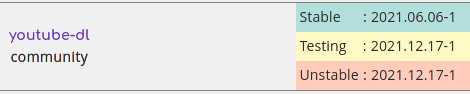When I get an error it says if I’m going to report an issue I should make sure that I’m using the latest version. But when I try to upgrade with youtube-dl -U it says It looks like you installed youtube-dl with a package manager, pip, setup.py or a tarball. Please use that to update. I installed youtube-dl by using sudo pacman -S youtube-dl but when I try to upgrade it says warning: youtube-dl-2021.06.06-1 is up to date. So how can I upgrade to the latest version which is actually v2021.12.17? Should I remove youtube-dl and install with yay -S youtube-dl-git? That indicates the latest version is 2021.02.22.r6.g1631fca1e-1 which is also out of date.
You wait, get something like a git version from the AUR, or change branches (Testing, Unstable).
For reporting sake, you can also (if available) temporarily download the latest version from the project or build it locally from the source, without installing it. Then you can use that version (instead of the one installed on your system) by explicitly calling it:
/path/to/youtube-dl
Oh right. I’ve downloaded it and extracted it with tar xvzf youtube-dl.*.tar.gz and now I can call it with ~/ytdl/youtube_dl/__main__.py [options] [url].
It’s weird that when I look in https://archlinux.org/packages/?sort=&q=youtube-dl&maintainer=&flagged= I’m actually seeing the version 2021.12.17-1 but even after updating the packages with sudo pacman -Syyu I’m still seeing that the latest version is 2021.06.06. I don’t know why.
The package is also in Manjaro’s repositories, which take precedence over AUR for updates.
Also pacman cannot update AUR packages.
You can check which versions in what branch using this service.