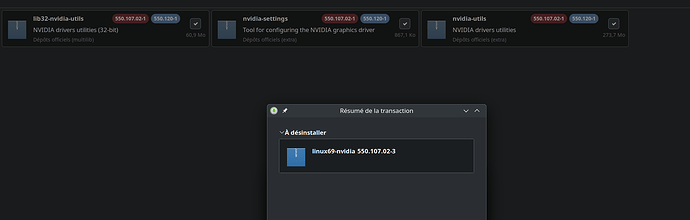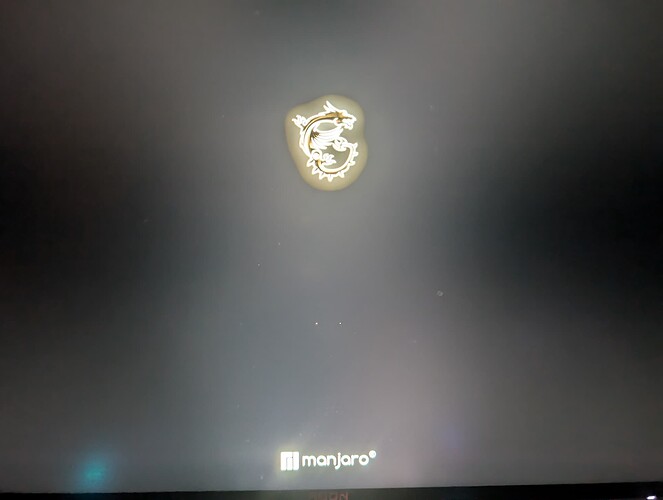When updating nvidia drivers, manjaro package manager wants to uninstall linux69-drivers.
If I choose to continue, when I restart my computer, it fails to starts (journalctl says that it can’t find various nvidia modules such as nvidia-uvm)
Is there something I can do ?
I am on a fresh manjaro installation I installed today, and I use KDE Plasma
cscs
1 October 2024 20:01
2
Kernel 6.9 is EOL . now you need to deal with it.
sudo pacman -Rns linux69-nvidia
Dont use pamac. Its unreliable in the best of times.
But you certainly dont want it guessing at replacements and pulling from the AUR.
2 Likes
Okay thank you, I will see what I can do.
I just want to point out I am on a fresh installation on manjaro download today.
It got dropped just today, a bit unlucky for you
1 Like
cscs
1 October 2024 20:19
5
For whatever reason providing LTS kernels was decided against. And with no recent release … it so happens that the latest stable image includes a what is now EOL kernel.
Ex:
Download Manjaro Plasma Edition - Developer Builds
(I assume a new release will happen shortly, but thats only because it would make sense.)
1 Like
I followed the step by step guide by @CapObviopus however, now it seems my computer won’t boot (with the linux 6.6 kernel selected in grub). What can I do ?
cscs
1 October 2024 20:42
7
Maybe you need a newer kernel?
Try linux610 for example.
Also … as I stated there, its probably a good idea to reinstall whatever driver profile you were using.
ex:
sudo mhwd -f -i pci video-nvidia
1 Like
Can I do that from manjaro-chroot ?
cscs
1 October 2024 20:47
9
You could.
When we have problems gaining access to our systems it is difficult to gather information, let alone fix any problems. Here we will cover common causes and solutions to ‘manjaro wont boot’.
If your boot seems to be stuck on that screen and storage usage LED isn’t on, you can just reboot your PC. I had such issue before once and that’s how it was solved
When installing linux610-nvidia from manjaro-chroot -a, I get the following error :
==> Initcpio image generation successful
(4/4) Refreshing Package kit…
Error connecting: Could not connect: No such file or directory
What could it be ?
cscs
1 October 2024 21:23
12
Please use something like the following to share output if needed:
https://forum.manjaro.org/t/howto-use-public-command-line-pastebin-services-without-installing-anything/38378
I assume there is more? This does not mean much on its own.
But I will note that
No one should have packagekit installed.
Here is the logs : https://0x0.st/XgEs.txt
I don’t know what PackageKit is, but I have never intentionally installed this
I don’t know what I did exactly, but I removed the linux66 kernel and redid several command, and now it boots with linux610 !
Thanks
cscs
1 October 2024 21:38
15
You can remove all packagekit with something like
sudo pacman -Rns $(pacman -Qsq packagekit)
1 Like
system
5 October 2024 13:21
17
This topic was automatically closed 3 days after the last reply. New replies are no longer allowed.