Hello. I’ve had this happen a few times now, a few months apart.
My screen turns off after 3 minutes of inactivity.
If the system is being updated at this moment, then the updates are not completed to the end and the system breaks. Only recovery through TimeShift helps.
Maybe I’m not the only one with this problem. Most likely, if I could recommend something, then when updating important components, after updating which requires a system restart (a prompt pops up after the update), the ability to turn off the screen (this is a standard feature, set in the system settings) must be disabled and, possibly, warn the user about this. That while updating important components, the screen will not turn off.
When I turn on the presentation mode or just move the mouse during the update - everything goes well.
That is not due to the screen turning off, but possibly because of some energy savings setting that puts the computer to sleep at the same time.
Either way, the recommended method of updating the system when there’s a big update is to completely log out of your GUI, switch to a tty and run the update from there.
And I don’t recommend leaving your computer unattended while it’s busy with an update like that. It increases thee chances of missing something important and thus causing breakage.
2 Likes
Thanks for Your recommendation.
It’s easier for me to just put this option active (Enable presentation mode) =)))
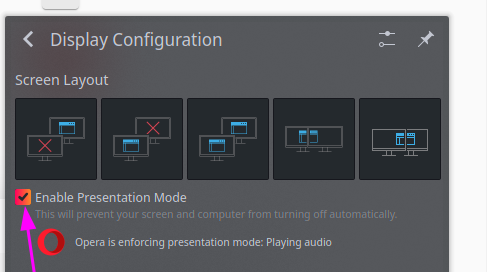
This topic was automatically closed 2 days after the last reply. New replies are no longer allowed.