Today I got an automatic update Notification, but when I tried to do it there was an unusual long delay (prior ones were quick) and then this 2-line “Failed…” error popped up:
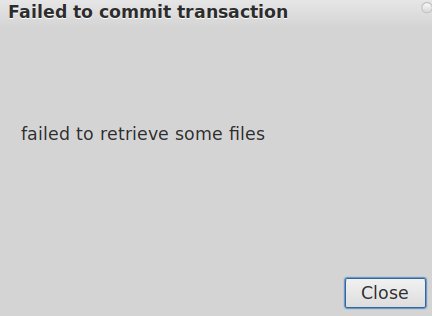
With no idea what makes “commit” and “retrieve” fail, I searched the whole Forum here and found a tip to run this Terminal command:
sudo pacman -Syu
My impression from the text progress displayed is that the problem with this auto-update had to do with the sequence in which stuff was updated. Specifically scary lines of text such as, “Some packages should be upgraded first…” and “warning: foo will be installed before its freetype2 dependency”
Anyway, rather than the long wait before a “Failed” message, it started working instantly, displaying what’s going on. When it finished I copied all that text to a file and rebooted to happily find everything working normally. I then ran an update again using the Add/Remove Software app from the GUI Menu, and it showed all updates done.
So I’m posting this in case anyone else encounters that error message, in the hope this Terminal command magically works for them too.