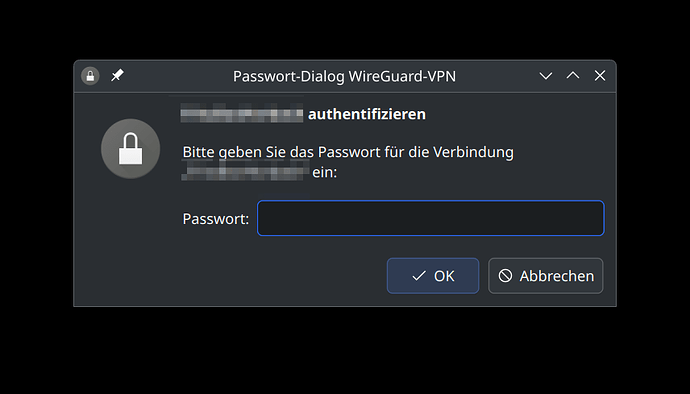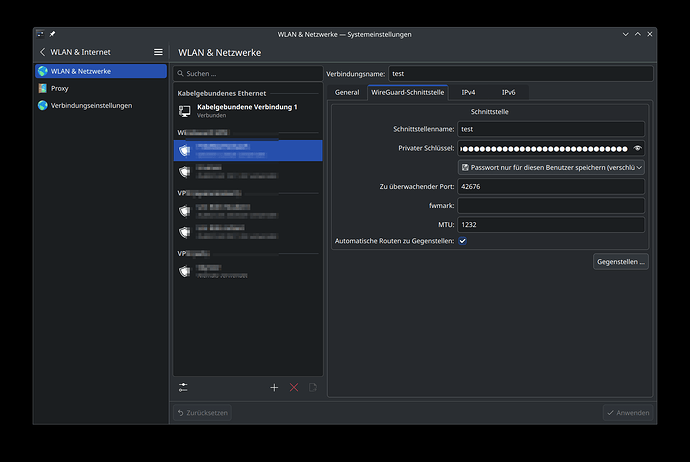Since the latest update, i always get the following dialog when my Wireguard VPN tries to autoconnect after startup:
No idea which password Wireguard asks for, it’s not my normal login password.
Anybody experiences the same?
Edit: Actually, when I enter my user password into this box, it overwrites the private key in the Wireguard settings.
Even worse, I cannot change the value of the private key back to what it should be, becuse no matter what field I change, the apply button (“Anwenden” - bottom right) is disabled:
Edit #2: Found a workaround (it survived at least one log out–log in cylce, not sure if it permanentely fixes the problem tho.)
You can edit the private key of your Wireguard connection in the NetworkManager GUI.
When connecting again, the same password dialog appeared again.
Even tho i entered the private key this time, the connection wasn’t established.
I found the following in the journal:
15.05.25 14:15 NetworkManager <warn> [1747311343.6110] device (test): Activation: failed for connection 'test'
15.05.25 14:20 NetworkManager <warn> [1747311631.8890] device (test): wireguard.peers.xxx=.preshared-key: Passwort nicht gefunden ("Password not found")
And indeed, NetworkManager showed an empty field for the preshared key.
I am sure that it must have been present before, because I was using this VPN connection for years already.
It must have been accidentally deleted somehow with the update.
After I entered the correct preshared key again, the connection was finally established.