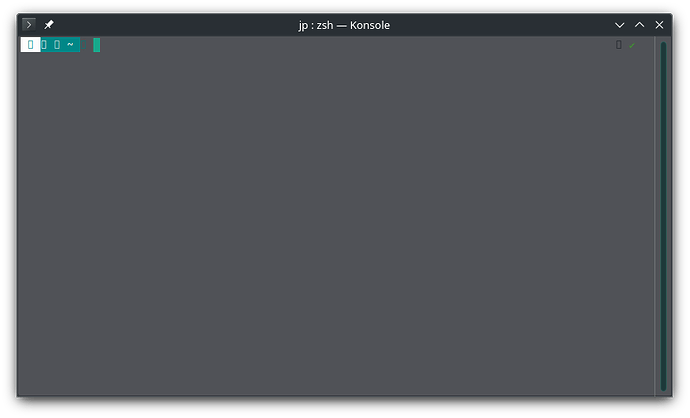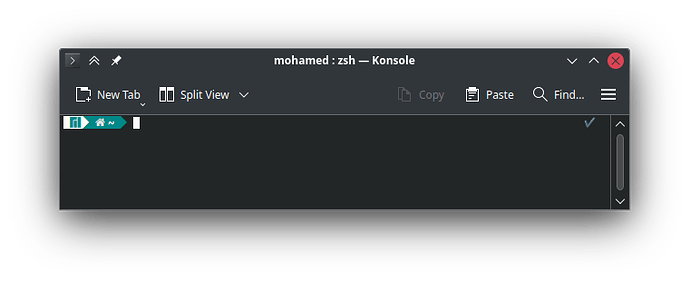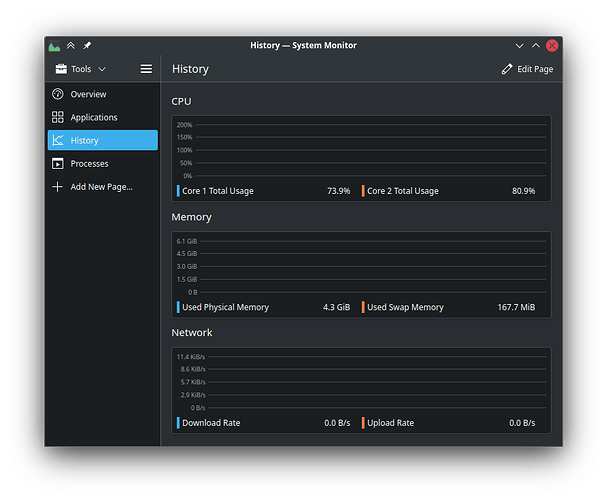S’okay, s’alright. I appreciate you providing feedback.
By the way, I installed KDE in a VM via yesterday’s daily ISO, updated and mostly everything was okay. Yes, the Manjaro Breath themes are broken. I’ve added a note to the Known Issues in the first post.
…'course, I don’t really know what to test as KDE is an overly complicated strange beast to me. I like to keep things simple with GNOME.
In Plasma 6, libreoffice doesn’t scale correctly on 1400p monitor. The thing is, the scaling that Plasma does is doubled on LO, so we have humongous icons, text, UI. Previously it was doing OK.
OK, found the culprit, but I’m not sure how to fix it. LO opens with qt-5, hence the scaling issue.
env SAL_USE_VCLPLUGIN=qt6 libreoffice
is not fixing it.
Found some temporary solution. This works:
env SAL_USE_VCLPLUGIN=gtk3 libreoffice
or… use flatpack version, which is more convenient, because adding variables to LO is a PITA.
1 Like
bedna
7 March 2024 06:15
53
Updating to plasma 6 broke Manjaro Breath theme.
1 Like
philm
7 March 2024 06:16
54
Well, there is a troubleshoot section …
bedna
7 March 2024 06:17
55
I’m fine, I am informing that it happened, I just use another theme.
Zesko
7 March 2024 08:40
56
For Plasma 6 Wayland + only AMD users
Check some issues that could be fixed manually:
I tested Plasma 6 Wayland on my other device and fixed some issues manually.
A white cursor is invisible because its official “Breeze_Snow” cursor theme was removed by Plasma 6. No, but it has been changed to the new name “Breeze_Light”.
1 Like
I think you mean khotkeys.
1 Like
Manjaro settings section is not present in Plasma 6 settings.
1 Like
manjaro-zsh-config might need updating, since my shell looks like this after the update. No profile or colour setting changes made the icons or text reappear
1 Like
It’s Manjaro Breath profile that’s broken, if you create a new profile it will look fine
2 Likes
You may need to report this here: GitHub - romkatv/powerlevel10k-media: Media files for powerlevel10k @romkatv
Thanks. I tried making a new profile, but that doesn’t seem to help
@Jaypee please check:
Konsole: Open Settings → Edit Current Profile → Appearance,
click Select Font and select MesloLGS NF Regular.
6 Likes
I remember reading a post somewhere that Manjaro Settings needs to be updated for Plasma 6 but I can’t find it now.
Known issues. Please see:
3 Likes
Zesko
7 March 2024 18:56
68
For SDDM / KDE users
If you want to update today, you will see a black screen after reboot
This only happens in the Manjaro unstable branch, other Arch distros are not affected.
SDDM failed ...
As llvm-libs does not match the current version of mesa
Failed to initialize graphics backend for OpenGL.
Process 1066 (sddm-greeter-qt) of user 963 dumped core.
Stack trace of thread 1066:
#0 0x0000774c106ab32c n/a (libc.so.6 + 0x9132c)
#1 0x0000774c1065a6c8 raise (libc.so.6 + 0x406c8)
#2 0x0000774c106424b8 abort (libc.so.6 + 0x284b8)
#3 0x0000774c10c8a924 n/a (libQt6Core.so.6 + 0x8a924)
#4 0x0000774c10c8b135 _ZNK14QMessageLogger5fatalEPKcz (libQt6Core.so.6 + 0x8b135)
#5 0x0000774c1232c459 n/a (libQt6Quick.so.6 + 0x12c459)
#6 0x0000774c124a49b2 n/a (libQt6Quick.so.6 + 0x2a49b2)
#7 0x0000774c124a7041 n/a (libQt6Quick.so.6 + 0x2a7041)
#8 0x0000774c113d3599 _ZN7QWindow5eventEP6QEvent (libQt6Gui.so.6 + 0x1d3599)
#9 0x0000774c10d39818 _ZN16QCoreApplication15notifyInternal2EP7QObjectP6QEvent (libQt6Core.so.6 + 0x139818)
#10 0x0000774c1137dda9 _ZN22QGuiApplicationPrivate18processExposeEventEPN29QWindowSystemInterfacePrivate11ExposeEventE (libQt6Gui.so.6 + 0x17dda9)
#11 0x0000774c113da85c _ZN22QWindowSystemInterface22sendWindowSystemEventsE6QFlagsIN10QEventLoop17ProcessEventsFlagEE (libQt6Gui.so.6 + 0x1da85c)
#12 0x0000774c0c5afbdf n/a (libQt6XcbQpa.so.6 + 0x4cbdf)
#13 0x0000774c0fbcaf69 n/a (libglib-2.0.so.0 + 0x59f69)
#14 0x0000774c0fc293a7 n/a (libglib-2.0.so.0 + 0xb83a7)
#15 0x0000774c0fbc9162 g_main_context_iteration (libglib-2.0.so.0 + 0x58162)
#16 0x0000774c10f739c4 _ZN20QEventDispatcherGlib13processEventsE6QFlagsIN10QEventLoop17ProcessEventsFlagEE (libQt6Core.so.6 + 0x3739c4)
#17 0x0000774c10d43d6e _ZN10QEventLoop4execE6QFlagsINS_17ProcessEventsFlagEE (libQt6Core.so.6 + 0x143d6e)
#18 0x0000774c10d3c2b8 _ZN16QCoreApplication4execEv (libQt6Core.so.6 + 0x13c2b8)
#19 0x000062f0b055a9da n/a (sddm-greeter-qt6 + 0x139da)
#20 0x0000774c10643cd0 n/a (libc.so.6 + 0x29cd0)
#21 0x0000774c10643d8a __libc_start_main (libc.so.6 + 0x29d8a)
#22 0x000062f0b055d445 n/a (sddm-greeter-qt6 + 0x16445)
Just use TTY to downgrade llvm-libs. And wait for a new version of mesa.
1 Like
Shouldn’t be the case anymore as @Yochanan pushed the rebuild mesa packages. If repos synced it will be delivered to you
3 Likes
plasma-systemmonitor 6.0.1 has empty charts, I’m not sure but may be because of kquickcharts 6.0.0
![]()
![]()