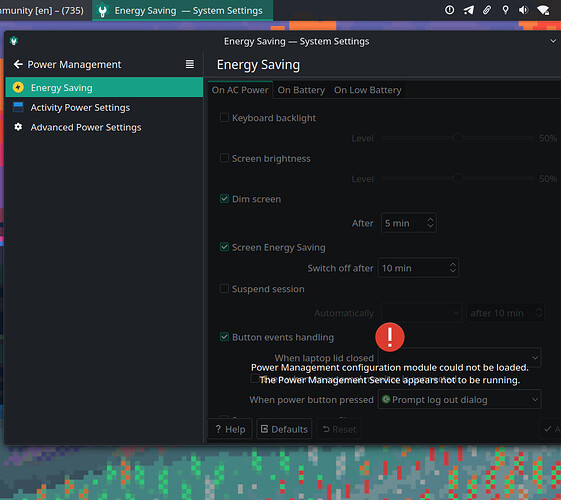This could be my fault somehow … but
after powerdevil upgrade … the services no longer seem to work.
I’ve tried downgrading to no avail. Ive tried refreshing/reloading the services and dbus …
There shows it failed - battery icon missing.
In systemctl --user status powerdevil It shows:
org.kde.powerdevil: KDE Power Management System init failed!
Similar to journalctl:
systemd[949]: plasma-powerdevil.service: start operation timed out. Terminating.
systemd[949]: plasma-powerdevil.service: Failed with result 'timeout'.
systemd[949]: plasma-powerdevil.service: Scheduled restart job, restart counter is at 199.
org_kde_powerdevil[6025]: org.kde.powerdevil: KDE Power Management System init failed!
Manually doing
killall org_kde_powerdevil
kstart5 /usr/lib/org_kde_powerdevil
and restarting the user service … seems to ~work … as in the logs become clean … but the rest of the desktop (system settings, icon) still acts as if powerdevil is not functioning (no progress if plasma is restarted either).
A reboot returns to the same problematic state … new test user exhibits the same.
Note - the battery itself is somewhat old/damaged at 60% life … but this displays fine in other utilities, and a clean ISO acts as expected.
EDIT.
Found it ![]()
Theres just about no documentation to go off of … and the package certainly doesnt have any dependencies that point this way … but …
ddcutil - without that installed powerdevil will fail. After install everything is ![]() s
s
…and it looks like someone noticed at Arch:
…and its maybe being fixed: