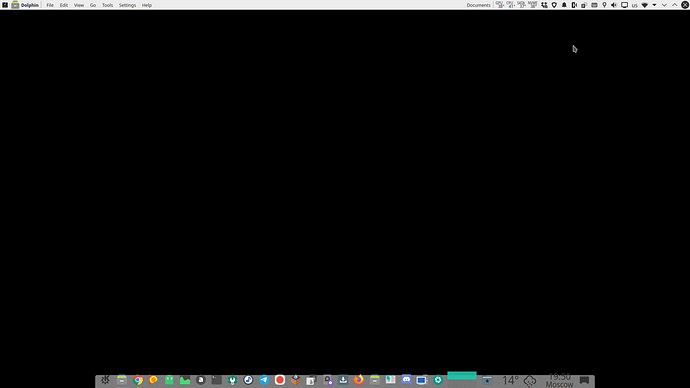One more strange issue is Plasma has begun half-loading on a separate display: laptop’s one loads fine on startup, but the external one shows only Latte dock and top panel, the remaining space is simply black and doesn’t react to right-clicks, for example. Restarting Plasma manually makes it load properly, but on the next login I see the same behavior. Reproducible with another user’s account (test acc, default settings).