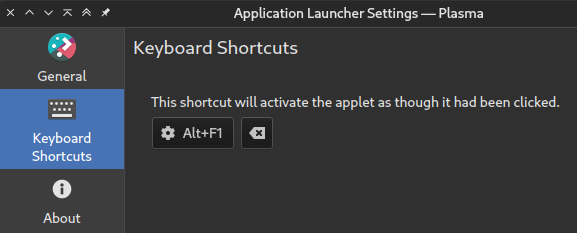Applications menu was bound to Meta + Space and I could only press the Meta key to open the menu . However, after I had installed and a bit later deleted Latte the shortcut stopped working.
Any other bindings neither Meta + F1 nor Alt + F1 don’t work (to open the menu with one key).
Any idea how to fix it?