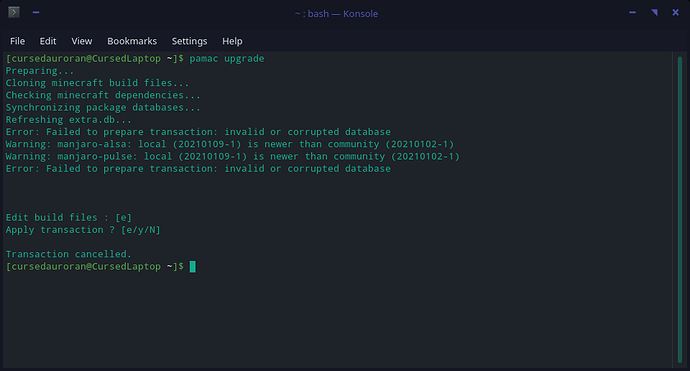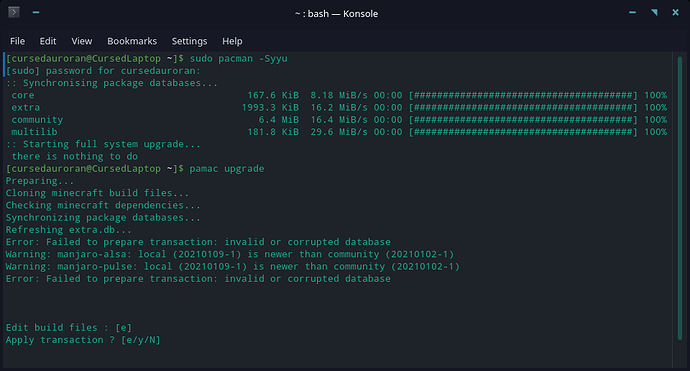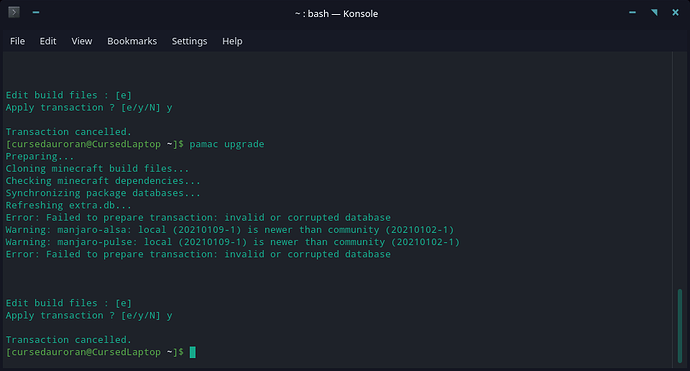Try sudo pacman -Syyu first, then try to update the AUR packages.
that reports that there is nothing to do. I have run the command half a dozen times already
sudo pacman-mirrors --fasttrack 5 && sudo pacman -Syyu
At Apply transaction ? … Enter Yes (default is Not)
pamac update -a
haha very funny. doesnt matter what I do, it doesnt work
You have a peculiar sense of humor I guess.
quoted the wrong thing sorry
just tried that, it did not fix the issue
You’re cancelling the transaction by not selecting Y when it asks you:
Apply transaction ? [e/Y/N]
Just press Y there.
Since you seem to have a corrupt database these commands might fix that:
pamac clean
pamac upgrade --force-refresh --no-aur
If these are not successful this page might have some options
Yes that fixed it! thanks!
This topic was automatically closed 15 days after the last reply. New replies are no longer allowed.