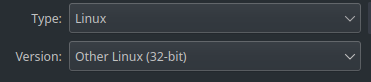Hello, not entirely new to Linux, but re-learning it. Completely new to Manjaro. I have some experience running Virtualbox in Windows - no problems. I used Pamac to install Virtual box here in Manjaro. It installed and would open, but would only allow for 32 bit iso support. I tried to open a session, but it failed to create the virtual drive. Thinking maybe I installed an incorrect version of Virtualbox, I tried to remove it via Pamac. repeatedly get an error that Pamac is unable to remove, due to broken dependencies. Sometimes Pamac completely freezes and I have to use Task Manager to kill the process.
[lyleb@lyle-hpstreamlaptop14cb1xxx ~]$ inxi --admin --verbosity=7 --filter --width
System:
Kernel: 5.15.38-1-MANJARO arch: x86_64 bits: 64 compiler: gcc v: 11.2.0
parameters: BOOT_IMAGE=/boot/vmlinuz-5.15-x86_64
root=UUID=11c151a7-1a03-4c1f-9ffc-12eaa1ad0517 rw quiet apparmor=1
security=apparmor udev.log_priority=3
Desktop: Xfce v: 4.16.0 tk: Gtk v: 3.24.29 info: xfce4-panel wm: xfwm
v: 4.16.1 vt: 7 dm: LightDM v: 1.30.0 Distro: Manjaro Linux base: Arch Linux
Machine:
Type: Laptop System: HP product: HP Stream Laptop 14-cb1xxx v: N/A
serial: <superuser required> Chassis: type: 10 serial: <superuser required>
Mobo: HP model: 84FB v: 97.20 serial: <superuser required> UEFI: Insyde
v: F.19 date: 07/21/2021
Battery:
ID-1: BAT0 charge: 12.3 Wh (30.1%) condition: 40.9/40.9 Wh (100.0%)
volts: 11.0 min: 11.3 model: HP Primary type: Li-ion serial: N/A
status: discharging
Memory:
RAM: total: 7.58 GiB used: 1.67 GiB (22.0%)
RAM Report:
permissions: Unable to run dmidecode. Root privileges required.
CPU:
Info: model: Intel Celeron N4020 bits: 64 type: MCP arch: Goldmont Plus
family: 6 model-id: 0x7A (122) stepping: 8 microcode: 0x1C
Topology: cpus: 1x cores: 2 smt: <unsupported> cache: L1: 112 KiB
desc: d-2x24 KiB; i-2x32 KiB L2: 4 MiB desc: 1x4 MiB
Speed (MHz): avg: 1058 high: 1150 min/max: 800/2800 scaling:
driver: intel_cpufreq governor: schedutil cores: 1: 1150 2: 967
bogomips: 4378
Flags: 3dnowprefetch acpi aes aperfmperf apic arat arch_capabilities
arch_perfmon art bts cat_l2 cdp_l2 clflush clflushopt cmov constant_tsc
cpuid cpuid_fault cx16 cx8 de ds_cpl dtes64 dtherm dts erms est fpu
fsgsbase fxsr ht ibpb ibrs ibrs_enhanced ida intel_pt lahf_lm lm mca mce
md_clear mmx monitor movbe mpx msr mtrr nonstop_tsc nopl nx pae pat pbe
pclmulqdq pdcm pdpe1gb pebs pge pln pni popcnt pse pse36 pts rdpid rdrand
rdseed rdt_a rdtscp rep_good sdbg sep sha_ni smap smep ss ssbd sse sse2
sse4_1 sse4_2 ssse3 stibp syscall tm tm2 tsc tsc_adjust tsc_deadline_timer
tsc_known_freq umip vme x2apic xgetbv1 xsave xsavec xsaveopt xsaves
xtopology xtpr
Vulnerabilities:
Type: itlb_multihit status: Not affected
Type: l1tf status: Not affected
Type: mds status: Not affected
Type: meltdown status: Not affected
Type: spec_store_bypass
mitigation: Speculative Store Bypass disabled via prctl and seccomp
Type: spectre_v1
mitigation: usercopy/swapgs barriers and __user pointer sanitization
Type: spectre_v2 status: Vulnerable: eIBRS with unprivileged eBPF
Type: srbds status: Not affected
Type: tsx_async_abort status: Not affected
Graphics:
Device-1: Intel GeminiLake [UHD Graphics 600] vendor: Hewlett-Packard
driver: i915 v: kernel ports: active: eDP-1 empty: DP-1,HDMI-A-1,HDMI-A-2
bus-ID: 00:02.0 chip-ID: 8086:3185 class-ID: 0300
Device-2: Quanta HP Webcam type: USB driver: uvcvideo bus-ID: 1-6:4
chip-ID: 0408:5222 class-ID: 0e02 serial: <filter>
Display: x11 server: X.Org v: 21.1.3 compositor: xfwm v: 4.16.1 driver: X:
loaded: modesetting alternate: fbdev,vesa gpu: i915 display-ID: :0.0
screens: 1
Screen-1: 0 s-res: 1366x768 s-dpi: 96 s-size: 361x203mm (14.21x7.99")
s-diag: 414mm (16.31")
Monitor-1: eDP-1 model: ChiMei InnoLux 0x14c4 built: 2015 res: 1366x768
hz: 60 dpi: 112 gamma: 1.2 size: 309x173mm (12.17x6.81") diag: 354mm (13.9")
ratio: 16:9 modes: 1366x768
Message: Unable to show GL data. Required tool glxinfo missing.
Audio:
Device-1: Intel Celeron/Pentium Silver Processor High Definition Audio
vendor: Hewlett-Packard driver: snd_hda_intel v: kernel
alternate: snd_soc_skl,snd_sof_pci_intel_apl bus-ID: 00:0e.0
chip-ID: 8086:3198 class-ID: 0403
Sound Server-1: ALSA v: k5.15.38-1-MANJARO running: yes
Sound Server-2: JACK v: 1.9.21 running: no
Sound Server-3: PulseAudio v: 15.0 running: yes
Sound Server-4: PipeWire v: 0.3.51 running: yes
Network:
Device-1: Realtek RTL8822CE 802.11ac PCIe Wireless Network Adapter
vendor: Hewlett-Packard driver: rtw_8822ce v: N/A modules: rtw88_8822ce
pcie: gen: 1 speed: 2.5 GT/s lanes: 1 port: 1000 bus-ID: 01:00.0
chip-ID: 10ec:c822 class-ID: 0280
IF: wlp1s0 state: up mac: <filter>
IP v4: <filter> type: dynamic noprefixroute scope: global
broadcast: <filter>
IP v6: <filter> type: dynamic noprefixroute scope: global
IP v6: <filter> type: noprefixroute scope: link
WAN IP: <filter>
Bluetooth:
Device-1: Realtek Bluetooth Radio type: USB driver: btusb v: 0.8
bus-ID: 1-5:3 chip-ID: 0bda:b00c class-ID: e001 serial: <filter>
Report: rfkill ID: hci0 rfk-id: 1 state: down bt-service: enabled,running
rfk-block: hardware: no software: yes address: see --recommends
Logical:
Message: No logical block device data found.
RAID:
Message: No RAID data found.
Drives:
Local Storage: total: 524.05 GiB used: 40.89 GiB (7.8%)
SMART Message: Required tool smartctl not installed. Check --recommends
ID-1: /dev/mmcblk0 maj-min: 179:0 vendor: Smart Storage Systems
model: TX2964 size: 58.29 GiB block-size: physical: 512 B logical: 512 B
type: SSD serial: <filter> rev: 0x8 scheme: GPT
ID-2: /dev/sdb maj-min: 8:16 type: USB vendor: Seagate
model: ST500LT012-1DG142 size: 465.76 GiB block-size: physical: 4096 B
logical: 512 B type: HDD rpm: 5400 serial: <filter> scheme: MBR
Message: No optical or floppy data found.
Partition:
ID-1: / raw-size: 57.99 GiB size: 56.78 GiB (97.91%) used: 17.25 GiB (30.4%)
fs: ext4 dev: /dev/mmcblk0p2 maj-min: 179:2 label: N/A
uuid: 11c151a7-1a03-4c1f-9ffc-12eaa1ad0517
ID-2: /boot/efi raw-size: 300 MiB size: 299.4 MiB (99.80%)
used: 288 KiB (0.1%) fs: vfat dev: /dev/mmcblk0p1 maj-min: 179:1
label: NO_LABEL uuid: 1413-EBCB
ID-3: /run/timeshift/backup raw-size: 232.88 GiB size: 228.17 GiB (97.98%)
used: 23.64 GiB (10.4%) fs: ext4 dev: /dev/sdb2 maj-min: 8:18 label: Manjaro
uuid: 27e937f4-b1c2-43af-8e31-2ed506f1b793
Swap:
Alert: No swap data was found.
Unmounted:
ID-1: /dev/sdb1 maj-min: 8:17 size: 232.88 GiB fs: ext4 label: MX Linux
uuid: be01135a-c303-4803-804a-0df524061101
USB:
Hub-1: 1-0:1 info: Hi-speed hub with single TT ports: 9 rev: 2.0
speed: 480 Mb/s chip-ID: 1d6b:0002 class-ID: 0900
Device-1: 1-3:2 info: HP HP Wireless Mouse type: Mouse
driver: hid-generic,usbhid interfaces: 1 rev: 1.1 speed: 12 Mb/s
power: 100mA chip-ID: 03f0:2141 class-ID: 0301
Device-2: 1-5:3 info: Realtek Bluetooth Radio type: Bluetooth
driver: btusb interfaces: 2 rev: 1.0 speed: 12 Mb/s power: 500mA
chip-ID: 0bda:b00c class-ID: e001 serial: <filter>
Device-3: 1-6:4 info: Quanta HP Webcam type: Video driver: uvcvideo
interfaces: 2 rev: 2.0 speed: 480 Mb/s power: 500mA chip-ID: 0408:5222
class-ID: 0e02 serial: <filter>
Hub-2: 2-0:1 info: Super-speed hub ports: 7 rev: 3.0 speed: 5 Gb/s
chip-ID: 1d6b:0003 class-ID: 0900
Device-1: 2-1:3 info: ASMedia Ugreen Storage Device type: Mass Storage
driver: uas interfaces: 1 rev: 3.1 speed: 5 Gb/s chip-ID: 174c:225c
class-ID: 0806 serial: <filter>
Sensors:
System Temperatures: cpu: 47.0 C mobo: N/A
Fan Speeds (RPM): N/A
Info:
Processes: 184 Uptime: 4h 30m wakeups: 1 Init: systemd v: 250
tool: systemctl Compilers: gcc: 11.2.0 clang: 13.0.1 Packages: pacman: 1219
lib: 358 flatpak: 0 Shell: Bash v: 5.1.16 running-in: xfce4-terminal
inxi: 3.3.15
[lyleb@lyle-hpstreamlaptop14cb1xxx ~]$
Two questions: Are there different installs based on 32 vs 64 bit, and I missed the distinction?
More importantly, any suggestions for overriding Pamac and uninstalling Virtualbox? I really cannot afford the wasted disk space this unusable install is taking up. Thanks.