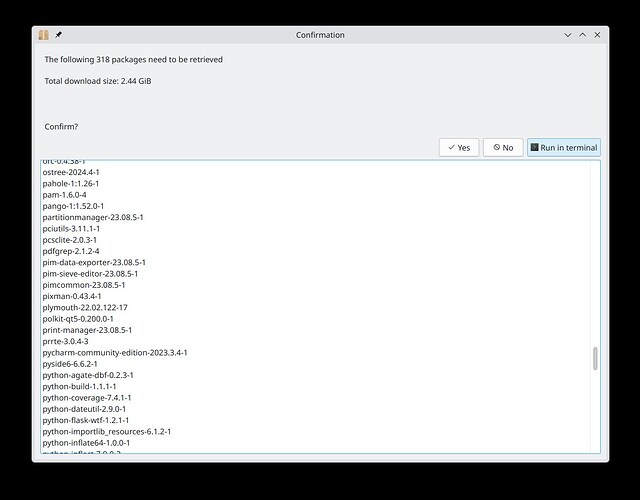After today’s packages update I’m unable to login on resume (from suspend) due to the “empty” login screen: there’s only moveable cursor on the background (wallpaper) and nothing else (no controls and text inputs).
I’m switching display to an external monitor and using “hybrid mode” through Optimus Manager QT.
And that worked fine (excepting that the mouse is freezing from time to time) till the today’s update.
This is quite a trouble as it breaks a normal work forcing me to reboot on each resume.
EDIT:
When I change to another wallpaper in Workspace behaviour → Screen Locking, I may see media controls on the screen but they are completely inactive (non-clickable/non-enterable).
Also, each resume event now shows a “frozen” inactive screen with an old time (captured on suspend)
$ inxi --verbosity=7 --filter --no-host
System:
Kernel: 6.6.5-3-MANJARO arch: x86_64 bits: 64 compiler: gcc v: 13.2.1
clocksource: tsc Desktop: KDE Plasma v: 5.27.10 tk: Qt v: 5.15.11
wm: kwin_x11 vt: 2 dm: SDDM Distro: Manjaro Linux base: Arch Linux
Machine:
Type: Laptop System: Dell product: G3 3779 v: N/A
serial: <superuser required> Chassis: type: 10 serial: <superuser required>
Mobo: Dell model: 04R93M v: A00 serial: <superuser required> UEFI: Dell
v: 1.2.1 date: 07/18/2018
Battery:
ID-1: BAT0 charge: 5.6 Wh (100.0%) condition: 5.6/56.0 Wh (10.0%)
volts: 16.9 min: 15.2 model: Samsung SDI DELL W7NKD87 type: Li-ion
serial: <filter> status: full
Memory:
System RAM: total: 16 GiB available: 15.48 GiB used: 5.64 GiB (36.4%)
RAM Report: permissions: Unable to run dmidecode. Root privileges
required.
CPU:
Info: 6-core model: Intel Core i7-8750H bits: 64 type: MT MCP smt: enabled
arch: Coffee Lake rev: A cache: L1: 384 KiB L2: 1.5 MiB L3: 9 MiB
Speed (MHz): avg: 1023 high: 3459 min/max: 800/4100 cores: 1: 800 2: 800
3: 800 4: 800 5: 800 6: 800 7: 823 8: 800 9: 800 10: 800 11: 800 12: 3459
bogomips: 52815
Flags: 3dnowprefetch abm acpi adx aes aperfmperf apic arat
arch_capabilities arch_perfmon art avx avx2 bmi1 bmi2 bts clflush
clflushopt cmov constant_tsc cpuid cpuid_fault cx16 cx8 de ds_cpl dtes64
dtherm dts epb ept ept_ad erms est f16c flexpriority flush_l1d fma fpu
fsgsbase fxsr ht hwp hwp_act_window hwp_epp hwp_notify ibpb ibrs ida
intel_pt invpcid lahf_lm lm mca mce md_clear mmx monitor movbe mpx msr
mtrr nonstop_tsc nopl nx pae pat pbe pcid pclmulqdq pdcm pdpe1gb pebs pge
pln pni popcnt pse pse36 pti pts rdrand rdseed rdtscp rep_good sdbg sep
smap smep ss ssbd sse sse2 sse4_1 sse4_2 ssse3 stibp syscall tm tm2
tpr_shadow tsc tsc_adjust tsc_deadline_timer vme vmx vnmi vpid x2apic
xgetbv1 xsave xsavec xsaveopt xsaves xtopology xtpr
Graphics:
Device-1: Intel CoffeeLake-H GT2 [UHD Graphics 630] vendor: Dell
driver: i915 v: kernel arch: Gen-9.5 ports: active: none off: eDP-1
empty: DP-1, DP-2, HDMI-A-1, HDMI-A-2 bus-ID: 00:02.0 chip-ID: 8086:3e9b
class-ID: 0300
Device-2: NVIDIA GP106M [GeForce GTX 1060 Mobile] vendor: Dell
driver: nvidia v: 545.29.06 arch: Pascal pcie: speed: 2.5 GT/s lanes: 8
ports: active: none off: HDMI-A-3 empty: none bus-ID: 01:00.0
chip-ID: 10de:1c20 class-ID: 0302
Device-3: Realtek Integrated Webcam driver: uvcvideo type: USB rev: 2.0
speed: 480 Mb/s lanes: 1 bus-ID: 1-5:3 chip-ID: 0bda:568a class-ID: 0e02
serial: <filter>
Display: x11 server: X.Org v: 21.1.9 with: Xwayland v: 23.2.2
compositor: kwin_x11 driver: X: loaded: modesetting,nvidia dri: iris
gpu: i915,nvidia,nvidia-nvswitch display-ID: :0 screens: 1
Screen-1: 0 s-res: 1920x1080 s-dpi: 96 s-size: 508x285mm (20.00x11.22")
s-diag: 582mm (22.93")
Monitor-1: HDMI-A-3 mapped: HDMI-1-0 note: disabled pos: primary
model: Philips PHL 274E5 serial: <filter> res: 1920x1080 hz: 60 dpi: 82
size: 598x336mm (23.54x13.23") diag: 686mm (27") modes: max: 1920x1080
min: 640x480
Monitor-2: eDP-1 note: disabled model: LG Display 0x046e res: 1920x1080
dpi: 128 size: 382x215mm (15.04x8.46") diag: 438mm (17.3") modes: 1920x1080
API: EGL v: 1.5 hw: drv: intel iris drv: nvidia platforms: device: 0
drv: nvidia device: 1 drv: iris device: 3 drv: swrast surfaceless:
drv: nvidia x11: drv: iris inactive: gbm,wayland,device-2
API: OpenGL v: 4.6.0 compat-v: 4.5 vendor: intel mesa v: 23.1.9-manjaro1.1
glx-v: 1.4 direct-render: yes renderer: Mesa Intel UHD Graphics 630 (CFL
GT2) device-ID: 8086:3e9b
API: Vulkan v: 1.3.269 layers: 1 surfaces: xcb,xlib device: 0
type: discrete-gpu driver: nvidia device-ID: 10de:1c20 device: 1
type: integrated-gpu driver: mesa intel device-ID: 8086:3e9b
Audio:
Device-1: Intel Cannon Lake PCH cAVS vendor: Dell driver: snd_hda_intel
v: kernel bus-ID: 00:1f.3 chip-ID: 8086:a348 class-ID: 0403
Device-2: NVIDIA GP106 High Definition Audio driver: snd_hda_intel
v: kernel pcie: speed: 8 GT/s lanes: 8 bus-ID: 01:00.1 chip-ID: 10de:10f1
class-ID: 0403
API: ALSA v: k6.6.5-3-MANJARO status: kernel-api with: aoss
type: oss-emulator
Server-1: JACK v: 1.9.22 status: off
Server-2: PipeWire v: 1.0.0 status: off with: 1: wireplumber status: off
2: pipewire-alsa type: plugin
Server-3: PulseAudio v: 16.1 status: active
Network:
Device-1: Intel Cannon Lake PCH CNVi WiFi driver: iwlwifi v: kernel
bus-ID: 00:14.3 chip-ID: 8086:a370 class-ID: 0280
IF: wlan0 state: down mac: <filter>
Device-2: Realtek RTL8111/8168/8411 PCI Express Gigabit Ethernet
vendor: Dell driver: r8169 v: kernel pcie: speed: 2.5 GT/s lanes: 1
port: 3000 bus-ID: 3b:00.0 chip-ID: 10ec:8168 class-ID: 0200
IF: eth0 state: up speed: 1000 Mbps duplex: full mac: <filter>
IP v4: <filter> type: dynamic noprefixroute scope: global
broadcast: <filter>
IP v6: <filter> type: noprefixroute scope: link
IF-ID-1: docker0 state: down mac: <filter>
IP v4: <filter> scope: global broadcast: <filter>
WAN IP: <filter>
Bluetooth:
Message: No bluetooth data found.
Logical:
Message: No logical block device data found.
RAID:
Message: No RAID data found.
Drives:
Local Storage: total: 2.05 TiB used: 490.62 GiB (23.3%)
ID-1: /dev/sda vendor: Seagate model: ST2000LM007-1R8174 size: 1.82 TiB
speed: 6.0 Gb/s tech: HDD rpm: 5400 serial: <filter> fw-rev: SDM2
scheme: GPT
ID-2: /dev/sdb vendor: SK Hynix model: SC311 SATA 256GB size: 238.47 GiB
speed: 6.0 Gb/s tech: SSD serial: <filter> fw-rev: 0P10 scheme: GPT
Message: No optical or floppy data found.
Partition:
ID-1: / size: 44.06 GiB used: 30.84 GiB (70.0%) fs: ext4 dev: /dev/sdb2
label: N/A uuid: a3d17ce4-9aaf-437d-a73a-439edc842272
ID-2: /boot/efi size: 299.4 MiB used: 292 KiB (0.1%) fs: vfat
dev: /dev/sdb1 label: EFI uuid: 45D5-9BC5
ID-3: /data size: 549.31 GiB used: 286.94 GiB (52.2%) fs: ext4
dev: /dev/sda3 label: Data uuid: 27bc111f-0627-4f8e-aad9-f5b08eb60e14
ID-4: /home size: 172.33 GiB used: 32.53 GiB (18.9%) fs: ext4
dev: /dev/sdb3 label: N/A uuid: f19fe205-c411-40ff-b63a-165435acb85d
ID-5: /music size: 732.29 GiB used: 54.87 GiB (7.5%) fs: ext4
dev: /dev/sda1 label: Music uuid: 04b74089-4a64-43f4-afa9-ffea7b6cb0b5
ID-6: /var size: 91.11 GiB used: 35.87 GiB (39.4%) fs: ext4 dev: /dev/sda4
label: var uuid: a51c81a4-a4b9-422e-912f-e08a5c8d0d31
ID-7: /video size: 457.28 GiB used: 49.58 GiB (10.8%) fs: ext4
dev: /dev/sda2 label: Video uuid: 821ea29a-ea1f-4aeb-8658-e293f9046d4b
Swap:
ID-1: swap-1 type: partition size: 17.08 GiB used: 0 KiB (0.0%) priority: -2
dev: /dev/sdb4 label: N/A uuid: 1a692f9b-337c-4cfa-81e9-a514be6aa511
Unmounted:
Message: No unmounted partitions found.
USB:
Hub-1: 1-0:1 info: hi-speed hub with single TT ports: 16 rev: 2.0
speed: 480 Mb/s lanes: 1 chip-ID: 1d6b:0002 class-ID: 0900
Device-1: 1-2:2 info: ASUSTek ASUS ROG GAMING MOUSE GX900
type: mouse,keyboard driver: hid-generic,usbhid interfaces: 2 rev: 2.0
speed: 12 Mb/s lanes: 1 power: 100mA chip-ID: 0b05:1795 class-ID: 0301
Device-2: 1-5:3 info: Realtek Integrated Webcam type: video
driver: uvcvideo interfaces: 2 rev: 2.0 speed: 480 Mb/s lanes: 1
power: 500mA chip-ID: 0bda:568a class-ID: 0e02 serial: <filter>
Device-3: 1-6:4 info: Realtek RTS5129 Card Reader Controller
type: <vendor specific> driver: rtsx_usb,rtsx_usb_ms,rtsx_usb_sdmmc
interfaces: 1 rev: 2.0 speed: 480 Mb/s lanes: 1 power: 500mA
chip-ID: 0bda:0129 class-ID: ff00 serial: <filter>
Hub-2: 2-0:1 info: super-speed hub ports: 8 rev: 3.1 speed: 10 Gb/s
lanes: 1 chip-ID: 1d6b:0003 class-ID: 0900
Sensors:
Src: lm-sensors+/sys Message: No sensor data found using /sys/class/hwmon
or lm-sensors.
Info:
Processes: 346 Uptime: 38m wakeups: 0 Init: systemd v: 254
default: graphical Compilers: gcc: 13.2.1 clang: 16.0.6 Packages: 2097
pm: pacman pkgs: 2090 pm: flatpak pkgs: 7 Shell: Bash v: 5.2.21
running-in: konsole inxi: 3.3.31