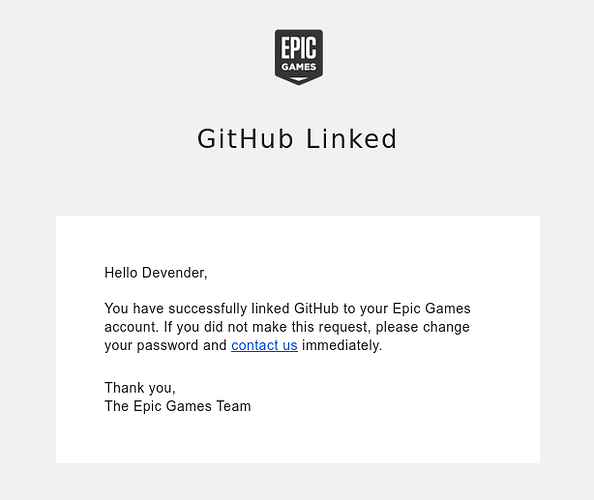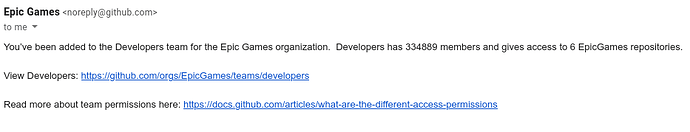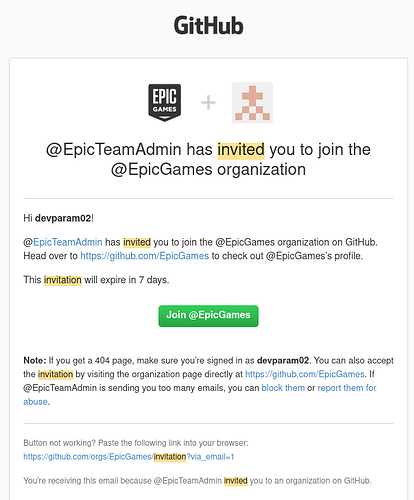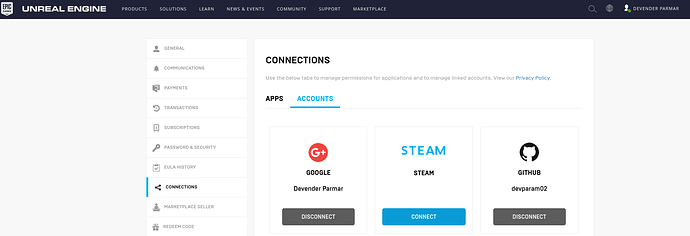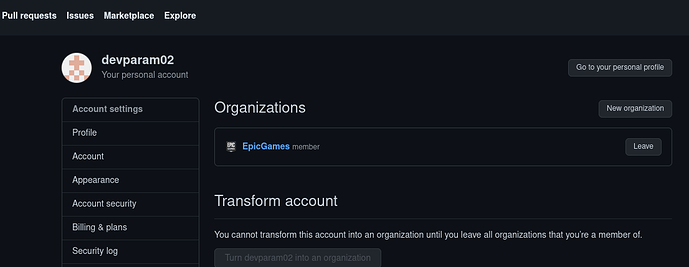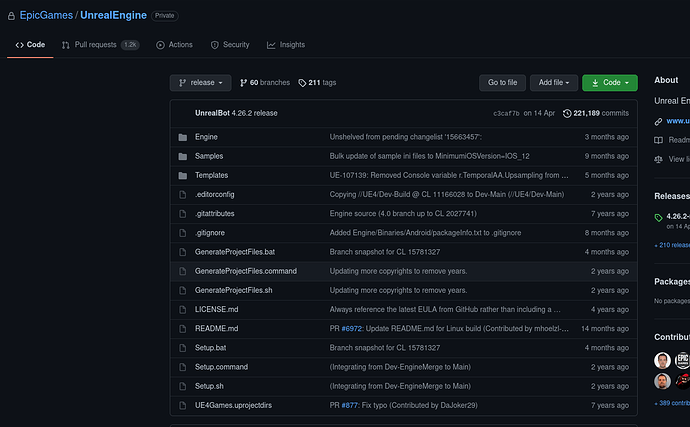Hello Manjaro Forums,
I am facing errors installing the unreal engine using the pamac aur provided.
I have set up a SSH key and paired it up with my github account as well as linking my github account to my epic games account on firefox. However, after doing all this the error remains unchanged. I might have also edited the build text file inadvertently, and I don’t know how to ‘revert’ it back.
Below is the error that I get.
Preparing...
Cloning unreal-engine build files...
Checking unreal-engine dependencies...
Resolving dependencies...
Checking inter-conflicts...
Building unreal-engine...
==> Making package: unreal-engine 4.26.2-6 (Friday 16 July 2021 11:47:51 AM)
==> Checking runtime dependencies...
==> Checking buildtime dependencies...
==> Retrieving sources...
-> Found com.unrealengine.UE4Editor.desktop
-> Found ccache_executor.patch
-> Found stop_mono_clone.patch
-> Found clang_path_fix.patch
==> Validating source files with sha256sums...
com.unrealengine.UE4Editor.desktop ... Passed
ccache_executor.patch ... Passed
stop_mono_clone.patch ... Passed
clang_path_fix.patch ... Passed
==> Removing existing $srcdir/ directory...
==> Extracting sources...
==> Starting prepare()...
==> ERROR: You must register at unrealengine.com and link your github account to access this private repo. See the wiki for more info: https://wiki.archlinux.org/index.php/Unreal_Engine_4
Failed to build unreal-engine
Below is a copy paste of the build file
# Maintainer: Dylan Ferris <dylan@psilly.com>
# Maintainer: Michael Lojkovic <mikelojkovic@gmail.com>
# Maintainer: Shatur95 <genaloner@gmail.com>
# The source is about 200 MiB, with an extra ~11 GiB of dependencies downloaded in Setup.sh, and may take several hours to compile.
# If you want to turn on additional patches there are switches below.
pkgname=unreal-engine
pkgver=4.26.2
pkgrel=6
pkgdesc='A 3D game engine by Epic Games which can be used non-commercially for free.'
arch=(x86_64)
url=https://www.unrealengine.com/
makedepends=(git openssh)
depends=(icu sdl2 python lld xdg-user-dirs dos2unix)
optdepends=('qt5-base: qmake build system for projects'
'cmake: build system for projects'
'qtcreator: IDE for projects'
'codelite: IDE for projects'
'kdevelop: IDE for projects'
'clion: IDE for projects')
license=(custom:UnrealEngine)
source=(com.unrealengine.UE4Editor.desktop
ccache_executor.patch
stop_mono_clone.patch
clang_path_fix.patch)
sha256sums=('15e9f9d8dc8bd8513f6a5eca990e2aab21fd38724ad57d213b06a6610a951d58'
'33982486f7fafac35a33dfa37c85cfba8543aa78b5fe13c395d9cccf691ef4b3'
'aa9eb83c9f58c539d3cd43e919a4ebd6714c0aa2d32eb9b320049cf04dd01587'
'960c5a100e0c3732f3c73fb645d3989d39acf4576d74615bbef38ebeee008b90')
options=(!strip staticlibs) # Package is 3 Gib smaller with "strip" but it takes a long time and generates many warnings
_ccache_support=false # Patches for ccache. More optimizations might be needed.
_system_mono=false # Uses System mono for unreal. Must set UE_USE_SYSTEM_MONO in your environment for it to work after install.
_install_dir="opt/$pkgname" # Default engine installation directory. Can be useful if you do not have a lot of space in /opt directory.
if [[ $_ccache_support == true ]]
then
depends+=(ccache)
fi
if [[ $_system_mono == true ]]
then
depends+=(mono mono-msbuild)
fi
prepare() {
# Check access to the repository
if ! git ls-remote git@github.com:EpicGames/UnrealEngine &>-
then
error 'You must register at unrealengine.com and link your github account to access this private repo. See the wiki for more info: https://wiki.archlinux.org/index.php/Unreal_Engine_4'
exit 1
fi
# Download Unreal Engine source or update if the folder exists
if [[ ! -d $pkgname ]]
then
git clone --depth=1 --branch=$pkgver-release git@github.com:EpicGames/UnrealEngine $pkgname
cd $pkgname
else
cd $pkgname
rm -f .git/index.lock
git fetch --depth=1 origin tag $pkgver-release
git reset --hard $pkgver-release
fi
# Apply custom patches
patch -p1 -i "$srcdir/clang_path_fix.patch" # Replace Windows specific search with the correct path (used for -mode=GenerateClangDatabase in UBT)
if [[ $_system_mono == true ]]
then
export UE_USE_SYSTEM_MONO=1
patch -p1 -i "$srcdir/stop_mono_clone.patch"
fi
if [[ $_ccache_support == true ]]
then
patch -p1 -i "$srcdir/ccache_executor.patch"
fi
# Qt Creator source code access
if [[ ! -d Engine/Plugins/Developer/QtCreatorSourceCodeAccess ]]
then
git -C Engine/Plugins/Developer clone --depth=1 git@github.com:fire/QtCreatorSourceCodeAccess
fi
./Setup.sh
}
build() {
cd $pkgname
Engine/Build/BatchFiles/RunUAT.sh BuildGraph -target="Make Installed Build Linux" -script=Engine/Build/InstalledEngineBuild.xml -set:WithDDC=false -set:HostPlatformOnly=true
}
package() {
# Desktop entry
if [[ "$_install_dir" != "opt/$pkgname" ]] # Set new path if dir changed
then
sed -i "5c\Path=/$_install_dir/Engine/Binaries/Linux/" com.unrealengine.UE4Editor.desktop
sed -i "6c\Exec=/$_install_dir/Engine/Binaries/Linux/UE4Editor %F" com.unrealengine.UE4Editor.desktop
fi
install -Dm775 com.unrealengine.UE4Editor.desktop "$pkgdir/usr/share/applications/com.unrealengine.UE4Editor.desktop"
cd $pkgname
# Icon for Desktop entry
install -Dm770 Engine/Source/Programs/UnrealVS/Resources/Preview.png "$pkgdir/usr/share/pixmaps/ue4editor.png"
# License
install -Dm770 LICENSE.md "$pkgdir/usr/share/licenses/UnrealEngine/LICENSE.md"
# Engine
install -dm770 "$pkgdir/$_install_dir/Engine"
mv LocalBuilds/Engine/Linux/* "$pkgdir/$_install_dir"
}
Just to add to this, I tried installing unreal by downloading the source code zip from github, but it doesn’t feel like a proper install since it stays in my downloads/documents folder. I want to be able to install this in the default pamac way where everything goes into its respective folders on the file system.
I’m on Manjaro XFCE.
Thank you very much.