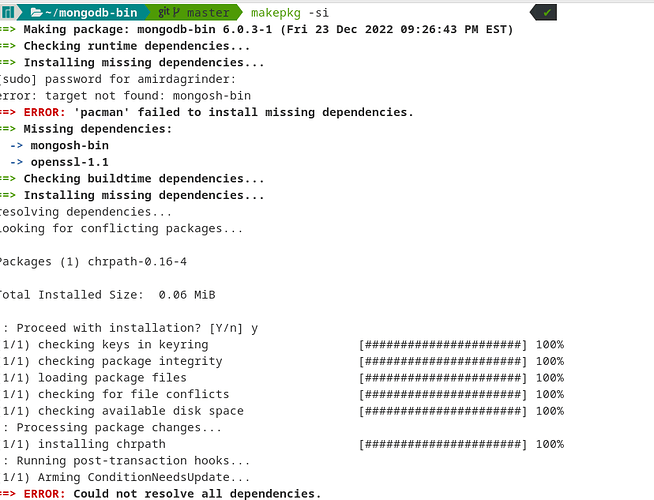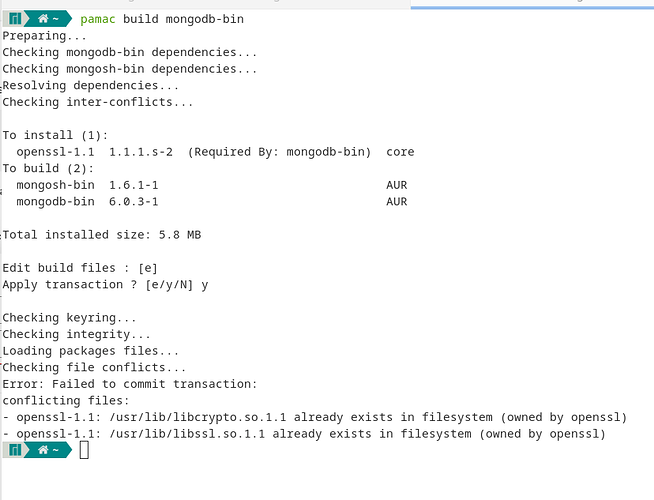Hello there,
I am trying to install mongoDB using the following command:
pamac build mongodb-bin
pamac build mongodb-tools-bin
pamac build mongodb-compass
mongodb-compass downloaded perfectly but when I try to download mongodb-bin, it gives me the following error:
Error: Failed to commit transaction:
conflicting files:
- openssl-1.1: /usr/lib/libcrypto.so.1.1 already exists in filesystem (owned by openssl)
- openssl-1.1: /usr/lib/libssl.so.1.1 already exists in filesystem (owned by openssl)
Then I thought maybe mongodb-bin is already installed and I went into the directory to makepkg it but then I got the following error:
Now I deleted mongoDB-bin but I still get the initial error:
I tried deleting libcrypto.so.1.1 but I can’t delete it either.
not sure what to do rn