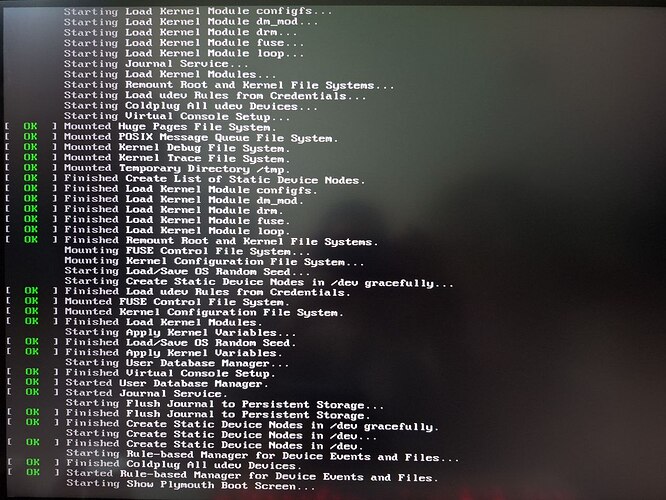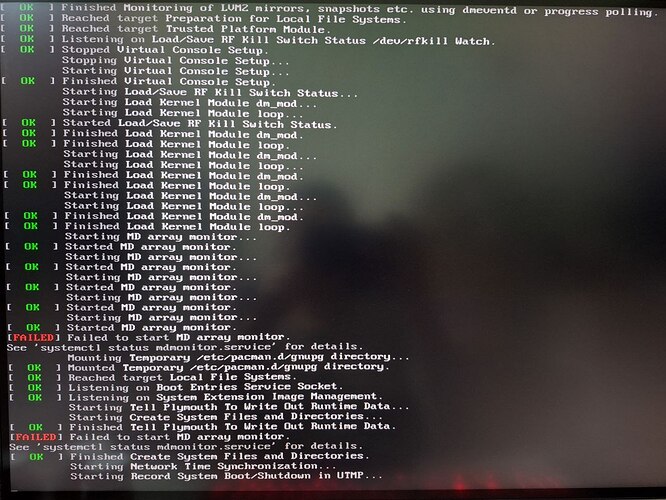Thanks, I appreciate your explanation.
Unfortunately, though my motherboard and CPU are new hardware, my dGPU is not.
It is more than 10 yrs old, and its presence would force the MB to auto enable CSM.
In the process of troubleshooting, I removed the dGPU, and the MB was set to CSM OFF, but still same problem.
You rightly pointed out that OS doesn’t need CSM, NOT must require CSM OFF.
Same as @Kobold , I have installed Manjaro and other OS with CSM enabled, and no issue.
I installed W11 via Ventoy successfully, and I can confirm that W11 installation, doesn’t require CSM OFF, Secure Boot ON.
My TPM is ON by default, so I just leave it untouched.
The W11 installer is official ISO from M$, and not tweaked.
The installation proceeded successfully, and the CSM / Secure Boot did not get tweaked by OS after installation.
This is the my current system that has Manjaro installed.
I’m reinstalling cuz I wanna remove the dGPU and use iGPU, and have no success in the past.
So I’m doing a clean re-installation to wipe out any potential variables that might have affected my success in the past.
W11 is brought in, cuz I wanna know if this problem is replicable in other OS.
I have also tried the Manjaro Gnome and EndeavourOS, same issue.
W10 is EOL…
Blank - monitor has HDMI signal, but the screen is just black.
quiet and splash, tried and not working.
plymouth.enable=0 disablehooks=plymouth, also tried and not working.
My preliminary understanding is that:
Regardless of OS, as soon as the OS / installer try to adapt / self-adjust to 4K @ 60 Hz, the display would gone blank (HDMI signal lost in W11, or HDMI signal detected but black screen in Manjaro installer).
Resolution at 4K @ 30Hz, or lower, is fine.