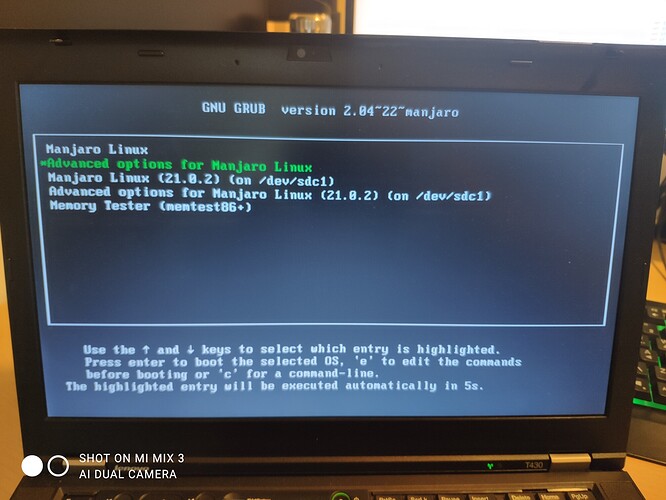
What can I do to get back my Manjaro configuration?
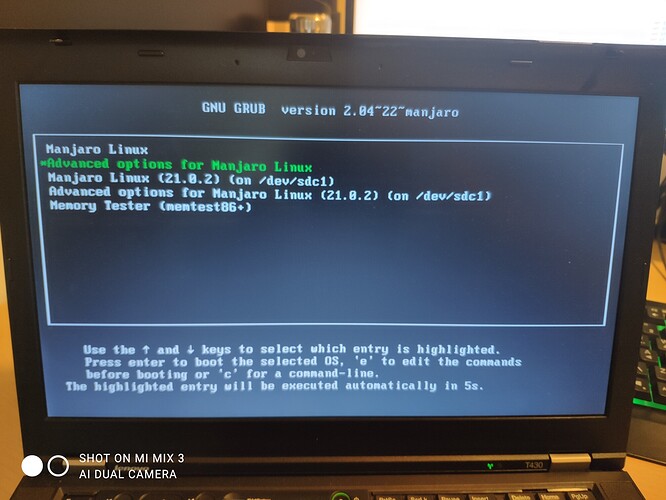
What can I do to get back my Manjaro configuration?
Um, pressing the ↑ button followed by Enter, maybe? 
It’s the GRUB boot loader screen, but without the Manjaro theming. Boot up into Manjaro ─ you appear to have two Manjaro installations there, so you’ll have to pick the right one ─ and then edit your /etc/default/grub. Look for the following line… 
GRUB_THEME="/usr/share/grub/themes/manjaro/theme.txt"
If that line says something else, change it as in the sample above. Then open up a terminal and issue the following two commands… 
sudo grub-install --recheck --no-rs-codes
sudo update-grub
The above commands will restore Manjaro’s GRUB configuration. If you do not want the GRUB menu visible at boot time, then change the line… 
GRUB_TIMEOUT_STYLE=menu
… into… 
GRUB_TIMEOUT_STYLE=hidden
… and run… 
sudo update-grub
… once again.
You should let people know the context - that you are coming from this lengthy thread.
… or is it actually a different situation now?
This topic was automatically closed 15 days after the last reply. New replies are no longer allowed.