Hello.
I’m having a issues getting Thunar to mount an NTFS external drive (/dev/sdd).
inxi --admin --verbosity=7 --filter --no-host --width
System:
Kernel: 6.6.7-1-MANJARO arch: x86_64 bits: 64 compiler: gcc v: 13.2.1
clocksource: tsc available: hpet,acpi_pm
parameters: BOOT_IMAGE=/boot/vmlinuz-6.6-x86_64
root=UUID=6d335510-3b40-442b-a73c-bf3b5291adb1 rw quiet splash
udev.log_priority=3
Desktop: Xfce v: 4.18.1 tk: Gtk v: 3.24.36 info: xfce4-panel wm: xfwm
v: 4.18.0 dm: LightDM v: 1.32.0 Distro: Manjaro Linux base: Arch Linux
Machine:
Type: Desktop Mobo: ASUSTeK model: PRIME B250-PLUS v: Rev X.0x
serial: <filter> UEFI: American Megatrends v: 0608 date: 03/24/2017
Battery:
Message: No system battery data found. Is one present?
Memory:
System RAM: total: 40 GiB available: 39.12 GiB used: 4.04 GiB (10.3%)
Array-1: capacity: 64 GiB slots: 4 modules: 4 EC: None
max-module-size: 16 GiB note: est.
Device-1: ChannelA-DIMM1 type: DDR4 detail: synchronous size: 16 GiB
speed: 2133 MT/s volts: curr: 1.2 width (bits): data: 64 total: 64
manufacturer: Corsair part-no: CMK32GX4M2A2666C16 serial: N/A
Device-2: ChannelA-DIMM2 type: DDR4 detail: synchronous size: 4 GiB
speed: 2133 MT/s volts: curr: 1.2 width (bits): data: 64 total: 64
manufacturer: Kingston part-no: 9905678-014.A00G serial: <filter>
Device-3: ChannelB-DIMM1 type: DDR4 detail: synchronous size: 16 GiB
speed: 2133 MT/s volts: curr: 1.2 width (bits): data: 64 total: 64
manufacturer: Corsair part-no: CMK32GX4M2A2666C16 serial: N/A
Device-4: ChannelB-DIMM2 type: DDR4 detail: synchronous size: 4 GiB
speed: 2133 MT/s volts: curr: 1.2 width (bits): data: 64 total: 64
manufacturer: Kingston part-no: 9905678-014.A00G serial: <filter>
CPU:
Info: model: Intel Core i5-7500 socket: LGA1151 bits: 64 type: MCP
arch: Kaby Lake gen: core 7 level: v3 note: check built: 2018
process: Intel 14nm family: 6 model-id: 0x9E (158) stepping: 9
microcode: 0xF4
Topology: cpus: 1x cores: 4 smt: <unsupported> cache: L1: 256 KiB
desc: d-4x32 KiB; i-4x32 KiB L2: 1024 KiB desc: 4x256 KiB L3: 6 MiB
desc: 1x6 MiB
Speed (MHz): avg: 800 min/max: 800/3800 base/boost: 3400/8300 scaling:
driver: intel_pstate governor: powersave volts: 1.0 V ext-clock: 100 MHz
cores: 1: 800 2: 800 3: 800 4: 800 bogomips: 27208
Flags: 3dnowprefetch abm acpi adx aes aperfmperf apic arat
arch_capabilities arch_perfmon art avx avx2 bmi1 bmi2 bts clflush
clflushopt cmov constant_tsc cpuid cpuid_fault cx16 cx8 de ds_cpl dtes64
dtherm dts erms est f16c flush_l1d fma fpu fsgsbase fxsr ht hwp
hwp_act_window hwp_epp hwp_notify ibpb ibrs ida intel_pt invpcid lahf_lm
lm mca mce md_clear mmx monitor movbe mpx msr mtrr nonstop_tsc nopl nx pae
pat pbe pcid pclmulqdq pdcm pdpe1gb pebs pge pln pni popcnt pse pse36 pti
pts rdrand rdseed rdtscp rep_good sdbg sep smap smep smx ss ssbd sse sse2
sse4_1 sse4_2 ssse3 stibp syscall tm tm2 tsc tsc_adjust tsc_deadline_timer
vme x2apic xgetbv1 xsave xsavec xsaveopt xsaves xtopology xtpr
Vulnerabilities:
Type: gather_data_sampling mitigation: Microcode
Type: itlb_multihit status: KVM: VMX unsupported
Type: l1tf mitigation: PTE Inversion
Type: mds mitigation: Clear CPU buffers; SMT disabled
Type: meltdown mitigation: PTI
Type: mmio_stale_data mitigation: Clear CPU buffers; SMT disabled
Type: retbleed mitigation: IBRS
Type: spec_rstack_overflow status: Not affected
Type: spec_store_bypass mitigation: Speculative Store Bypass disabled via
prctl
Type: spectre_v1 mitigation: usercopy/swapgs barriers and __user pointer
sanitization
Type: spectre_v2 mitigation: IBRS, IBPB: conditional, STIBP: disabled, RSB
filling, PBRSB-eIBRS: Not affected
Type: srbds mitigation: Microcode
Type: tsx_async_abort mitigation: TSX disabled
Graphics:
Device-1: NVIDIA GP106 [GeForce GTX 1060 3GB] vendor: eVga.com.
driver: nvidia v: 545.29.06 alternate: nouveau,nvidia_drm non-free: 545.xx+
status: current (as of 2023-11; EOL~2026-12-xx) arch: Pascal code: GP10x
process: TSMC 16nm built: 2016-2021 pcie: gen: 3 speed: 8 GT/s lanes: 16
bus-ID: 01:00.0 chip-ID: 10de:1c02 class-ID: 0300
Display: x11 server: X.org v: 1.21.1.10 compositor: xfwm v: 4.18.0 driver:
X: loaded: modesetting,nouveau,nvidia alternate: fbdev,nv,vesa gpu: nvidia
display-ID: :0.0 screens: 1
Screen-1: 0 s-res: 1920x1080 s-size: <missing: xdpyinfo>
Monitor-1: DVI-D-0 pos: primary res: 1920x1080 hz: 60 dpi: 82
size: 598x336mm (23.54x13.23") diag: 686mm (27.01") modes: N/A
Monitor-2: None-1-1 size-res: N/A modes: N/A
API: EGL v: 1.5 hw: drv: nvidia platforms: device: 0 drv: nvidia device: 2
drv: swrast gbm: drv: kms_swrast surfaceless: drv: nvidia x11: drv: nvidia
inactive: wayland,device-1
API: OpenGL v: 4.6.0 compat-v: 4.5 vendor: nvidia mesa v: 545.29.06
glx-v: 1.4 direct-render: yes renderer: NVIDIA GeForce GTX 1060 3GB/PCIe/SSE2
memory: 2.93 GiB
Audio:
Device-1: Intel 200 Series PCH HD Audio vendor: ASUSTeK driver: snd_hda_intel
v: kernel alternate: snd_soc_avs bus-ID: 00:1f.3 chip-ID: 8086:a2f0
class-ID: 0403
Device-2: NVIDIA GP106 High Definition Audio vendor: eVga.com.
driver: snd_hda_intel v: kernel pcie: gen: 3 speed: 8 GT/s lanes: 16
bus-ID: 01:00.1 chip-ID: 10de:10f1 class-ID: 0403
API: ALSA v: k6.6.7-1-MANJARO status: kernel-api with: aoss
type: oss-emulator tools: alsactl,alsamixer,amixer
Server-1: JACK v: 1.9.22 status: off tools: N/A
Server-2: PipeWire v: 1.0.0 status: n/a (root, process) tools: pw-cli
Server-3: PulseAudio v: 16.1 status: active (root, process)
with: pulseaudio-alsa type: plugin tools: pacat,pactl,pavucontrol
Network:
Device-1: Realtek RTL8111/8168/8411 PCI Express Gigabit Ethernet
vendor: ASUSTeK PRIME B450M-A driver: r8169 v: kernel pcie: gen: 1
speed: 2.5 GT/s lanes: 1 port: d000 bus-ID: 03:00.0 chip-ID: 10ec:8168
class-ID: 0200
IF: enp3s0 state: down mac: <filter>
Device-2: TP-Link 802.11ac WLAN Adapter driver: rtl88XXau type: USB
rev: 2.1 speed: 480 Mb/s lanes: 1 mode: 2.0 bus-ID: 1-8:2 chip-ID: 2357:011f
class-ID: 0000 serial: <filter>
IF: wlp0s20f0u8 state: up mac: <filter>
IP v4: <filter> type: dynamic noprefixroute scope: global
broadcast: <filter>
IP v6: <filter> type: noprefixroute scope: link
IF-ID-1: br-11db0f3eda11 state: down mac: <filter>
IP v4: <filter> scope: global broadcast: <filter>
IF-ID-2: br-6cb8d8edc578 state: down mac: <filter>
IP v4: <filter> scope: global broadcast: <filter>
IF-ID-3: br-b44f8ca0946b state: up speed: 10000 Mbps duplex: unknown
mac: <filter>
IP v4: <filter> scope: global broadcast: <filter>
IP v6: <filter> virtual: proto kernel_ll scope: link
IF-ID-4: docker0 state: down mac: <filter>
IP v4: <filter> scope: global broadcast: <filter>
IF-ID-5: tailscale0 state: unknown speed: -1 duplex: full mac: N/A
IP v4: <filter> scope: global
IP v6: <filter> scope: global
IP v6: <filter> virtual: stable-privacy proto kernel_ll scope: link
IF-ID-6: vethdd2d53c state: up speed: 10000 Mbps duplex: full mac: <filter>
WAN IP: <filter>
Bluetooth:
Message: No bluetooth data found.
Logical:
Message: No logical block device data found.
RAID:
Message: No RAID data found.
Drives:
Local Storage: total: 4.9 TiB used: 968.72 GiB (19.3%)
SMART Message: Required tool smartctl not installed. Check --recommends
ID-1: /dev/sda maj-min: 8:0 vendor: Kingston model: SM2280S3G2120G
size: 111.79 GiB block-size: physical: 512 B logical: 512 B speed: 6.0 Gb/s
tech: SSD serial: <filter> fw-rev: 01.W scheme: GPT
ID-2: /dev/sdb maj-min: 8:16 vendor: Seagate model: ST1000DM010-2EP102
size: 931.51 GiB block-size: physical: 4096 B logical: 512 B speed: 6.0 Gb/s
tech: HDD rpm: 7200 serial: <filter> fw-rev: CC43 scheme: GPT
ID-3: /dev/sdc maj-min: 8:32 vendor: Crucial model: CT250MX500SSD1
size: 232.89 GiB block-size: physical: 4096 B logical: 512 B speed: 6.0 Gb/s
tech: SSD serial: <filter> fw-rev: 023 scheme: GPT
ID-4: /dev/sdd maj-min: 8:48 vendor: Seagate model: Expansion Desk
size: 3.64 TiB block-size: physical: 4096 B logical: 512 B type: USB rev: 3.0
spd: 5 Gb/s lanes: 1 mode: 3.2 gen-1x1 tech: N/A serial: <filter>
fw-rev: 0915 scheme: GPT
ID-5: /dev/sde maj-min: 8:64 vendor: SanDisk model: USB 3.2Gen1
size: 14.32 GiB block-size: physical: 512 B logical: 512 B type: USB rev: 3.0
spd: 5 Gb/s lanes: 1 mode: 3.2 gen-1x1 tech: N/A serial: <filter>
fw-rev: 1.00
Message: No optical or floppy data found.
Partition:
ID-1: / raw-size: 111.49 GiB size: 109.18 GiB (97.93%) used: 74.3 GiB (68.0%)
fs: ext4 block-size: 4096 B dev: /dev/sda2 maj-min: 8:2 label: N/A
uuid: 6d335510-3b40-442b-a73c-bf3b5291adb1
ID-2: /boot/efi raw-size: 300 MiB size: 299.4 MiB (99.80%)
used: 288 KiB (0.1%) fs: vfat block-size: 512 B dev: /dev/sda1 maj-min: 8:1
label: N/A uuid: B506-00DE
ID-3: /home raw-size: 931.51 GiB size: 915.82 GiB (98.31%)
used: 752.73 GiB (82.2%) fs: ext4 block-size: 4096 B dev: /dev/sdb1
maj-min: 8:17 label: N/A uuid: fce93f8c-5a75-4c33-86b8-2cb6bbd1c212
ID-4: /run/media/thorbjoernl/F63E7BE33E7B9B77 raw-size: 14.32 GiB
size: 14.32 GiB (100.00%) used: 95.7 MiB (0.7%) fs: ntfs block-size: 4096 B
dev: /dev/sde maj-min: 8:64 label: N/A uuid: F63E7BE33E7B9B77
ID-5: /ssd raw-size: 217.29 GiB size: 212.82 GiB (97.94%)
used: 141.61 GiB (66.5%) fs: ext4 block-size: 4096 B dev: /dev/sdc2
maj-min: 8:34 label: N/A uuid: acdd184a-681c-4515-aae9-671efb4acdb6
Swap:
Kernel: swappiness: 60 (default) cache-pressure: 100 (default) zswap: yes
compressor: zstd max-pool: 20%
ID-1: swap-1 type: file size: 512 MiB used: 0 KiB (0.0%) priority: -2
file: /swapfile
Unmounted:
ID-1: /dev/sdc1 maj-min: 8:33 size: 128 MiB fs: N/A label: N/A uuid: N/A
ID-2: /dev/sdd1 maj-min: 8:49 size: 128 MiB fs: N/A label: N/A uuid: N/A
ID-3: /dev/sdd2 maj-min: 8:50 size: 3.64 TiB fs: ntfs label: N/A
uuid: FE906DB0906D7057
USB:
Hub-1: 1-0:1 info: hi-speed hub with single TT ports: 12 rev: 2.0
speed: 480 Mb/s (57.2 MiB/s) lanes: 1 mode: 2.0 chip-ID: 1d6b:0002
class-ID: 0900
Device-1: 1-8:2 info: TP-Link 802.11ac WLAN Adapter type: Network
driver: rtl88XXau interfaces: 1 rev: 2.1 speed: 480 Mb/s (57.2 MiB/s)
lanes: 1 mode: 2.0 power: 500mA chip-ID: 2357:011f class-ID: 0000
serial: <filter>
Device-2: 1-9:3 info: Dell QuietKey Keyboard type: keyboard
driver: hid-generic,usbhid interfaces: 1 rev: 1.1 speed: 1.5 Mb/s (183 KiB/s)
lanes: 1 mode: 1.0 power: 70mA chip-ID: 413c:2106 class-ID: 0301
Device-3: 1-10:4 info: Pixart Imaging Optical Mouse type: mouse
driver: hid-generic,usbhid interfaces: 1 rev: 1.1 speed: 1.5 Mb/s (183 KiB/s)
lanes: 1 mode: 1.0 power: 100mA chip-ID: 093a:2510 class-ID: 0301
Hub-2: 2-0:1 info: super-speed hub ports: 6 rev: 3.0
speed: 5 Gb/s (596.0 MiB/s) lanes: 1 mode: 3.2 gen-1x1 chip-ID: 1d6b:0003
class-ID: 0900
Device-1: 2-2:2 info: SanDisk Ultra Fit type: mass storage
driver: usb-storage interfaces: 1 rev: 3.0 speed: 5 Gb/s (596.0 MiB/s)
lanes: 1 mode: 3.2 gen-1x1 power: 896mA chip-ID: 0781:5583 class-ID: 0806
serial: <filter>
Device-2: 2-6:3 info: Seagate RSS LLC Desktop HDD 5TB (ST5000DM000)
type: mass storage driver: uas interfaces: 1 rev: 3.0
speed: 5 Gb/s (596.0 MiB/s) lanes: 1 mode: 3.2 gen-1x1 power: 8mA
chip-ID: 0bc2:331a class-ID: 0806 serial: <filter>
Sensors:
System Temperatures: cpu: 34.0 C mobo: N/A gpu: nvidia temp: 43 C
Fan Speeds (rpm): N/A gpu: nvidia fan: 0%
Info:
Processes: 252 Uptime: 30m wakeups: 0 Init: systemd v: 254 default: graphical
tool: systemctl Compilers: gcc: 13.2.1 clang: 16.0.6 Packages: pm: pacman
pkgs: 1330 libs: 357 tools: pamac,yay Shell: Sudo (sudo) v: 1.9.15p2
default: Bash v: 5.2.21 running-in: terminator inxi: 3.3.31
lsblk -f
NAME FSTYPE FSVER LABEL UUID FSAVAIL FSUSE% MOUNTPOINTS
sda
├─sda1 vfat FAT32 B506-00DE 299.1M 0% /boot/efi
└─sda2 ext4 1.0 6d335510-3b40-442b-a73c-bf3b5291adb1 29.3G 68% /
sdb
└─sdb1 ext4 1.0 fce93f8c-5a75-4c33-86b8-2cb6bbd1c212 116.5G 82% /home
sdc
├─sdc1
└─sdc2 ext4 1.0 acdd184a-681c-4515-aae9-671efb4acdb6 60.3G 67% /ssd
sdd
├─sdd1
└─sdd2 ntfs FE906DB0906D7057
sde ntfs F63E7BE33E7B9B77 14.2G 1% /run/media/thorbjoernl/F63E7BE33E7B9B77
fdisk -l /dev/sdd
Disk /dev/sdd: 3.64 TiB, 4000787029504 bytes, 7814037167 sectors
Disk model: Expansion Desk
Units: sectors of 1 * 512 = 512 bytes
Sector size (logical/physical): 512 bytes / 4096 bytes
I/O size (minimum/optimal): 4096 bytes / 4096 bytes
Disklabel type: gpt
Disk identifier: A709CB37-94C8-4676-A2E4-4DE0A267801F
Device Start End Sectors Size Type
/dev/sdd1 34 262177 262144 128M Microsoft reserved
/dev/sdd2 264192 7814035455 7813771264 3.6T Microsoft basic data
Partition 1 does not start on physical sector boundary.
When Thunar attempts to mount the drive I get the following error message:
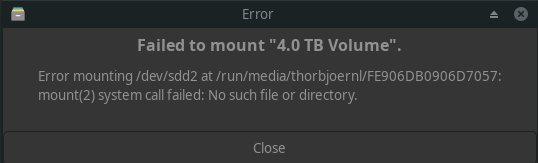
I have already run chkdisk on a Windows computer on the drive (without checking for bad sectors).
At this point I am able to mount it manually and browse the files using
mount /dev/sdd2 ./mnt
However, I would like to restore the capability of Thunar to mount it automatically.
I should also mention that /dev/sde is a NTFS formatted USB stick which mounts fine in Thunar so it appears to be an issue with this specific drive, not NTFS in general.