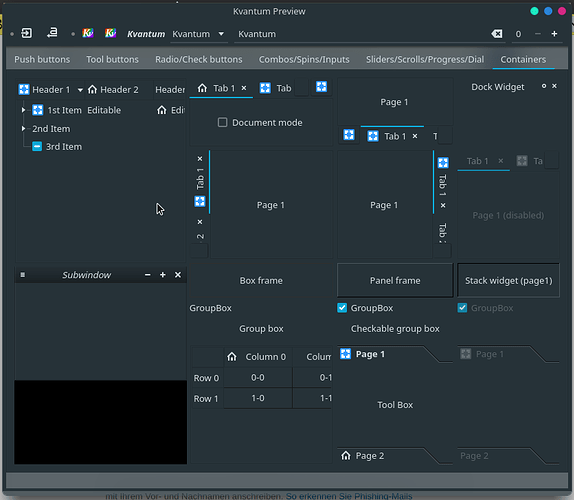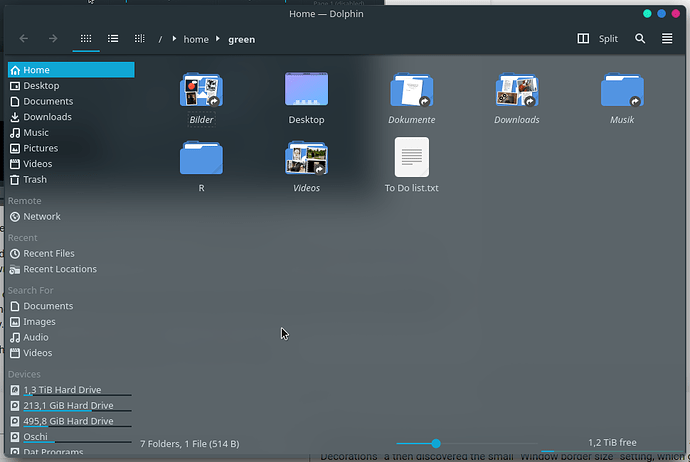Hello everybody, i have an aesthetic problem.
I use the global Plasma Edna theme, and unlike the previews, all my Windows have a not good looking rectangle around them, that is especially visible with blurred, transparent windows. I don’t have good words to describe this, so i hope the attached pictures will make my point clear.
It’s best visible at the bottom, and of course on light backgrounds.
And don’t let me start on the “round cornes/rectangle blurshadow” problem, i know that it’s a long known bug…
Well, on the provided screenshots to this theme, these rectangles are not present, so i guess they don’t belong to the theme. I hope somebody here could help me, what settings to tweak to get this thing away.
I wish everybody a good day, and thank you very much in advance.
Okay, by pure chance i got one step closer. With the help of a video i stumbled across “Window Decorations” a then discovered the small “Window border size” setting, which gets me closer to my ideal look. Unfortunately, closer and not there.
In a second screenshot you will see the improvement, and the persisting problem, hopefully
The new setting is “No Borders” in the “Window border size”. The keen eye may see, that there are still borders on the sides, and a kind of transparent border at the bottom.
Does anybody know of a method to get rid of these borders, and evolve into a borderless window world?
PS: Oh, and while i’m at it, is there a method or a tool to change colors of a theme? I would like to change the blue to a manjaro green, as i’m more a lover of the color green than the color blue.
What aurorae theme do you use? After the update I had wide columns on the right and left side of every qt window (it looked like your stripe but in different position), and it turned out, it was caused by the aurorae theme - fork of breeze, which was no longer supported by the newest Plasma version. Changing aurorae theme fixed the issue.
Plasma 5.21 made too many theming changes and some aurorae themes won’t be compatible. There is no fix for that, unless you want to modify the theme yourself or wait till the author does it.
I use the Aurorae theme provided by the global theme, so Edna. But i tried to change to breeze right now, and yes, breeze seems to be completely broken…
Is there some kind of easy or not so easy theme editing?