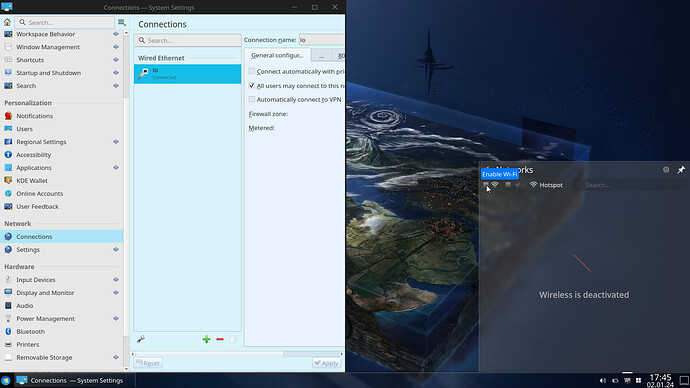Hello,
I use a normal RJ-45 Lan Cable and when i enable both in Bios again, everything working fine.
$ inxi --admin --verbosity=7 --filter --no-host --width
System:
Kernel: 6.1.69-1-MANJARO arch: x86_64 bits: 64 compiler: gcc v: 13.2.1
clocksource: hpet available: acpi_pm
parameters: BOOT_IMAGE=/vmlinuz-6.1-x86_64
root=UUID=117a5f35-5599-4992-850a-7d04cb4bca27 rw quiet
udev.log_priority=3
Desktop: KDE Plasma v: 5.27.10 tk: Qt v: 5.15.11 wm: kwin_x11 vt: 2
dm: SDDM Distro: Manjaro Linux base: Arch Linux
Machine:
Type: Laptop System: TUXEDO product: TUXEDO Pulse 15 Gen1 v: Standard
serial: <superuser required>
Mobo: NB02 model: PULSE1501 v: Standard serial: <superuser required>
BIOS: American Megatrends v: N.1.07.A03 date: 05/11/2021
Battery:
ID-1: BAT0 charge: 20.2 Wh (22.1%) condition: 91.6/91.6 Wh (100.0%)
volts: 10.9 min: 11.6 model: standard type: Li-ion serial: <filter>
status: discharging
Memory:
System RAM: total: 16 GiB note: est. available: 15.05 GiB
used: 1.93 GiB (12.8%)
RAM Report: permissions: Unable to run dmidecode. Root privileges required.
CPU:
Info: model: AMD Ryzen 7 4800H with Radeon Graphics bits: 64 type: MT MCP
arch: Zen 2 gen: 3 level: v3 note: check built: 2020-22
process: TSMC n7 (7nm) family: 0x17 (23) model-id: 0x60 (96) stepping: 1
microcode: 0x8600103
Topology: cpus: 1x cores: 8 tpc: 2 threads: 16 smt: enabled cache:
L1: 512 KiB desc: d-8x32 KiB; i-8x32 KiB L2: 4 MiB desc: 8x512 KiB L3: 8 MiB
desc: 2x4 MiB
Speed (MHz): avg: 1681 high: 2900 min/max: 1400/2900 boost: enabled
scaling: driver: acpi-cpufreq governor: schedutil cores: 1: 2900 2: 1400
3: 1400 4: 1400 5: 1400 6: 1400 7: 1400 8: 2900 9: 1400 10: 1400 11: 1400
12: 1400 13: 1400 14: 1400 15: 1400 16: 2900 bogomips: 92660
Flags: 3dnowprefetch abm adx aes aperfmperf apic arat avic avx avx2 bmi1
bmi2 bpext cat_l3 cdp_l3 clflush clflushopt clwb clzero cmov cmp_legacy
constant_tsc cpb cppc cpuid cqm cqm_llc cqm_mbm_local cqm_mbm_total
cqm_occup_llc cr8_legacy cx16 cx8 de decodeassists extapic extd_apicid
f16c flushbyasid fma fpu fsgsbase fxsr fxsr_opt ht hw_pstate ibpb ibrs ibs
irperf lahf_lm lbrv lm mba mca mce misalignsse mmx mmxext monitor movbe
msr mtrr mwaitx nonstop_tsc nopl npt nrip_save nx osvw overflow_recov pae
pat pausefilter pclmulqdq pdpe1gb perfctr_core perfctr_llc perfctr_nb
pfthreshold pge pni popcnt pse pse36 rapl rdpid rdpru rdrand rdseed rdt_a
rdtscp rep_good sep sha_ni skinit smap smca smep ssbd sse sse2 sse4_1
sse4_2 sse4a ssse3 stibp succor svm svm_lock syscall tce topoext tsc
tsc_scale umip v_spec_ctrl v_vmsave_vmload vgif vmcb_clean vme vmmcall
wbnoinvd wdt xgetbv1 xsave xsavec xsaveerptr xsaveopt
Vulnerabilities:
Type: gather_data_sampling status: Not affected
Type: itlb_multihit status: Not affected
Type: l1tf status: Not affected
Type: mds status: Not affected
Type: meltdown status: Not affected
Type: mmio_stale_data status: Not affected
Type: retbleed mitigation: untrained return thunk; SMT enabled with STIBP
protection
Type: spec_rstack_overflow mitigation: safe RET
Type: spec_store_bypass mitigation: Speculative Store Bypass disabled via
prctl
Type: spectre_v1 mitigation: usercopy/swapgs barriers and __user pointer
sanitization
Type: spectre_v2 mitigation: Retpolines, IBPB: conditional, STIBP:
always-on, RSB filling, PBRSB-eIBRS: Not affected
Type: srbds status: Not affected
Type: tsx_async_abort status: Not affected
Graphics:
Device-1: AMD Renoir [Radeon RX Vega 6 ] vendor: Tongfang Hongkong
driver: amdgpu v: kernel arch: GCN-5 code: Vega process: GF 14nm
built: 2017-20 pcie: gen: 4 speed: 16 GT/s lanes: 16 ports: active: eDP-1
empty: HDMI-A-1 bus-ID: 03:00.0 chip-ID: 1002:1636 class-ID: 0300
temp: 29.0 C
Display: x11 server: X.Org v: 21.1.10 compositor: kwin_x11 driver: X:
loaded: amdgpu unloaded: modesetting alternate: fbdev,vesa dri: radeonsi
gpu: amdgpu display-ID: :0 screens: 1
Screen-1: 0 s-res: 1920x1080 s-dpi: 96 s-size: 508x285mm (20.00x11.22")
s-diag: 582mm (22.93")
Monitor-1: eDP-1 mapped: eDP model: BOE Display 0x0900 built: 2019
res: 1920x1080 hz: 60 dpi: 142 gamma: 1.2 size: 344x194mm (13.54x7.64")
diag: 395mm (15.5") ratio: 16:9 modes: max: 1920x1080 min: 640x480
API: EGL v: 1.5 hw: drv: amd radeonsi platforms: device: 0 drv: radeonsi
device: 1 drv: swrast gbm: drv: kms_swrast surfaceless: drv: radeonsi x11:
drv: radeonsi inactive: wayland
API: OpenGL v: 4.6 compat-v: 4.5 vendor: amd mesa v: 23.1.9-manjaro1.1
glx-v: 1.4 direct-render: yes renderer: AMD Radeon Graphics (renoir LLVM
16.0.6 DRM 3.49 6.1.69-1-MANJARO) device-ID: 1002:1636 memory: 500 MiB
unified: no
API: Vulkan v: 1.3.274 layers: 4 device: 0 type: integrated-gpu name: AMD
Radeon Graphics (RADV RENOIR) driver: mesa radv v: 23.1.9-manjaro1.1
device-ID: 1002:1636 surfaces: xcb,xlib
Audio:
Device-1: AMD Renoir Radeon High Definition Audio vendor: Tongfang Hongkong
driver: snd_hda_intel v: kernel pcie: gen: 4 speed: 16 GT/s lanes: 16
bus-ID: 03:00.1 chip-ID: 1002:1637 class-ID: 0403
Device-2: AMD ACP/ACP3X/ACP6x Audio Coprocessor vendor: Tongfang Hongkong
driver: N/A alternate: snd_pci_acp3x, snd_rn_pci_acp3x, snd_pci_acp5x,
snd_pci_acp6x, snd_acp_pci, snd_rpl_pci_acp6x, snd_pci_ps,
snd_sof_amd_renoir, snd_sof_amd_rembrandt pcie: gen: 4 speed: 16 GT/s
lanes: 16 bus-ID: 03:00.5 chip-ID: 1022:15e2 class-ID: 0480
Device-3: AMD Family 17h/19h HD Audio vendor: Tongfang Hongkong
driver: snd_hda_intel v: kernel pcie: gen: 4 speed: 16 GT/s lanes: 16
bus-ID: 03:00.6 chip-ID: 1022:15e3 class-ID: 0403
API: ALSA v: k6.1.69-1-MANJARO status: kernel-api with: aoss
type: oss-emulator tools: alsactl,alsamixer,amixer
Server-1: JACK v: 1.9.22 status: off tools: N/A
Server-2: PipeWire v: 1.0.0 status: off with: pipewire-media-session
status: active tools: pw-cli
Server-3: PulseAudio v: 16.1 status: active with: 1: pulseaudio-alsa
type: plugin 2: pulseaudio-jack type: module tools: pacat,pactl
Network:
Device-1: Intel Wi-Fi 6 AX200 driver: iwlwifi v: kernel pcie: gen: 2
speed: 5 GT/s lanes: 1 bus-ID: 01:00.0 chip-ID: 8086:2723 class-ID: 0280
IF: wlp1s0 state: down mac: <filter>
Device-2: Realtek RTL8111/8168/8411 PCI Express Gigabit Ethernet
vendor: Tongfang Hongkong driver: r8169 v: kernel pcie: gen: 1
speed: 2.5 GT/s lanes: 1 port: f000 bus-ID: 02:00.0 chip-ID: 10ec:8168
class-ID: 0200
IF: eno1 state: up speed: 100 Mbps duplex: full mac: <filter>
IP v4: <filter> type: dynamic noprefixroute scope: global
broadcast: <filter>
IP v6: <filter> type: noprefixroute scope: link
WAN IP: <filter>
Bluetooth:
Device-1: Intel AX200 Bluetooth driver: btusb v: 0.8 type: USB rev: 2.0
speed: 12 Mb/s lanes: 1 mode: 1.1 bus-ID: 1-4.4:5 chip-ID: 8087:0029
class-ID: e001
Report: rfkill ID: hci0 rfk-id: 2 state: up address: see --recommends
Logical:
Message: No logical block device data found.
RAID:
Message: No RAID data found.
Drives:
Local Storage: total: 465.76 GiB used: 23.91 GiB (5.1%)
SMART Message: Unable to run smartctl. Root privileges required.
ID-1: /dev/sda maj-min: 8:0 vendor: Samsung model: SSD 860 EVO M.2 500GB
size: 465.76 GiB block-size: physical: 512 B logical: 512 B speed: 6.0 Gb/s
tech: SSD serial: <filter> fw-rev: 4B6Q scheme: MBR
Message: No optical or floppy data found.
Partition:
ID-1: / raw-size: 240.66 GiB size: 235.82 GiB (97.99%) used: 17.76 GiB (7.5%)
fs: ext4 dev: /dev/sda2 maj-min: 8:2 label: Root
uuid: 117a5f35-5599-4992-850a-7d04cb4bca27
ID-2: /boot raw-size: 500 MiB size: 458.3 MiB (91.67%)
used: 127.9 MiB (27.9%) fs: ext3 dev: /dev/sda1 maj-min: 8:1 label: Boot
uuid: be5baa10-5f66-4e30-b9c6-a1788e510c69
ID-3: /home raw-size: 175.78 GiB size: 171.96 GiB (97.83%)
used: 6.02 GiB (3.5%) fs: ext4 dev: /dev/sda3 maj-min: 8:3 label: Home
uuid: 71a27b4e-f3fb-43e1-8e9d-8f5eec561bdd
Swap:
Alert: No swap data was found.
Unmounted:
ID-1: /dev/sda4 maj-min: 8:4 size: 2.93 GiB fs: swap label: N/A
uuid: a5d2ba7c-3b01-46f0-8f71-ebab43cf0582
USB:
Hub-1: 1-0:1 info: hi-speed hub with single TT ports: 4 rev: 2.0
speed: 480 Mb/s (57.2 MiB/s) lanes: 1 mode: 2.0 chip-ID: 1d6b:0002
class-ID: 0900
Hub-2: 1-4:2 info: Genesys Logic Hub ports: 4 rev: 2.0
speed: 480 Mb/s (57.2 MiB/s) lanes: 1 mode: 2.0 power: 100mA
chip-ID: 05e3:0608 class-ID: 0900
Device-1: 1-4.3:3 info: Realtek RTS5129 Card Reader Controller
type: <vendor specific> driver: rtsx_usb,rtsx_usb_ms,rtsx_usb_sdmmc
interfaces: 1 rev: 2.0 speed: 480 Mb/s (57.2 MiB/s) lanes: 1 mode: 2.0
power: 500mA chip-ID: 0bda:0129 class-ID: ff00 serial: <filter>
Device-2: 1-4.4:5 info: Intel AX200 Bluetooth type: bluetooth driver: btusb
interfaces: 2 rev: 2.0 speed: 12 Mb/s (1.4 MiB/s) lanes: 1 mode: 1.1
power: 100mA chip-ID: 8087:0029 class-ID: e001
Hub-3: 2-0:1 info: super-speed hub ports: 2 rev: 3.1
speed: 10 Gb/s (1.16 GiB/s) lanes: 1 mode: 3.2 gen-2x1 chip-ID: 1d6b:0003
class-ID: 0900
Hub-4: 3-0:1 info: hi-speed hub with single TT ports: 4 rev: 2.0
speed: 480 Mb/s (57.2 MiB/s) lanes: 1 mode: 2.0 chip-ID: 1d6b:0002
class-ID: 0900
Hub-5: 4-0:1 info: super-speed hub ports: 2 rev: 3.1
speed: 10 Gb/s (1.16 GiB/s) lanes: 1 mode: 3.2 gen-2x1 chip-ID: 1d6b:0003
class-ID: 0900
Sensors:
System Temperatures: cpu: 30.4 C mobo: N/A gpu: amdgpu temp: 29.0 C
Fan Speeds (rpm): N/A
Info:
Processes: 301 Uptime: 37m wakeups: 0 Init: systemd v: 254 default: graphical
tool: systemctl Compilers: gcc: 13.2.1 clang: 16.0.6 Packages: 1428
pm: pacman pkgs: 1423 libs: 381 tools: pamac pm: flatpak pkgs: 5 Shell: Bash
v: 5.2.21 running-in: konsole inxi: 3.3.31
Spoiler alert: I created the inxi output while i had wifi/bluetooth enabled… otherwise it would be difficult to load it up on the Forum (without internet connection).
I disabled Wifi/Bluetooth in Bios and loaded in Manjaro and it looked strange, but i could enable Wifi in the OS, so only lan cable connection was disabled? A Bios bug or whats going on?
6x12
2 January 2024 16:41
2
Probably a bug, I’d check for a ec/bios update first.
1 Like
I think i have this Bios already, my Bios is from “Build and Datetime: 05/11/2021”.
There is a newer Bios Update still possible but the only changes was a new option to disable fTPM, bios update was around 2022.
I created also a new inxi, while wifi/bluetooth disabled in Bios:
$ inxi --admin --verbosity=7 --filter --no-host --width
System:
Kernel: 6.1.69-1-MANJARO arch: x86_64 bits: 64 compiler: gcc v: 13.2.1
clocksource: hpet available: acpi_pm
parameters: BOOT_IMAGE=/vmlinuz-6.1-x86_64
root=UUID=117a5f35-5599-4992-850a-7d04cb4bca27 rw quiet
udev.log_priority=3
Desktop: KDE Plasma v: 5.27.10 tk: Qt v: 5.15.11 wm: kwin_x11 vt: 2
dm: SDDM Distro: Manjaro Linux base: Arch Linux
Machine:
Type: Laptop System: TUXEDO product: TUXEDO Pulse 15 Gen1 v: Standard
serial: <superuser required>
Mobo: NB02 model: PULSE1501 v: Standard serial: <superuser required>
BIOS: American Megatrends v: N.1.07.A03 date: 05/11/2021
Battery:
ID-1: BAT0 charge: 15.6 Wh (17.0%) condition: 91.6/91.6 Wh (100.0%)
volts: 10.7 min: 11.6 model: standard type: Li-ion serial: <filter>
status: discharging
Memory:
System RAM: total: 16 GiB note: est. available: 15.05 GiB
used: 1.24 GiB (8.2%)
RAM Report: permissions: Unable to run dmidecode. Root privileges required.
CPU:
Info: model: AMD Ryzen 7 4800H with Radeon Graphics bits: 64 type: MT MCP
arch: Zen 2 gen: 3 level: v3 note: check built: 2020-22
process: TSMC n7 (7nm) family: 0x17 (23) model-id: 0x60 (96) stepping: 1
microcode: 0x8600103
Topology: cpus: 1x cores: 8 tpc: 2 threads: 16 smt: enabled cache:
L1: 512 KiB desc: d-8x32 KiB; i-8x32 KiB L2: 4 MiB desc: 8x512 KiB L3: 8 MiB
desc: 2x4 MiB
Speed (MHz): avg: 1587 high: 2900 min/max: 1400/2900 boost: enabled
scaling: driver: acpi-cpufreq governor: schedutil cores: 1: 1400 2: 2900
3: 1400 4: 1400 5: 1400 6: 2900 7: 1400 8: 1400 9: 1400 10: 1400 11: 1397
12: 1400 13: 1400 14: 1400 15: 1400 16: 1400 bogomips: 92668
Flags: 3dnowprefetch abm adx aes aperfmperf apic arat avic avx avx2 bmi1
bmi2 bpext cat_l3 cdp_l3 clflush clflushopt clwb clzero cmov cmp_legacy
constant_tsc cpb cppc cpuid cqm cqm_llc cqm_mbm_local cqm_mbm_total
cqm_occup_llc cr8_legacy cx16 cx8 de decodeassists extapic extd_apicid
f16c flushbyasid fma fpu fsgsbase fxsr fxsr_opt ht hw_pstate ibpb ibrs ibs
irperf lahf_lm lbrv lm mba mca mce misalignsse mmx mmxext monitor movbe
msr mtrr mwaitx nonstop_tsc nopl npt nrip_save nx osvw overflow_recov pae
pat pausefilter pclmulqdq pdpe1gb perfctr_core perfctr_llc perfctr_nb
pfthreshold pge pni popcnt pse pse36 rapl rdpid rdpru rdrand rdseed rdt_a
rdtscp rep_good sep sha_ni skinit smap smca smep ssbd sse sse2 sse4_1
sse4_2 sse4a ssse3 stibp succor svm svm_lock syscall tce topoext tsc
tsc_scale umip v_spec_ctrl v_vmsave_vmload vgif vmcb_clean vme vmmcall
wbnoinvd wdt xgetbv1 xsave xsavec xsaveerptr xsaveopt
Vulnerabilities:
Type: gather_data_sampling status: Not affected
Type: itlb_multihit status: Not affected
Type: l1tf status: Not affected
Type: mds status: Not affected
Type: meltdown status: Not affected
Type: mmio_stale_data status: Not affected
Type: retbleed mitigation: untrained return thunk; SMT enabled with STIBP
protection
Type: spec_rstack_overflow mitigation: safe RET
Type: spec_store_bypass mitigation: Speculative Store Bypass disabled via
prctl
Type: spectre_v1 mitigation: usercopy/swapgs barriers and __user pointer
sanitization
Type: spectre_v2 mitigation: Retpolines, IBPB: conditional, STIBP:
always-on, RSB filling, PBRSB-eIBRS: Not affected
Type: srbds status: Not affected
Type: tsx_async_abort status: Not affected
Graphics:
Device-1: AMD Renoir [Radeon RX Vega 6 ] vendor: Tongfang Hongkong
driver: amdgpu v: kernel arch: GCN-5 code: Vega process: GF 14nm
built: 2017-20 pcie: gen: 4 speed: 16 GT/s lanes: 16 ports: active: eDP-1
empty: HDMI-A-1 bus-ID: 02:00.0 chip-ID: 1002:1636 class-ID: 0300
temp: 26.0 C
Display: x11 server: X.Org v: 21.1.10 compositor: kwin_x11 driver: X:
loaded: amdgpu unloaded: modesetting alternate: fbdev,vesa dri: radeonsi
gpu: amdgpu display-ID: :0 screens: 1
Screen-1: 0 s-res: 1920x1080 s-dpi: 96 s-size: 508x285mm (20.00x11.22")
s-diag: 582mm (22.93")
Monitor-1: eDP-1 mapped: eDP model: BOE Display 0x0900 built: 2019
res: 1920x1080 hz: 60 dpi: 142 gamma: 1.2 size: 344x194mm (13.54x7.64")
diag: 395mm (15.5") ratio: 16:9 modes: max: 1920x1080 min: 640x480
API: EGL v: 1.5 hw: drv: amd radeonsi platforms: device: 0 drv: radeonsi
device: 1 drv: swrast gbm: drv: kms_swrast surfaceless: drv: radeonsi x11:
drv: radeonsi inactive: wayland
API: OpenGL v: 4.6 compat-v: 4.5 vendor: amd mesa v: 23.1.9-manjaro1.1
glx-v: 1.4 direct-render: yes renderer: AMD Radeon Graphics (renoir LLVM
16.0.6 DRM 3.49 6.1.69-1-MANJARO) device-ID: 1002:1636 memory: 500 MiB
unified: no
API: Vulkan v: 1.3.274 layers: 4 device: 0 type: integrated-gpu name: AMD
Radeon Graphics (RADV RENOIR) driver: mesa radv v: 23.1.9-manjaro1.1
device-ID: 1002:1636 surfaces: xcb,xlib
Audio:
Device-1: AMD Renoir Radeon High Definition Audio vendor: Tongfang Hongkong
driver: snd_hda_intel v: kernel pcie: gen: 4 speed: 16 GT/s lanes: 16
bus-ID: 02:00.1 chip-ID: 1002:1637 class-ID: 0403
Device-2: AMD ACP/ACP3X/ACP6x Audio Coprocessor vendor: Tongfang Hongkong
driver: N/A alternate: snd_pci_acp3x, snd_rn_pci_acp3x, snd_pci_acp5x,
snd_pci_acp6x, snd_acp_pci, snd_rpl_pci_acp6x, snd_pci_ps,
snd_sof_amd_renoir, snd_sof_amd_rembrandt pcie: gen: 4 speed: 16 GT/s
lanes: 16 bus-ID: 02:00.5 chip-ID: 1022:15e2 class-ID: 0480
Device-3: AMD Family 17h/19h HD Audio vendor: Tongfang Hongkong
driver: snd_hda_intel v: kernel pcie: gen: 4 speed: 16 GT/s lanes: 16
bus-ID: 02:00.6 chip-ID: 1022:15e3 class-ID: 0403
API: ALSA v: k6.1.69-1-MANJARO status: kernel-api with: aoss
type: oss-emulator tools: alsactl,alsamixer,amixer
Server-1: JACK v: 1.9.22 status: off tools: N/A
Server-2: PipeWire v: 1.0.0 status: off with: pipewire-media-session
status: active tools: pw-cli
Server-3: PulseAudio v: 16.1 status: active with: 1: pulseaudio-alsa
type: plugin 2: pulseaudio-jack type: module tools: pacat,pactl
Network:
Device-1: Intel Wi-Fi 6 AX200 driver: iwlwifi v: kernel pcie: gen: 2
speed: 5 GT/s lanes: 1 bus-ID: 01:00.0 chip-ID: 8086:2723 class-ID: 0280
IF: wlp1s0 state: down mac: <filter>
WAN IP: No WAN IP found. Connected to web? SSL issues? Try enabling dig
Bluetooth:
Device-1: Intel AX200 Bluetooth driver: btusb v: 0.8 type: USB rev: 2.0
speed: 12 Mb/s lanes: 1 mode: 1.1 bus-ID: 1-4.4:5 chip-ID: 8087:0029
class-ID: e001
Report: rfkill ID: hci0 rfk-id: 2 state: up address: see --recommends
Logical:
Message: No logical block device data found.
RAID:
Message: No RAID data found.
Drives:
Local Storage: total: 465.76 GiB used: 23.92 GiB (5.1%)
SMART Message: Unable to run smartctl. Root privileges required.
ID-1: /dev/sda maj-min: 8:0 vendor: Samsung model: SSD 860 EVO M.2 500GB
size: 465.76 GiB block-size: physical: 512 B logical: 512 B speed: 6.0 Gb/s
tech: SSD serial: <filter> fw-rev: 4B6Q scheme: MBR
Message: No optical or floppy data found.
Partition:
ID-1: / raw-size: 240.66 GiB size: 235.82 GiB (97.99%) used: 17.77 GiB (7.5%)
fs: ext4 dev: /dev/sda2 maj-min: 8:2 label: Root
uuid: 117a5f35-5599-4992-850a-7d04cb4bca27
ID-2: /boot raw-size: 500 MiB size: 458.3 MiB (91.67%)
used: 127.9 MiB (27.9%) fs: ext3 dev: /dev/sda1 maj-min: 8:1 label: Boot
uuid: be5baa10-5f66-4e30-b9c6-a1788e510c69
ID-3: /home raw-size: 175.78 GiB size: 171.96 GiB (97.83%)
used: 6.02 GiB (3.5%) fs: ext4 dev: /dev/sda3 maj-min: 8:3 label: Home
uuid: 71a27b4e-f3fb-43e1-8e9d-8f5eec561bdd
Swap:
Alert: No swap data was found.
Unmounted:
ID-1: /dev/sda4 maj-min: 8:4 size: 2.93 GiB fs: swap label: N/A
uuid: a5d2ba7c-3b01-46f0-8f71-ebab43cf0582
USB:
Hub-1: 1-0:1 info: hi-speed hub with single TT ports: 4 rev: 2.0
speed: 480 Mb/s (57.2 MiB/s) lanes: 1 mode: 2.0 chip-ID: 1d6b:0002
class-ID: 0900
Hub-2: 1-4:2 info: Genesys Logic Hub ports: 4 rev: 2.0
speed: 480 Mb/s (57.2 MiB/s) lanes: 1 mode: 2.0 power: 100mA
chip-ID: 05e3:0608 class-ID: 0900
Device-1: 1-4.3:3 info: Realtek RTS5129 Card Reader Controller
type: <vendor specific> driver: rtsx_usb,rtsx_usb_ms,rtsx_usb_sdmmc
interfaces: 1 rev: 2.0 speed: 480 Mb/s (57.2 MiB/s) lanes: 1 mode: 2.0
power: 500mA chip-ID: 0bda:0129 class-ID: ff00 serial: <filter>
Device-2: 1-4.4:5 info: Intel AX200 Bluetooth type: bluetooth driver: btusb
interfaces: 2 rev: 2.0 speed: 12 Mb/s (1.4 MiB/s) lanes: 1 mode: 1.1
power: 100mA chip-ID: 8087:0029 class-ID: e001
Hub-3: 2-0:1 info: super-speed hub ports: 2 rev: 3.1
speed: 10 Gb/s (1.16 GiB/s) lanes: 1 mode: 3.2 gen-2x1 chip-ID: 1d6b:0003
class-ID: 0900
Hub-4: 3-0:1 info: hi-speed hub with single TT ports: 4 rev: 2.0
speed: 480 Mb/s (57.2 MiB/s) lanes: 1 mode: 2.0 chip-ID: 1d6b:0002
class-ID: 0900
Hub-5: 4-0:1 info: super-speed hub ports: 2 rev: 3.1
speed: 10 Gb/s (1.16 GiB/s) lanes: 1 mode: 3.2 gen-2x1 chip-ID: 1d6b:0003
class-ID: 0900
Sensors:
System Temperatures: cpu: 27.6 C mobo: N/A gpu: amdgpu temp: 26.0 C
Fan Speeds (rpm): N/A
Info:
Processes: 322 Uptime: 1m wakeups: 0 Init: systemd v: 254 default: graphical
tool: systemctl Compilers: gcc: 13.2.1 clang: 16.0.6 Packages: 1428
pm: pacman pkgs: 1423 libs: 381 tools: pamac pm: flatpak pkgs: 5 Shell: Bash
v: 5.2.21 running-in: konsole inxi: 3.3.31
6x12
2 January 2024 19:12
4
Still, do the update because bug fixes wouldn’t all be listed at the change log. Be aware that Tuxedo especially mentions the wide ranging security measures of their bios which mentions disabling lan.
firmware level using the UEFI the following functions can be completely deactivated:
iGPU VRAM („Graphics Aperture Size“)
TPM
AMD-V and AMD-Vi (IOMMU)
SMT (Simultaneous Hyper Threading)
SSD slots
WiFi, Bluetooth, microphone / audio, card reader, every single USB port
SSD security / encryption options
LAN boot via USB / LAN adapter or docking station
I don’t want to risk to destroy my Laptop, with Bios Updates… there is always the chance that something can go wrong.
I don’t want to trigger this, specially when its not 100% sure that this Bios Update will fix this issue.
If disabling wifi/bluetooth using the system’s firmware
And this also disables ethernet
Then this is a firmware bug
This has nothing to do with Manjaro and you should contact Tuxedo support.
1 Like
I also have a Tuxedo, Pulse 15 Gen 2. I have 2 SSDs and after I deactivated the second SSD from BIOS, my WiFi didn’t work anymore … I didn’t investigate further but it seems this is related
1 Like
That is indeed a firmware bug
@Kobold @gigitek
Log into your tuxedo account and navigate to downloads - check if your firmware has been updated.
Wait a second, i think this both options are on the same Bios Register/Index Page… so maybe i just have to disable second SSD Slot to archive my goal to disable wifi/bluetooth, what a pre Alpha Bios gave Tuxedo to us
I think you maybe need to change a bios option below “SSD Slot2” to really disable SSD2 Slot
Kobold:
My Bios is from “Build and Datetime: 05/11/2021”.
There is a newer Bios Update still possible but the only changes was a new option to disable fTPM, bios update was around 2022.
@gigitek
Kobold
7 January 2024 18:10
10
Okay i just deactivated NVMe Port #1 & #2 (on my Pulse 15 Gen1) and my Wifi is finally disabled now, thank you.
But related to my Journal errors, bluetooth is still active.
Jan 07 19:00:51 koboldx-tuxedopulse15 kernel: Bluetooth: hci0: FW download error recovery failed (-19)
Jan 07 19:00:51 koboldx-tuxedopulse15 kernel: Bluetooth: hci0: sending frame failed (-19)
Jan 07 19:00:51 koboldx-tuxedopulse15 kernel: Bluetooth: hci0: Failed to read MSFT supported features (-19)
Jan 07 19:00:53 koboldx-tuxedopulse15 kernel: Bluetooth: hci0: Malformed MSFT vendor event: 0x02
Jan 07 19:00:56 koboldx-tuxedopulse15 bluetoothd[662]: src/adv_monitor.c:btd_adv_monitor_power_down() Unexpected NULL btd_adv_monitor_manager object upon power down
Any idea how to deactivate this device?
BIOS Information
Vendor: American Megatrends International, LLC.
Version: N.1.06A13
Release Date: 06/21/2023
BUT in the above mentioned scenario, when I disabled the second SSD I was using an older BIOS version. I didn’t tried after the update. So this info is not quite helpful.
1 Like
Kobold
8 January 2024 10:18
12
I saw to late that you have Gen2 and i have a Gen1 Laptop… but its strange how both Bios versions still leads to disabling Wifi on total differend Bios Points.
My assumption is that multiple devices are connected to the same power lane, and the laptop is using a “generic” BIOS which isn’t aware about this…
1 Like
system
9 January 2024 23:48
14
This topic was automatically closed 36 hours after the last reply. New replies are no longer allowed.