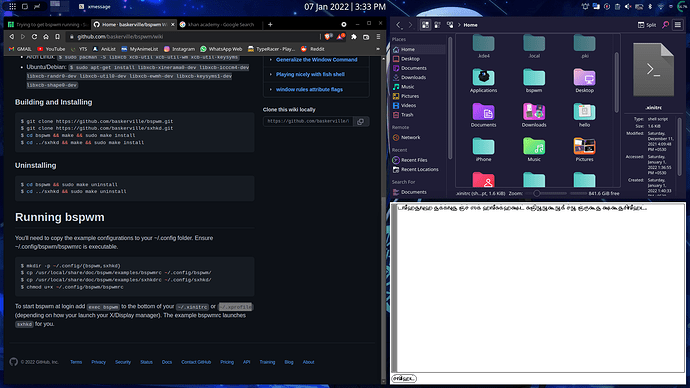I tried installing bspwm around 3 times and it won’t start, I even formatted the laptop twice. I’m fairly sure I followed all the steps on their github page but every time I toggle my wm at the bottom right at the bottom right and enter in my password my laptop just freezes
have you tried to kill bspwm with sxhkd when this happens? (sxhkdrc should be loaded at startup)
What’s in your bspwmrc and what does xorg log say? also Make sure ~/.config/bspwm/bspwmrc is executable with “chmod +x ~/.config/bspwm/bspwmrc” 
also as you are running kde, have you disabled sddm as the right way to login into bspwm is through ~/.xinitrc
Hi,
my laptop just freezes
What do you mean exactly ? Does it freeze in your login manager or do you get a black screen ?
BSPWM does NOTHING by default, in other words it just gives you a black screen if you don’t set any wallpaper or status bar or anything else (which you get through other programms), and you may see that as a freeze
Can you show us your bspwmrc ?
I’ll try this and get back to you within the day
so like I tried completing the last step which was to add
’ exec bspwm ’ to my ~/.xinitrc file and I get this white screen with some tamil written on it ( I don’t speak tamil )
ps. dont judge my bookmarks
as in my log in manager freezes, I don’t get a screen
#! /bin/sh
pgrep -x sxhkd > /dev/null || sxhkd &
bspc monitor -d I II III IV V VI VII VIII IX X
bspc config border_width 2
bspc config window_gap 12
bspc config split_ratio 0.52
bspc config borderless_monocle true
bspc config gapless_monocle true
bspc rule -a Gimp desktop=’^8’ state=floating follow=on
bspc rule -a Chromium desktop=’^2’
bspc rule -a mplayer2 state=floating
bspc rule -a Kupfer.py focus=on
bspc rule -a Screenkey manage=off
share ![]()
Let’s try this first :
Install xwallpaper and add xwallpaper --stretch /path/to/any/image.png or any gui programm in your bspwmrc, because it’s doing nothing right now.
And btw, you shouldn’t need to change your xinitrc, the one provided by manjaro already handles bspwm (assuming they didn’t rewrite it since a couple years)
#!/bin/bash
~/.xinitrc
Executed by startx (run your window manager from here)
userresources=$HOME/.Xresources
usermodmap=$HOME/.Xmodmap
sysresources=/etc/X11/xinit/.Xresources
sysmodmap=/etc/X11/xinit/.Xmodmap
DEFAULT_SESSION=startplasma-x11
merge in defaults and keymaps
if [ -f $sysresources ]; then
xrdb -merge $sysresources
fi
if [ -f $sysmodmap ]; then
xmodmap $sysmodmap
fi
if [ -f “$userresources” ]; then
xrdb -merge “$userresources”
fi
if [ -f “$usermodmap” ]; then
xmodmap “$usermodmap”
fi
start some nice programs
if [ -d /etc/X11/xinit/xinitrc.d ] ; then
for f in /etc/X11/xinit/xinitrc.d/?*.sh ; do
[ -x “$f” ] && . “$f”
done
unset f
fi
get_session(){
local dbus_args=(–sh-syntax --exit-with-session)
case $1 in
awesome) dbus_args+=(awesome) ;;
bspwm) dbus_args+=(bspwm-session) ;;
budgie) dbus_args+=(budgie-desktop) ;;
cinnamon) dbus_args+=(cinnamon-session) ;;
deepin) dbus_args+=(startdde) ;;
enlightenment) dbus_args+=(enlightenment_start) ;;
fluxbox) dbus_args+=(startfluxbox) ;;
gnome) dbus_args+=(gnome-session) ;;
i3|i3wm) dbus_args+=(i3 --shmlog-size 0) ;;
jwm) dbus_args+=(jwm) ;;
kde) dbus_args+=(startplasma-x11) ;;
lxde) dbus_args+=(startlxde) ;;
lxqt) dbus_args+=(lxqt-session) ;;
mate) dbus_args+=(mate-session) ;;
xfce) dbus_args+=(xfce4-session) ;;
openbox) dbus_args+=(openbox-session) ;;
*) dbus_args+=($DEFAULT_SESSION) ;;
esac
echo "dbus-launch ${dbus_args[*]}"
}
exec $(get_session “$1”)
exec bspwm
how exactly do I do that
sudo pacman -S xwallpaper
then add xwallpaper --stretch /path/to/image to your bspwmrc, where /path/to/image is any picture stored in your machine, for instance $HOME/Images/whatever.png
bspwm is not easy to set up from scratch. If you like bspwm you might like this project: GitHub - Manjaro-Sway/manjaro-sway: 🚧 manjaro linux with wayland 🖼, sway 🌴 and a lot of ♥
But, no answers related to the tamil popup?