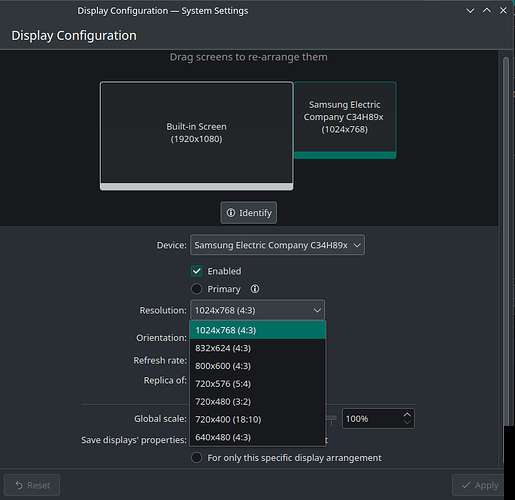I’ve bought a widescreen office monitor with usb-c hub functionality: Samsung C34H890WGR
I’ve got my peripherals connected to the monitor. It worked like a charm for a couple of days.
Last night I left the laptop connected to the monitor and put it in sleep mode, then went to bed.
Now It’s stopped working entirely, and I’m at a loss after trying to troubleshoot for a couple hours.
The issues / things I’ve found:
- When connected to my laptop, the peripherals connected to the monitor work just fine. So data input works as intended, but not video.
- On the display configuration screen in settings, the monitor is detected with erroneous information:
Note that the settings identify it as a 1024x768 screen, when the real resolution is 3440x1440. It also says the only permitted refresh rate for the screen is 60hz, when it really is a 100hz screen.
-
Once, running xrandr caused the connected monitor to start flickering horribly, sometimes flashing a heavily distorted image of my pc’s background. This has not happened again since.
-
Occasionaly the monitor flashes “check usb-c cable”.
EDIT: I found the small screen. It’s on the login page, overlayed over the actual login page. Apologies for phone picture of screen:
When logging into the session, it disappears. I’m gonna guess this is some weird config issue.
Here’s the output of xrandr:
Screen 0: minimum 320 x 200, current 2944 x 1080, maximum 16384 x 16384
eDP-1 connected primary 1920x1080+0+0 (normal left inverted right x axis y axis) 309mm x 173mm
1920x1080 60.01*+ 60.01 59.97 59.96 59.93 40.00
1680x1050 59.95 59.88
1400x1050 59.98
1600x900 59.99 59.94 59.95 59.82
1280x1024 60.02
1400x900 59.96 59.88
1280x960 60.00
1440x810 60.00 59.97
1368x768 59.88 59.85
1280x800 59.99 59.97 59.81 59.91
1280x720 60.00 59.99 59.86 59.74
1024x768 60.04 60.00
960x720 60.00
928x696 60.05
896x672 60.01
1024x576 59.95 59.96 59.90 59.82
960x600 59.93 60.00
960x540 59.96 59.99 59.63 59.82
800x600 60.00 60.32 56.25
840x525 60.01 59.88
864x486 59.92 59.57
700x525 59.98
800x450 59.95 59.82
640x512 60.02
700x450 59.96 59.88
640x480 60.00 59.94
720x405 59.51 58.99
684x384 59.88 59.85
640x400 59.88 59.98
640x360 59.86 59.83 59.84 59.32
512x384 60.00
512x288 60.00 59.92
480x270 59.63 59.82
400x300 60.32 56.34
432x243 59.92 59.57
320x240 60.05
360x202 59.51 59.13
320x180 59.84 59.32
DP-1 connected 1024x768+1920+0 (normal left inverted right x axis y axis) 797mm x 333mm
1024x768 60.00*
832x624 74.55
800x600 72.19 75.00 60.32 56.25
720x576 50.00
720x480 60.00 59.94
640x480 75.00 72.81 66.67 60.00 59.94
720x400 70.08
HDMI-1 disconnected (normal left inverted right x axis y axis)
HDMI-2 disconnected (normal left inverted right x axis y axis)
Things I have tried:
- Full system update + restart
- Changing the usb-c cable
- Restarting the monitor
- Switching between proprietary and open source video drivers (no effect)
- Switching to wayland from x11 (no effect).
One thing to note is that after restarting the first time, the taskbar stopped working. I solved this after following this advice: https://superuser.com/a/1391734
This mentioned that it was because the config file got corrupted because of some monitor shenanigans. Could the monitor not working be a similar issue? Is it hardware?
Any input is appreciated.