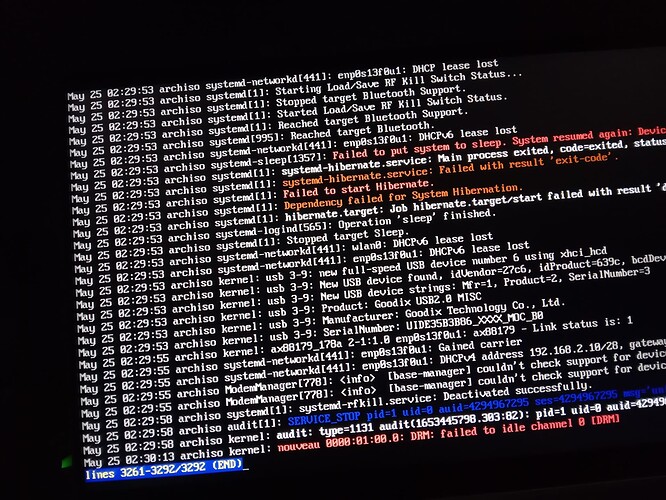Hello folks, today I write about hibernation fail on my new laptop, also acpi power management look very poor and buggy on Dell Inspirion 5710 plus, sleep state eat unusual battery power and I think the problem is related to discrete video card / bios / acpi fail.
I’m not a developer and may ask if best practice to handle this bug is available on community.
Same hibernation issue is found on a raw arch bootup from live usb, I see some small difference on kernel when loading acpi/bios tables, but errors is the same detected on Manjaro, less or more.
My system details on fresh Manjaro install below:
inxi -G ![]()
Graphics:
Device-1: Intel TigerLake-H GT1 [UHD Graphics] driver: i915 v: kernel
Device-2: NVIDIA GA107M [GeForce RTX 3050 Mobile] driver: nouveau
v: kernel
Device-3: Microdia Integrated_Webcam_HD type: USB driver: uvcvideo
Display: x11 server: X.Org v: 21.1.3 driver: X: loaded: modesetting
gpu: i915 resolution: 1920x1080~60Hz
OpenGL: renderer: Mesa Intel UHD Graphics (TGL GT1) v: 4.6 Mesa 22.0.4
inxi -S ![]()
System:
Host: ipno7510 Kernel: 5.15.41-1-MANJARO arch: x86_64 bits: 64
Desktop: KDE Plasma v: 5.24.5 Distro: Manjaro Linux
Ijust take snapshot of error from journalctl search on arch live boot, much clean to understand for me:
So, please look at red warnings, journal report end with DRM fail to idle channel 0
Hope will fix available for that soon or later, and need some advice for now, is much appreciated.
Question one, why is best kernel to load for Inspirion 7510 plus? better stay on default or better go on 5.17+ ? (also notice some difference to handle system on 5.17 but I have no time to deep investigation)
My acutal lspci -tv layout:
-+-[0000:00]-+-00.0 Intel Corporation 11th Gen Core Processor Host Bridge/DRAM Registers
| +-01.0-[01]----00.0 NVIDIA Corporation GA107M [GeForce RTX 3050 Mobile]
| +-02.0 Intel Corporation TigerLake-H GT1 [UHD Graphics]
| +-04.0 Intel Corporation TigerLake-LP Dynamic Tuning Processor Participant
| +-06.0 Intel Corporation Device 09ab
| +-07.0-[02-39]--
| +-0a.0 Intel Corporation Tigerlake Telemetry Aggregator Driver
| +-0d.0 Intel Corporation Tiger Lake-H Thunderbolt 4 USB Controller
| +-0d.2 Intel Corporation Tiger Lake-H Thunderbolt 4 NHI #0
| +-0e.0 Intel Corporation Volume Management Device NVMe RAID Controller
| +-12.0 Intel Corporation Device 43fc
| +-14.0 Intel Corporation Tiger Lake-H USB 3.2 Gen 2x1 xHCI Host Controller
| +-14.2 Intel Corporation Tiger Lake-H Shared SRAM
| +-14.3 Intel Corporation Tiger Lake PCH CNVi WiFi
| +-15.0 Intel Corporation Tiger Lake-H Serial IO I2C Controller #0
| +-15.1 Intel Corporation Device 43e9
| +-16.0 Intel Corporation Tiger Lake-H Management Engine Interface
| +-1f.0 Intel Corporation Tiger Lake-H LPC/eSPI Controller
| +-1f.3 Intel Corporation Tiger Lake-H HD Audio Controller
| +-1f.4 Intel Corporation Tiger Lake-H SMBus Controller
| \-1f.5 Intel Corporation Tiger Lake-H SPI Controller
\-[10000:e0]---06.0-[e1]----00.0 SK hynix Gold P31 SSD
Question two, assuming nouveau driver is more “compatible” on kernel and is possible for developers to patch/adjust some acpi/drm system call, better is try to fix hibernation issue or better is to switch on propietary closed source driver? (I think hibernation issue still hold on Nvidia driver but increasing performance when use Blender or games) So hibernation issue is fixable by other ways like kernel patch, acpi parameters or magical touch. lol ![]()
Question three, Is possible help developers to fine tunining nouveau driver and kernel acpi stuff , specific for Dell laptops users, by open bug report , trough bugzilla or similar ways?
Thanks for any reply