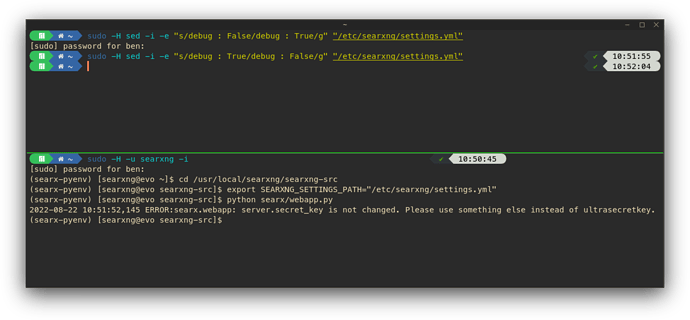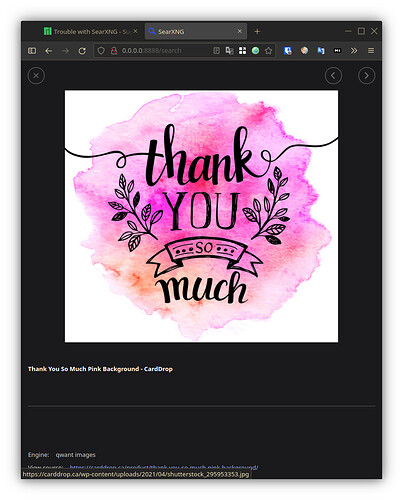I’m getting headaches.
Yesterday I had SearXNG working until a reboot, now I’m unable to get it back!!!
I have a split terminal running…
top prompt is zsh… so here I enter commands to enable debug and when finished to disable debug
So we have a problem with the ‘ultrasecretkey’ and I just can’t find out how to fix it.
Any clues? I’d like it to be persistent - yesterday it worked, but I can’t remember exactly how, and after a reboot it’s dead.
In the hope that we’ll create a nice tutorial, I’ll put the instructions in a list here:
Install Packages
sudo -H pacman -S --noconfirm \
python python-pip python-lxml python-babel \
uwsgi uwsgi-plugin-python \
git base-devel libxml2
Create User
sudo -H useradd --shell /bin/bash --system \
--home-dir "/usr/local/searxng" \
--comment 'Privacy-respecting metasearch engine' \
searxng
sudo -H mkdir "/usr/local/searxng"
sudo -H chown -R "searxng:searxng" "/usr/local/searxng"
Install Dependencies
sudo -H -u searxng -i
(searxng)$
git clone "https://github.com/searxng/searxng" \
"/usr/local/searxng/searxng-src"
In the same shell we can create virtualenv
(searx-pyenv)
python3 -m venv "/usr/local/searxng/searx-pyenv"
echo ". /usr/local/searxng/searx-pyenv/bin/activate" \
>> "/usr/local/searxng/.profile"
Exit the session you opened above, start a new one…
Start new session
sudo -H -u searxng -i
Now in the 'Step by Step` we have something odd…
command -v python && python --version
/usr/local/searxng/searx-pyenv/bin/python
Python 3.8.1
I find this confusing - it just reports, and there’s no explanation.
I get a different result here:
/usr/local/searxng/searx-pyenv/bin/python Python 3.10.5
Is this a problem? I don’t know - so noobs come on, let’s just ignore it and continue!!! (searx-pyenv) [searxng@evo ~]$ <still in searx prompt
Update pip's boilerplate
pip install -U pip
pip install -U setuptools
pip install -U wheel
pip install -U pyyaml
Jump to SearXNG's working tree and install SearXNG into virtualenv
cd "/usr/local/searxng/searxng-src"
pip install -e .
Now I see a positive result Successfully installed searxng-2022.08.21-5ed40af3
Next we need settings - bash terminal for this.
Create default settings
sudo -H mkdir -p "/etc/searxng"
sudo -H cp "/usr/local/searxng/searxng-src/utils/templates/etc/searxng/settings.yml" \
"/etc/searxng/settings.yml"
Then we’re into the CHECK.
Check
# enable debug .. bash terminal
sudo -H sed -i -e "s/debug : False/debug : True/g" "/etc/searxng/settings.yml"
start webapp
sudo -H -u searxng -i
(searxng)$
cd /usr/local/searxng/searxng-src
export SEARXNG_SETTINGS_PATH="/etc/searxng/settings.yml"
python searx/webapp.py
# disable debug .. bash terminal
sudo -H sed -i -e "s/debug : True/debug : False/g" "/etc/searxng/settings.yml"
And here’s where I fail -
2022-08-22 12:04:51,255 ERROR:searx.webapp: server.secret_key is not changed. Please use something else instead of ultrasecretkey.