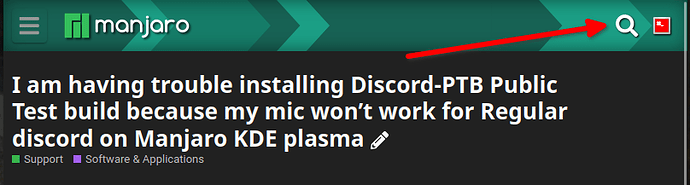I am having trouble installing Discord PTB (Public test build) on manjaro kde plasma.
the reason I’m trying to install Discord PTB because my mic is not working on the normal Discord app even though it’s working on my computer and browser. I read that people have fixed the issue by using Discord PTB instead.
I downloaded the Linux tar.gz file for Discord PTB here: Download Discord to Talk, Chat, and Hang Out.
There was no Readme file in the tar.gz file.
I tried extracting the tar.gz file to a new folder that I put in the Downloads folder and installing it using the following Snap commands:
sudo snap install discord-ptb
sudo snap connect discord-ptb:camera core:camera
sudo snap connect discord-ptb:mount-observe core:mount-observe
sudo snap connect discord-ptb:network-observe core:network-observe
sudo snap connect discord-ptb:process-control core:process-control
sudo snap connect discord-ptb:system-observe core:system-observe
I also tried the command: “sudo pacman -S discord-ptb” it says:
Error: target not found: discord-ptb
I also tried the command below and it still didn’t work:
sudo pacman -U discord-ptb-0.0.38.tar.gz
I tried it using: sudo pamac install discord-ptb and got the same error message
I am a beginner to Linux and any help I could get would be appreciated.