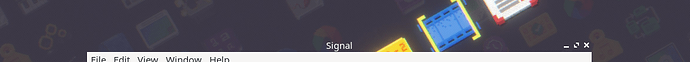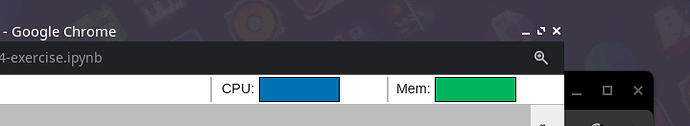Hi together,
first post here, because I’m a little bit confused and didn’t find a solution for my problem:
The window bars for some apps have suddenly become transparent. I don’t know why. First I thought, it’s just the Flatpak applications. But it’s kind of a random phenomenon: Apps I installed with Pacman, Pamac/yay, Snap, and Flatpak are impected, but not all of them.
E.g. I had Signal installed via Pamac and it was impacted. I removed it and reinstalled it via Flatpak: same thing.
Other apps are for example Element, VSCode, and, in the weirdest way: the Google Chrome Browser. But for Chrome it’s just for pop-up windows:
I found an older post to this topic but without a solution. So I’m hoping maybe it helps to open a new topic. It’s kind of really annoying with time…
Thanks so much.
Greetings,
Immanuel
Hi @bertrandterrier and welcome 
Hm… suddenly ^^
Looks to me that you made it transparent. Probably ~/.config/gtk-3.0/gtk.css ?
All apps mentioned are electron or google chrome. All are based on Chromium.
1 Like
Hi @megavolt
So, if I made it transparent, then not by doing something intentional 
But thanks for the hint with Chromium and the settings. So I have now a direction where I can begin to look, what went wrong. I think it updated electron not so long ago, so maybe a file was corrupted or so.
so, I think I’m getting closer to the solution. Seems that updating yay while my Anaconda environment was active caused a few problems, because yay was using this environment(?) Not totally sure, if I’m that’s what happened. So now cleaned up some corrupted AUR build packages and updating AUR while my conda environment is deactivated and hoping that will solve the problem.
Now, sadly, that wasn’t the cause. And the ~/.config/gtk-3.0/gtk.css looks correct for me…
@define-color accent_color #55dfc4;
@define-color accent_bg_color #16a085;
What about ~/.config/gtk-4.0/gtk.css ?