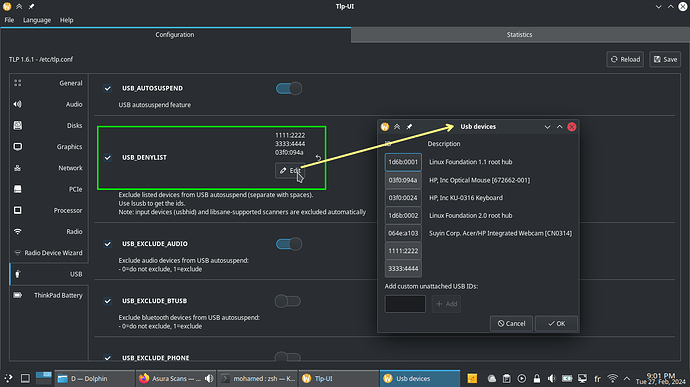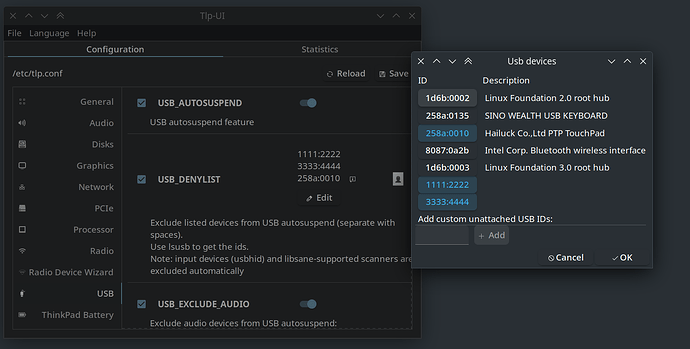My problem is that i have an external trackpad that goes to “sleep” very quickly (prob about 10 sec’s). After it has gone to sleep, you can not tap the trackpad to click what the cursor is already pointing to on the screen. What you have to do is to slightly move the cursor to “wake-up” the trackpad, before you can then tap-to-click on it. I want to stop the trackpad from going to sleep so quickly, or even stop it going to sleep at all. How do i do this?
from libinput list-devices i found several Hailuck devices listed but i assume that the one i should be looking at is
Hailuck Co.,Ltd PTP TouchPad Touchpad
❱xinput list-props "Hailuck Co.,Ltd PTP TouchPad Touchpad"
Device 'Hailuck Co.,Ltd PTP TouchPad Touchpad':
Device Enabled (179): 1
Coordinate Transformation Matrix (181): 1.000000, 0.000000, 0.000000, 0.000000, 1.000000, 0.000000, 0.000000, 0.000000, 1.000000
Device Accel Profile (306): 1
Device Accel Constant Deceleration (307): 2.500000
Device Accel Adaptive Deceleration (308): 1.000000
Device Accel Velocity Scaling (309): 12.500000
Synaptics Edges (340): 61, 1474, 47, 832
Synaptics Finger (341): 25, 30, 0
Synaptics Tap Time (342): 180
Synaptics Tap Move (343): 55
Synaptics Tap Durations (344): 180, 180, 100
Synaptics ClickPad (345): 1
Synaptics Middle Button Timeout (346): 0
Synaptics Two-Finger Pressure (347): 282
Synaptics Two-Finger Width (348): 7
Synaptics Scrolling Distance (349): 26, 25
Synaptics Edge Scrolling (350): 0, 0, 0
Synaptics Two-Finger Scrolling (351): 1, 1
Synaptics Move Speed (352): 1.715063, 29.698601, 0.151184, 0.000000
Synaptics Off (353): 0
Synaptics Locked Drags (354): 0
Synaptics Locked Drags Timeout (355): 5000
Synaptics Tap Action (356): 0, 0, 0, 0, 1, 3, 2
Synaptics Click Action (357): 1, 1, 1
Synaptics Circular Scrolling (358): 0
Synaptics Circular Scrolling Distance (359): 0.100007
Synaptics Circular Scrolling Trigger (360): 0
Synaptics Circular Pad (361): 0
Synaptics Palm Detection (362): 0
Synaptics Palm Dimensions (363): 10, 200
Synaptics Coasting Speed (364): 1.000000, 10.000000
Synaptics Pressure Motion (365): 30, 160
Synaptics Pressure Motion Factor (366): 1.000000, 1.000000
Synaptics Grab Event Device (367): 0
Synaptics Gestures (368): 1
Synaptics Capabilities (369): 1, 0, 1, 1, 1, 0, 0
Synaptics Pad Resolution (370): 7, 7
Synaptics Area (371): 0, 0, 0, 0
Synaptics Soft Button Areas (372): 767, 0, 720, 0, 0, 0, 0, 0
Synaptics Noise Cancellation (373): 8, 8
Device Product ID (299): 9610, 16
Device Node (298): "/dev/input/event12"
I was looking for a setting somthing like this but it does not have a “Power button Timeout” (it was suggested by chatgpt)
❱xinput set-prop "Hailuck Co.,Ltd PTP TouchPad Touchpad" "Power Button Timeout" -1
property 'Power Button Timeout' doesn't exist, you need to specify its type and format
I wonder How i can change the behaviour of this “sleep” of the touchpad?
inxi -b
System:
Host: greg-optiplex7050 Kernel: 6.6.10-1-MANJARO arch: x86_64 bits: 64
Desktop: KDE Plasma v: 5.27.10 Distro: Manjaro Linux
Machine:
Type: Desktop System: Dell product: OptiPlex 7050 v: N/A
serial: <superuser required>
Mobo: Dell model: 055H3G v: A01 serial: <superuser required> UEFI: Dell
v: 1.26.0 date: 08/20/2023
CPU:
Info: quad core Intel Core i7-7700 [MCP] speed (MHz): avg: 2882
min/max: 800/4200
Graphics:
Device-1: Intel HD Graphics 630 driver: i915 v: kernel
Display: x11 server: X.Org v: 21.1.10 with: Xwayland v: 23.2.3 driver: X:
loaded: modesetting dri: iris gpu: i915 resolution: 3840x2160~60Hz
API: OpenGL v: 4.6 compat-v: 4.5 vendor: intel mesa v: 23.3.3-manjaro1.1
renderer: Mesa Intel HD Graphics 630 (KBL GT2)
Network:
Device-1: Intel Ethernet I219-LM driver: e1000e
Device-2: Intel Wireless 8265 / 8275 driver: iwlwifi
Drives:
Local Storage: total: 1.84 TiB used: 228.02 GiB (12.1%)
Info:
Processes: 216 Uptime: 11h 14m Memory: total: 16 GiB available: 15.49 GiB
used: 5.75 GiB (37.1%) Shell: fish inxi: 3.3.31