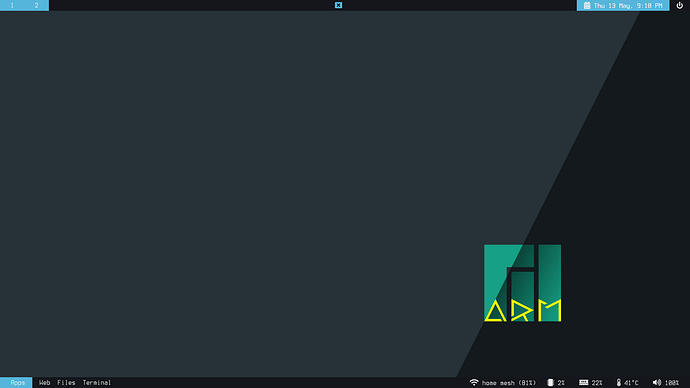Hi! I just installed Manjaro because I want to learn to use Linux distro simmilar to Arch. With that said, I don’t know a thing about It, really. So, where to start with learning?
The wiki is here:
wiki.manjaro.org
I have A tun of bookmarks of helpful sites
I love the
The Linux COMMAND LINE 5TH Ed online
find the active site for endless tutorials, all great…!
I will post them as soon as I can, I am brand new here too.
It would be helpful to know what your first goal is. Is it to become adept at the commandline and all “system internals”, or do you rather need a broader introduction about which component does what, or do you need an intro about how to use a desktop environment or window manager, or do you want to get some specific applications (for a specific purpose) or some Windows games running, or do you need tips for alternatives to some Win/OSX software, or…
If you don’t narrow it down just a little bit, it’s hard to recommend where to start, so you’ll just get very generic recommendations probably.
your preferred search engine is the place to start.
manjaro is arch, not similar, so you can search both manjaro & arch.
it helps if you narrow down what you want to do, just pick something & have at it.
if ya get stuck, ask questions, but try & be a little more detailed/specific about the problem.
You know… OP has not connected since January… And this thread is from December.
I was watching mental outlaw
he really motivated me to just bite the bit and start running up that steep beginners learning curve,
after 7 months I no longer feel just
F-_-ing lost like I’m never going to get it then last month after spending 2 -3 weeks with just a blue screen with a mouse Icon on it.
I realized I had changed a setting and lost my Panel and desktop.
A classic TLCL 5 edition by William Shotts
Download LinuxCommand from SourceForge.net
tons of great links…!
Active live website- ton of links to fly away one…
https://linuxcommand.sourceforge.io/
found it two weeks ago!!!
One Of my may top Favorite tutorials/content makers
Mental outlaw
# Are Linux Users Elitist? And Why Linux Elitism is Valid!
https://www.youtube.com/watch?v=TxDFjGPqYog
This video was the kick in the ass I needed to jump in and install Linux
I’m 58 and LD-and Dyslexic as hell
Linux is Too Hard - A Solution!
https://www.youtube.com/watch?v=mUlIEFzryCY
AverageLinxUser
video content maker I subscribed to
Average Linux User, home page
87.1K subscribers
https://www.youtube.com/c/Average/playlists
I’ll send more soon.
ps I am getting over the hump, and everything is just clicking, I started to use Linux and now I can’t wait to get back on he old computer and spend 8-10-16 hours learning and practicing. As much time as I can.
i feel ya, i’m constantly learning.
i been trying to learn to configure sway/waybar, seems sway is not as popular, so very little in the way of advanced setups.
been RTFM’ing for days to configure waybar the way i want. i use the keyboard, but most times i’m mousing it & sway is geared towards keyboard, adding clicky bits has been a chore.
i mostly got it setup so i can just use the mouse when i want to.
Madpeepz, thanks for the links. Much appreciated.
Not new to Linux, 15 years on Debian-based distros, and installed manjaro last month and absolutely loving it. Have a long ways to go to learn arch/manjaro way but no shortage of documentation to assist. The op from December stated question as to where to go to start learning. The reality, for me, was that the learning curve has turned out to be much smaller than I thought. In fact, I believe Manjaro is as easy as a ubuntu/mint/Pop installation and perfect for newbies.
I did not think it was possible to get a better user experience (for me) than Pop! I did, and I did it by using Manjaro!
Sway for ARM is awesome, I enjoy Manjaro’s default setup in sway better than i3.
I am trying to move away from the mouse as much as possible, and I’ve noticed using Vimium in your web-browser and installing vim extensions in your various apps (like VS Code) can help reinforce utilizing the keyboard more (also outright removing your mouse from your setup will force you to learn some interesting commands…but I haven’t quite made that jump yet).
i’m not that dedicated, most of the time i’m kicked back making the keyboard to far.
i’m still messing with the layout on mine.
Looks super classic and minimal, which I can definitely get on board with. As long as your workflow works and is efficient for you, that’s all that matters.
Thanks I stumbled into an installation for experienced users and found it’s not that bad. I had the choice to follow along with the defaults as I go my start on a step by step video tutorial.
There are people making long videos that more imposing, than they really are. Some are going down the rabbit hole for work or perhaps to show off. A nice little den is just fine for me.
Try taking on a project that you think is out of reach, on a virtual machine or a old device, I bet most us will be surprised on how well it turns out…!
It make take up most of day but well worth the time spent looking up the details when getting stuck. Everybody does use reference material or we wouldn’t need computers.
I wish you success…!