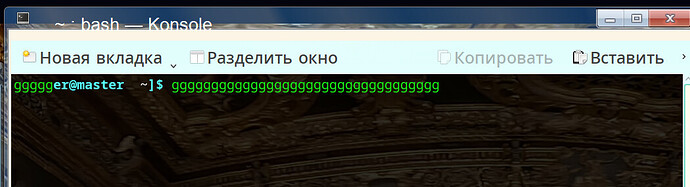Manjaro 23.1.2
В эмуляторе терминала, когда вводишь команды, курсор доходит до конца строки и, вместо того чтобы перейти на новую строчку, возвращается в начало этой же строки, запечатывая уже введенные символы. Последующие строки того же ввода (до enter) уже спускаются нормально.
Это не только в Konsole, но во всех. Тачпада нет (у меня десктоп), проблема появилась недавно, вроде никак обновлений к тому моменту не производилось. Такое ощущение, что происходит возврат каретки, а перехода на новую сроку не происходит. В настройках консоли смотрел - ничего криминального не вижу. В чем может быть проблема? Замучился уже.
Еще обратил внимание, что длина строки, хотя и зависит от ширины окна консоли, но строка полностью до края не доходит.
Переведено на русский:
In the terminal emulator, when entering commands, the cursor reaches the end of the line, and instead of moving to a new line, it returns to the beginning of the same line, overwriting the characters already entered. Subsequent lines of input (before hitting enter) descend normally. This happens not only in Konsole but in all terminals. I don’t have a touchpad (I’m using a desktop), and the problem appeared recently; as far as I remember, there were no updates by that time. It feels like a carriage return is happening, but the line break isn’t occurring. I’ve checked the console settings - I don’t see anything criminal there. What could be the problem? I’m already fed up with it. Also, I’ve noticed that the length of the line, although it depends on the width of the console window, doesn’t extend all the way to the edge.
Welcome to the Forum!
It might be that your prompt isn’t configured correctly.
Can you post the content of your ~/.bashrc file?
cat ~/.bashrc
Hello!
#
# ~/.bashrc
#
[[ $- != *i* ]] && return
colors() {
local fgc bgc vals seq0
printf "Color escapes are %s\n" '\e[${value};...;${value}m'
printf "Values 30..37 are \e[33mforeground colors\e[m\n"
printf "Values 40..47 are \e[43mbackground colors\e[m\n"
printf "Value 1 gives a \e[1mbold-faced look\e[m\n\n"
# foreground colors
for fgc in {30..37}; do
# background colors
for bgc in {40..47}; do
fgc=${fgc#37} # white
bgc=${bgc#40} # black
vals="${fgc:+$fgc;}${bgc}"
vals=${vals%%;}
seq0="${vals:+\e[${vals}m}"
printf " %-9s" "${seq0:-(default)}"
printf " ${seq0}TEXT\e[m"
printf " \e[${vals:+${vals+$vals;}}1mBOLD\e[m"
done
echo; echo
done
}
[ -r /usr/share/bash-completion/bash_completion ] && . /usr/share/bash-completion/bash_completion
# Change the window title of X terminals
case ${TERM} in
xterm*|rxvt*|Eterm*|aterm|kterm|gnome*|interix|konsole*)
PROMPT_COMMAND='echo -ne "\033]0;${USER}@${HOSTNAME%%.*}:${PWD/#$HOME/\~}\007"'
;;
screen*)
PROMPT_COMMAND='echo -ne "\033_${USER}@${HOSTNAME%%.*}:${PWD/#$HOME/\~}\033\\"'
;;
esac
use_color=true
# Set colorful PS1 only on colorful terminals.
# dircolors --print-database uses its own built-in database
# instead of using /etc/DIR_COLORS. Try to use the external file
# first to take advantage of user additions. Use internal bash
# globbing instead of external grep binary.
safe_term=${TERM//[^[:alnum:]]/?} # sanitize TERM
match_lhs=""
[[ -f ~/.dir_colors ]] && match_lhs="${match_lhs}$(<~/.dir_colors)"
[[ -f /etc/DIR_COLORS ]] && match_lhs="${match_lhs}$(</etc/DIR_COLORS)"
[[ -z ${match_lhs} ]] \
&& type -P dircolors >/dev/null \
&& match_lhs=$(dircolors --print-database)
[[ $'\n'${match_lhs} == *$'\n'"TERM "${safe_term}* ]] && use_color=true
if ${use_color} ; then
# Enable colors for ls, etc. Prefer ~/.dir_colors #64489
if type -P dircolors >/dev/null ; then
if [[ -f ~/.dir_colors ]] ; then
eval $(dircolors -b ~/.dir_colors)
elif [[ -f /etc/DIR_COLORS ]] ; then
eval $(dircolors -b /etc/DIR_COLORS)
fi
fi
if [[ ${EUID} == 0 ]] ; then
PS1='\[\033[01;31m\][\h\[\033[01;36m\] \W\[\033[01;31m\]]\$\[\033[00m\] '
else
PS1='\[\033[01;32m\][\u@\h\[\033[01;37m\] \W\[\033[01;32m\]]\$\[\033[00m\] '
fi
alias ls='ls --color=auto'
alias grep='grep --colour=auto'
alias egrep='egrep --colour=auto'
alias fgrep='fgrep --colour=auto'
else
if [[ ${EUID} == 0 ]] ; then
# show root@ when we don't have colors
PS1='\u@\h \W \$ '
else
PS1='\u@\h \W \$ '
fi
fi
unset use_color safe_term match_lhs sh
alias cp="cp -i" # confirm before overwriting something
alias df='df -h' # human-readable sizes
alias free='free -m' # show sizes in MB
alias np='nano -w PKGBUILD'
alias more=less
xhost +local:root > /dev/null 2>&1
complete -cf sudo
# Bash won't get SIGWINCH if another process is in the foreground.
# Enable checkwinsize so that bash will check the terminal size when
# it regains control. #65623
# http://cnswww.cns.cwru.edu/~chet/bash/FAQ (E11)
shopt -s checkwinsize
shopt -s expand_aliases
# export QT_SELECT=4
# Enable history appending instead of overwriting. #139609
shopt -s histappend
#
# # ex - archive extractor
# # usage: ex <file>
ex ()
{
if [ -f $1 ] ; then
case $1 in
*.tar.bz2) tar xjf $1 ;;
*.tar.gz) tar xzf $1 ;;
*.bz2) bunzip2 $1 ;;
*.rar) unrar x $1 ;;
*.gz) gunzip $1 ;;
*.tar) tar xf $1 ;;
*.tbz2) tar xjf $1 ;;
*.tgz) tar xzf $1 ;;
*.zip) unzip $1 ;;
*.Z) uncompress $1;;
*.7z) 7z x $1 ;;
*) echo "'$1' cannot be extracted via ex()" ;;
esac
else
echo "'$1' is not a valid file"
fi
}
Your prompt in ~/.bashrc looks OK, you seem to be using the default options.
Something else is misconfigured, no idea what that might be.