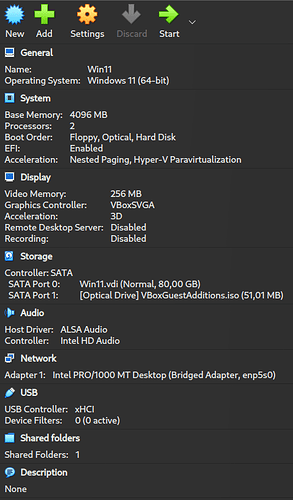I’m having a problem with the program known as “TinyCAD”, which is an electronics-schematic-drawing CAD program. TinyCAD only exists for Windows, so I installed in on my Manjaro Linux work computer via Wine, and it mostly works, except that I can’t print. When I attempt to print, it crashes. And when I do “Print Preview” instead of actually printing, I see why: it’s attempting to print 6,000 to 20,000 blank pages, depending on the schematic, instead of 5 pages of schematics as it should.
Has anyone else here tried to use TinyCAD in Wine? Has anyone else had the problem that when attempt to print something through a program (any program) in Wine causes an attempt to print 6,000 to 20,000 blank pages? Anyone have any idea of what’s going on and how it might be fixed?
No, I’ve not ever heard of it before.
But why try to get a Windows application working when there are Linux equivalents, for example KiCAD
1 Like
Why not using https://www.kicad.org/ that is in repositories and is a project backed up by CERN… or http://www.geda-project.org/ or XCircuit that can be found in AUR … ?
Wine does not have the exposure nor access to host hardware, so most likely the printer connected via USB will “act” funky.
1 Like
For future schematics, I think that will be the solution. However, the company I work for has a large body of existing schematics done in TinyCAD, and it appears that TinyCAD and KiCAD are totally incompatible (neither can import from the other). So I appear to be stuck with TinyCAD for reading existing schematics.
I found a short-term work-around: TinyCAD can “export to image”, so to print, I can export each page to png, open in an image viewer, and print from there. I used that yesterday to print some schematics for a fellow tech so he can troubleshoot boards when I’m not in.
To actually fix the problem, though, I’d need to find out why Wine is having a problem receiving the correct material for printing from TinyCAD. The two obviously aren’t on the same page (pardon the pun).
Re “KiCAD”, see my reply to tracyanne.
Re “hardware”, according to my reading, while it’s true that Wine’s Windows print drivers can’t work (because of no direct connection to hardware, as you say), Wine can supposedly print things by using CUPS.
I won’t be at work again until July 5, but I have Wine and Notepad++ at home so let me try printing a page of lorem ipsum… nope, doesn’t work; Notepad++ crashes with error code 0xC0000005 at address 0x6DA8FE77 (which is gibberish to me; I never could understand Windows error codes).
Oddly, the Wine print dialog list the following available “paper sizes” (on both my work computer and my home computer):
L
L
E
P
C
C
C
2
4
K
M
A
Those aren’t any paper sizes I’ve ever heard of (looks like the first letters of words which have been truncated), so I’m guessing that’s the problem: Wine, as it currently exists in Manjaro Linux (and maybe other distros) can’t print because its paper sizes are wrong. If it’s trying to print on 1mm x 1mm “pages”, then yes, it may require 20,000 pages to print a document.
KiCAD files are Open Format, basically formatted text, while TinyCAD files are unfortunately Proprietary and Binary.
I looked on the KiCAD forums for any converters but, while people seemed to be talking about it, I saw no final results.
Print to pdf? then open in Manjaro ?
In that case might be better to have a virtual machine …
Well, that would have been a good suggestion before February 1, 2023 (though it would have cost me $200 per computer); but on that date, Microsoft stopped selling Windows 10, and the only operating system they currently sell is Windows 11, which only works on computers made circa 2020 or more-recent. Whereas my work computer was manufactured in 2011.
And this problem exists on both intel and AMD CPUs, and on both Dell and Asus MBs, so it’s not specific to any one computer. It’s either a Wine thing, a Manjaro thing, or a KDE thing, not sure which.
So that leaves me with “Wine can’t print (whether due to a Wine/app issue, a Wind/CUPS issue, a Manjaro issue, or a KDE issue), and VMs are useless for Windows on computers more than 3 years old, so if you need to print, save your work to a platform-independent file, and print that file from a Linux app.”. OK, that does work, though it’s takes longer. But it doesn’t stop me from wondering why Wine can’t print through CUPS as it’s supposed to be able to do.
TinyCAD exports to PNG, so as a work-around I’ve been exporting schematic pages to PNG files then printing those with Gwenview, which works fine, though it takes longer, because I have to export and print each sheet separately. It appears that this is my only recourse, unless and until the “Wine can’t print” bug is fixed.
Don’t know where you get your information from, but Windows11 can be installed as VM on any computer that can run VirtualBOX. My rig got the latest BIOS update in 11/10/2010 and is older than that, obviously.
If you are set on exporting your TinyCAD files to PNG, why not eport all the ones you want, then combine them into a single PDF document then print that, instead of 1 PNG at a time.
Create one pdf out of multiple selected images
http://unix.stackexchange.com/questions/263630/ddg#263635
You can use the -adjoin option of convert:
convert -adjoin *.png out.pdf
This command will result in one pdf file with all the png images.