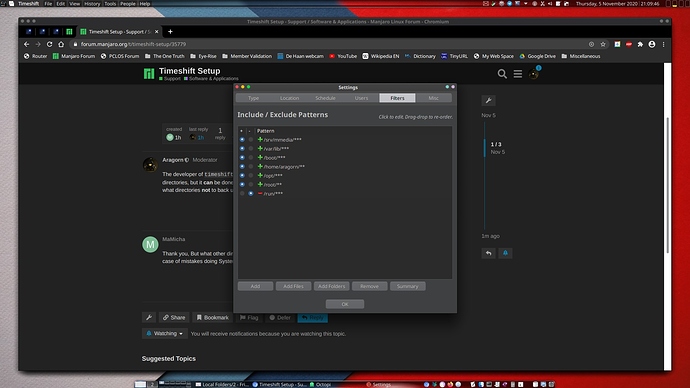Just installed the actual Manjaro KDE on my new laptop (UEFI and GPT) and will start to do configuration like SystemSetting, Desktop-Layout etc. In order to allow an easy rollback in case of mistakes from myself, I want to use TimeShift. I have no need to backup my personal data like Documents, Videos, Photos etc. at this stage; these files are stored an a separate partion /mnt/Data.
Now I found, that /home and /root are excluded in standard setup. But aren’T /home, /root, /etc the directories, where my settings are stored?
So my question: Which directories do you recommend to be included to achieve my goal.
The developer of timeshift emphasizes that timeshift is not intended for backing up the home directories, but it can be done. You can tell it to add users’ home directories, and you can also tell it what directories not to back up.
Thank you, But what other directories should be included to reach my goal: To allow an easy rollback in case of mistakes doing SystemSetting, Desktop-Layout etc.
There are directories in that screenshot that may not be applicable to you, such as /srv/mmedia or /boot. On my system, those are separate partitions, which is why I’ve explicitly included a number of directories.
as a newbie i left it as default to exclude /home/alfy/** and /root/** and the test run i did worked out ok.
i also have separate data so a failure would be no big deal other than time consuming.
To note / is not the same as /root so /etc is included as it is under /
That screenshot is just an example, it actually recommends the opposite:
Note : It is not recommended to include user data in backups as it will be overwritten when you restore the snapshot.
Everything in $HOME is user data. 
Not necessarily. Depends what broke. Again, backing up anything in $HOME is not recommended, but it’s an option. Do whatever you’d like.
Thanks @All, I’ve got it, works perfect!