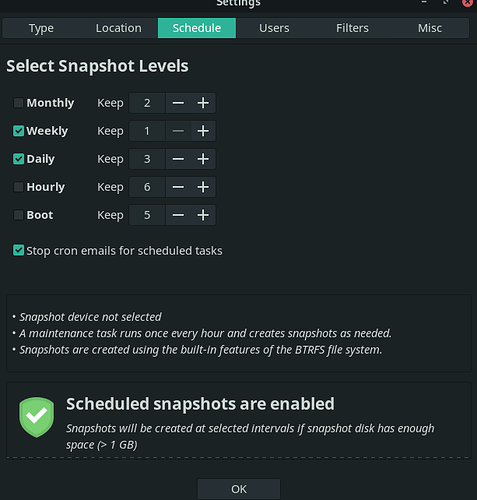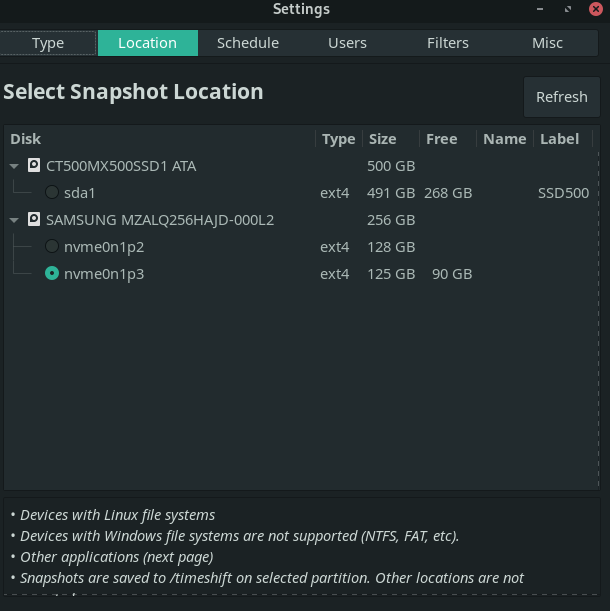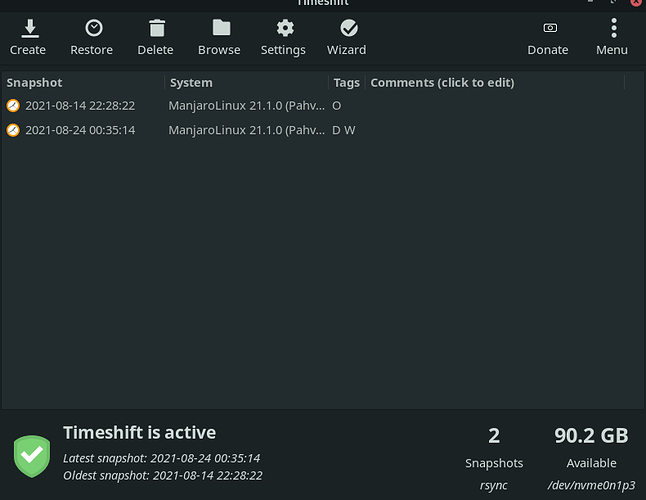I have created a schedule for Timeshift & run the first backup, but snapshots are not being created automatically.
I checked another topic & followed the advice, but still snapshops do not auto-run.
I am using Manjaro 21.1. & Gnome 40.3, Timeshift 21.06
cronie.service is running, I started it following the advice in the other topic, but the timeshift logs say
[08:18:10] crontab -l
[08:18:10] Failed to read cron tab
[08:18:10] Cron task exists: /etc/cron.d/timeshift-hourly
[08:18:10] Main: save_app_config()
[08:18:10] SnapshotRepo: available()
[08:18:10] is_available: ok
[08:18:10] App config saved: /etc/timeshift/timeshift.json
[08:18:10] SnapshotRepo: load_snapshots()
[08:18:10] loading snapshots from ‘/run/timeshift/backup/timeshift/snapshots’: 2 found
cron seems to be running:
systemctl status cronie.service
● cronie.service - Periodic Command Scheduler
Loaded: loaded (/usr/lib/systemd/system/cronie.service; enabled; vendor pr>
Active: active (running) since Wed 2021-08-25 08:02:55 JST; 12min ago
Main PID: 384 (crond)
Tasks: 1 (limit: 23837)
Memory: 548.0K
CPU: 2ms
CGroup: /system.slice/cronie.service
└─384 /usr/bin/crond -n8月 25 08:02:55 Sulaco crond[384]: (CRON) STARTUP (1.5.7)
8月 25 08:02:55 Sulaco crond[384]: (CRON) INFO (Syslog will be used instead of>
8月 25 08:02:55 Sulaco crond[384]: (CRON) INFO (RANDOM_DELAY will be scaled wi>
8月 25 08:02:55 Sulaco systemd[1]: Started Periodic Command Scheduler.
8月 25 08:02:55 Sulaco crond[384]: (CRON) INFO (running with inotify support)
ls /etc/cron.d
0hourly timeshift-hourly
if i run timeshift --check then it creates a snapshot & tags it as DW, but it wont do it without my input.
The DW shapshop was created when I ran timeshift --check otherwise nothing is created the past 10 days.