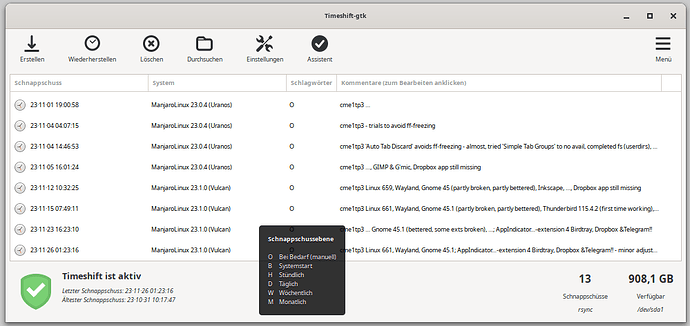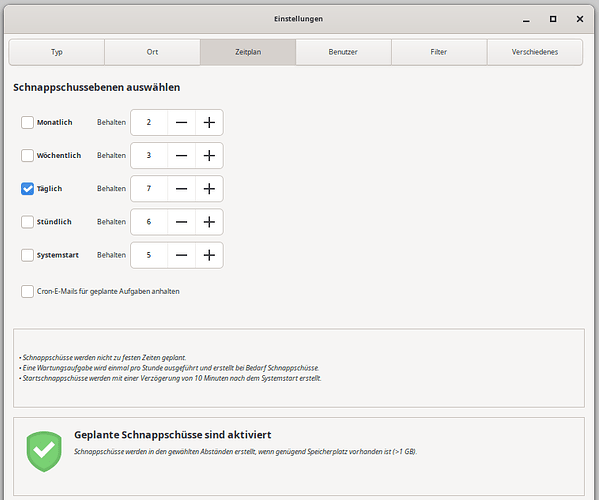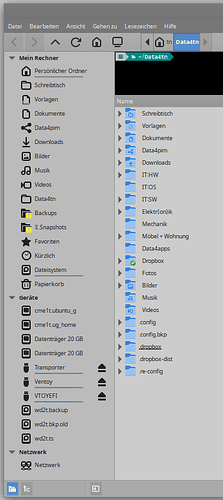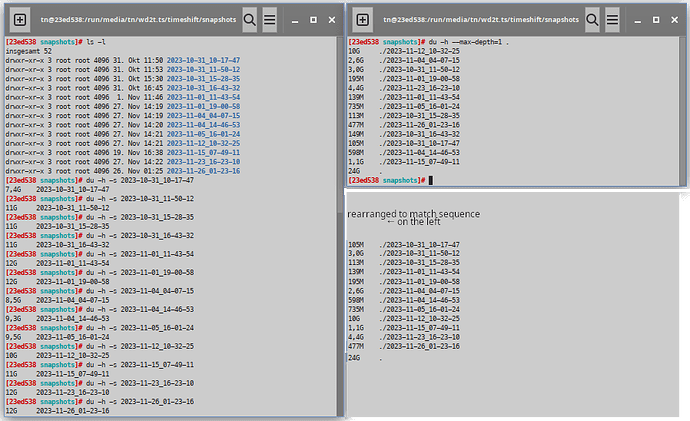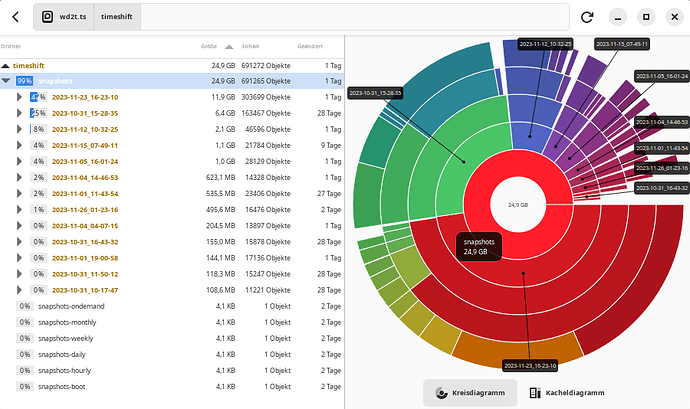Wherever I read about Timeshift they’re writing about “snapshots” (except some in this forum).
… and that for backups a separate drive is recommended (obvious).
So I configured Timeshift to put its “snapshots” on the HD in my system, which is just for backing up.
But: It doesn’t act automatically at all (on schedule or on updates) …
Although it saved my ass after some automatic updates (in that I didn’t -again- need days for a new install & configuration from scratch), I meanwhile suspect the conception (and the corresponding configuration) to be wrong.
And if Timeshift’s directory has to reside in the system partition, it might be necessary to change the layout for all disks (to make room for it in the partitions for the /s).
Still in the very basic install of the bare system, the file manager reports the size of 13 Timeshift-“snapshots” (its UI itself calls them “snapshots”) as averaging 10.3 GB, i.e. a total of 134 while “disks” reports a total of 43 and “baobab” just 25. Probably the targets of the hard links are counted multiply in the file manager. But what about the difference between “disks” and “baobab”?
… shows also some oddness in disk/partition handling (stricly speaking slightly ot) by the file manager (Nemo):
any idea why most “devices” are called by their part label (as desired) but the 3rd and 4th (on the same “CrucialMemoryExtension1TB”) are not?