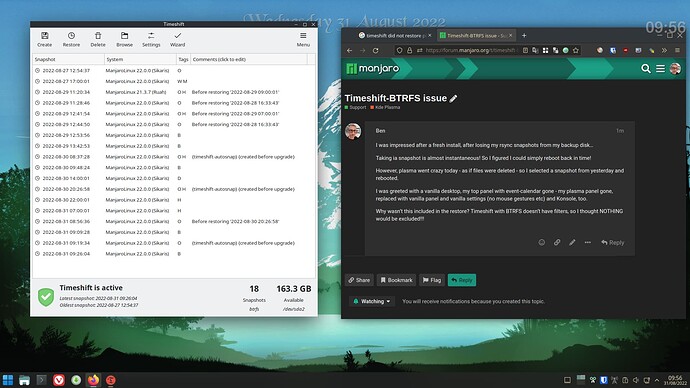I was impressed after a fresh install, after losing my rsync snapshots from my backup disk…
Taking ia snapshot is almost instantaneous! So I figured I could simply reboot back in time!
However, plasma went crazy today - as if files were deleted - so I selected a snapshot from yesterday and rebooted.
I was greeted with a vanilla desktop, my top panel with event-calendar gone - my plasma panel gone, replaced with vanilla panel and vanilla settings (no mouse gestures etc) and Konsole, too.
Why wasn’t this included in the restore? Timeshift with BTRFS doesn’t have filters, so I thought NOTHING would be excluded!!!
We also have a very busy journal (as before the snapshot)
Journal
Aug 31 09:16:12 SteelLegend systemd[868]: /run/user/1000/systemd/generator.late/app-Conkybase.sh@autostart.service:18: WorkingDirectory= path is not absolute, ignoringAug 31 09:16:12 SteelLegend systemd[868]: /run/user/1000/systemd/generator.late/app-Conkybase.sh@autostart.service:18: WorkingDirectory= path is not absoluAug 31 09:16:12 SteelLegend systemd[868]: /run/user/1000/systemd/generator.late/app-Conkybase.sh@autostart.service:18: WorkingDirectory= path is not absolute,Aug 31 09:16:12 SteelLegend systemd[868]: /run/user/1000/systemd/generator.late/app-Conkybase.sh@autostart.service:18: WorkingDirectory= path is not absolutAug 31 09:16:12 SteelLegend systemd[868]: /run/user/1000/systemd/generator.late/app-Conkybase.sh@autostart.service:18: WorkingDirectory= path is not absolAug 31 09:16:12 SteelLegend systemd[868]: /run/user/1000/systemd/generator.late/app-Conkybase.sh@autostart.service:18: WorkingDirectory= path is not absAug 31 09:16:12 SteelLegend systemd[868]: /run/user/1000/systemd/generator.late/app-Conkybase.sh@autostart.service:18: WorkingDirectory= path is not aAug 31 09:16:12 SteelLegend systemd[868]: /run/user/1000/systemd/generator.late/app-Conkybase.sh@autostart.service:18: WorkingDirectory= path is notAug 31 09:16:12 SteelLegend systemd[868]: /run/user/1000/systemd/generator.late/app-Conkybase.sh@autostart.service:18: WorkingDirectory= path is nAug 31 09:16:12 SteelLegend systemd[868]: /run/user/1000/systemd/generator.late/app-Conkybase.sh@autostart.service:18: WorkingDirectory= path isAug 31 09:16:12 SteelLegend systemd[868]: /run/user/1000/systemd/generator.late/app-Conkybase.sh@autostart.service:18: WorkingDirectory= path is not abs>
Aug 31 09:16:31 SteelLegend systemd-coredump[7089]: [🡕] Process 967 (kwin_x11) of user 1000 dumped core.
Module linux-vdso.so.1 with build-id c65dc106abcb2a92e3bbf9237d73230942543b00
Module libwebp.so.7 with build-id 96dd01a02a3b0b4dae0d744fc3200fd36f1c2148
Module libwebpdemux.so.2 with build-id 181ecf1a79aa805a45cce672f3f229570eca9f26
Module libwebpmux.so.3 with build-id c987ad73c6cbbfcdb4d632ead20256769852066e
Module libqwebp.so with build-id 1a944252d11823e472a338a67c688ec96ea2c758
Module libqwbmp.so with build-id 42cd72acfc707b80744100ea3033e9361bf57f7f
Module libtiff.so.5 with build-id 62a8aefb339c3cbe35d1089c66c527a7b090804c
Module libqtiff.so with build-id b03372c0ebaa02198621511e00deee38cecded11
Module libqsvg.so with build-id 1ea8dae592b5b30f762efe2794b79f44e735dce5
Module libQt5Pdf.so.5 with build-id d5f89f2a0606639128d32d9d194443e7649a9879
Module libqpdf.so with build-id 3f9760fc8f5a9001f7ed48587e4140077230b634
Module libmng.so.2 with build-id 2de13b8bba73f358ab2e323aa2209c2e2fc886e7
Module libqmng.so with build-id 21da07027c6010c9066669cca0335e36a76f5a09
Module libqjpeg.so with build-id fedfb246093afe77cc251be24f1261b95a2ca695
Module libjasper.so.6 with build-id 920c93104c2081399a4d6334e239cc0fa14bc4b2
Module libqjp2.so with build-id 9dab5dbb502ccd8f0f7c095a3afed074531146ee
Module libqico.so with build-id fbc64ed3c6cf5e98b6adf04926ece7d0ceb52e7f
Module libqicns.so with build-id 0a0ca5f9a56ecf5519425488b1f791146bf1e6e7
Module libqgif.so with build-id 778d5b0193671190a62561176d7d0ee13307102c
Module kimg_xcf.so with build-id 4012db8644450eb2b746d9181ba4ca91e7a53268
Module kimg_tga.so with build-id 0077a035d8314e26139bf8d77e4c4cbd57b7098b
Module kimg_rgb.so with build-id f8817edff064d07bb6b517999b44473d3bf8efb8
Module kimg_ras.so with build-id b20fff82bd98e4541a0dd5113f0437a46f6c228f
Module kimg_psd.so with build-id fd49cc7f96803d15602b6b9f8d7936367e212463
Module kimg_pic.so with build-id b34110752465eb081501c227e8bac623bec7b5ef
Module kimg_pcx.so with build-id 642c88f91da88b21ca9bacb2a3323abc77e88c26
Module kimg_ora.so with build-id f60f1361b5ff4baebe8d5be8868ecd181bf22505
Module kimg_kra.so with build-id 3157a22cf4fb82d69fb16051b08d455194a79bbf
Module libjxl_threads.so.0.6 without build-id.
Module libjxl.so.0.6 without build-id.
Module kimg_jxl.so with build-id 6a18153b76a30a07547ff6a9cca1f2f3b98961a7
Module libmvec.so.1 with build-id c5f3213da612a28e66fdda73cc3cf0709d99fe86
Module libx265.so.199 with build-id 4fd2d7155725df753c6b32274c442349fc05e632
Module libde265.so.0 with build-id 459cf009e847aef8f1589ad39b1573351b6a3b22
Module libheif.so.1 with build-id 64bccee060b5f2b512bc5ab529a4030b4f58ea8b
Module kimg_heif.so with build-id 62c13b44d837f3ca4b1c350ac49902ef0720f80a
Module kimg_hdr.so with build-id 0d675215008554abfc1788db487834c4671b9004
Module libIlmThread-3_1.so.30 with build-id fb61aaa8abdf748eb68984c0ef25b0ae85a6565f
Module libIex-3_1.so.30 with build-id 5e8a8f33fa7d4b83185155f19d4604501a86cf62
Module libImath-3_1.so.29 with build-id 4e0c4f23770d7ca42aa5341d270678a4303bf504
Module libOpenEXR-3_1.so.30 with build-id 875e7df47bd5ce2de8806bb9fa046061fa43a8ef
Module kimg_exr.so with build-id 88047483755d886bc9e866d26e75c1604a5b462d
I again tried - thi-s time rebooting and going to the GRUB snapshots.
I selected 2022- and kernel 5.19
This time greeted with vanilla plasma, and a notify ‘Booted into Snapshot, please restore the snapshot’.
I’m confused. I thought I just did that… so I guess fire up Timeshift and restore it… but why is Plasma back to vanilla?
Hold on - for some reason I now have an EXTRA grub entry - which appears to boot my previous desktop. I’m thoroughly confused now… but for now it appears the desktop is back.
Now I have TWO grub entries, one for ‘Manjaro Linux’ and a second one for ‘Manjaro Linux /dev/sda2’ and they both get a similar desktop… I can’t even tell if it’s the same one or a clone.