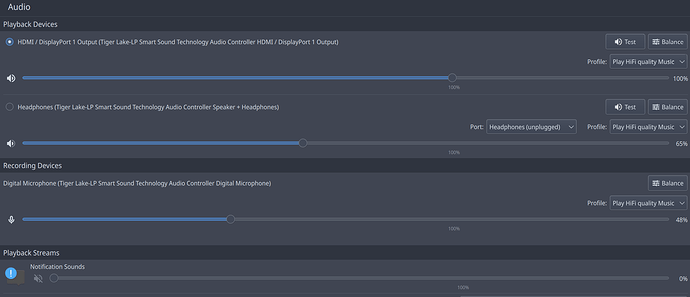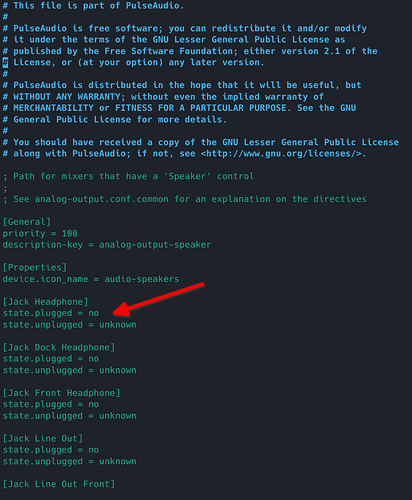Hi folks,
I decided to give Manjaro another go in the hope that ongoing Tiger Lake soundcard issues have been resolved, but it appears not. This is an extremely frustrating problem because it stops me using Manjaro completely.
I still have not figured out how to get the sound working properly. If i play sound through my speaker without an external speaker connected to the headphone jack, the volume is quite low. If I connect ANY 3.5mm cable to the headphone jack, the internal speakers sound normal volume again, but of course no audio will play through the headphone jack.
If I set Auto Mute to ‘Enabled’ and connect the headphone jack, my headphone jack will mute and the volume plays through the speaker? It is supposed to be the opposite, so it seems my audio is somehow inverted. I am not sure how else to describe it.
I created another thread about this months ago and never found a resolution. The only real thing I can say for sure is that the sound muting is inverted when the headphone jack is in use. I have included a screenshot of my audio device setup and from this, it looks like the sound is combining the internal speakers and the headphones? I’d be forever grateful if you could help me solve this. Thank you!
System:
Kernel: 5.17.9-1-MANJARO arch: x86_64 bits: 64 compiler: gcc v: 12.1.0
parameters: BOOT_IMAGE=/boot/vmlinuz-5.17-x86_64
root=UUID=337573e8-ca58-403f-bb59-149248f540c9 rw quiet apparmor=1
security=apparmor udev.log_priority=3
Desktop: KDE Plasma v: 5.24.5 tk: Qt v: 5.15.4 wm: kwin_x11 vt: 1 dm: SDDM
Distro: Manjaro Linux base: Arch Linux
Machine:
Type: Laptop System: HUAWEI product: HKD-WXX v: M1010
serial: <superuser required>
Mobo: HUAWEI model: HKD-WXX-PCB-B1 v: M1010 serial: <superuser required>
UEFI: HUAWEI v: 1.18 date: 12/29/2021
Battery:
ID-1: BAT1 charge: 60.3 Wh (99.7%) condition: 60.5/59.7 Wh (101.4%)
volts: 13.1 min: 11.6 model: SUNWODA HB5781P1EEW-31T type: Li-ion
serial: <filter> status: full cycles: 21
Memory:
RAM: total: 15.41 GiB used: 2.91 GiB (18.9%)
RAM Report:
permissions: Unable to run dmidecode. Root privileges required.
CPU:
Info: model: 11th Gen Intel Core i7-11370H bits: 64 type: MT MCP
arch: Tiger Lake family: 6 model-id: 0x8C (140) stepping: 1 microcode: 0xA4
Topology: cpus: 1x cores: 4 tpc: 2 threads: 8 smt: enabled cache:
L1: 320 KiB desc: d-4x48 KiB; i-4x32 KiB L2: 5 MiB desc: 4x1.2 MiB
L3: 12 MiB desc: 1x12 MiB
Speed (MHz): avg: 884 high: 1132 min/max: 400/4800 scaling:
driver: intel_pstate governor: powersave cores: 1: 674 2: 626 3: 1056 4: 951
5: 1132 6: 698 7: 923 8: 1015 bogomips: 52856
Flags: 3dnowprefetch abm acpi adx aes aperfmperf apic arat
arch_capabilities arch_perfmon art avx avx2 avx512_bitalg avx512_vbmi2
avx512_vnni avx512_vp2intersect avx512_vpopcntdq avx512bw avx512cd
avx512dq avx512f avx512ifma avx512vbmi avx512vl bmi1 bmi2 bts cat_l2
cdp_l2 clflush clflushopt clwb cmov constant_tsc cpuid cpuid_fault cx16
cx8 de ds_cpl dtes64 dtherm dts epb ept ept_ad erms est f16c flexpriority
flush_l1d fma fpu fsgsbase fsrm fxsr gfni ht hwp hwp_act_window hwp_epp
hwp_notify hwp_pkg_req ibpb ibrs ibrs_enhanced ida intel_pt invpcid
invpcid_single lahf_lm lm mca mce md_clear mmx monitor movbe movdir64b
movdiri msr mtrr nonstop_tsc nopl nx ospke pae pat pbe pcid pclmulqdq pdcm
pdpe1gb pebs pge pku pln pni popcnt pse pse36 pts rdpid rdrand rdseed
rdt_a rdtscp rep_good sdbg sep sha_ni smap smep split_lock_detect ss ssbd
sse sse2 sse4_1 sse4_2 ssse3 stibp syscall tm tm2 tpr_shadow tsc
tsc_adjust tsc_deadline_timer tsc_known_freq umip vaes vme vmx vnmi
vpclmulqdq vpid x2apic xgetbv1 xsave xsavec xsaveopt xsaves xtopology xtpr
Vulnerabilities:
Type: itlb_multihit status: Not affected
Type: l1tf status: Not affected
Type: mds status: Not affected
Type: meltdown status: Not affected
Type: spec_store_bypass
mitigation: Speculative Store Bypass disabled via prctl
Type: spectre_v1
mitigation: usercopy/swapgs barriers and __user pointer sanitization
Type: spectre_v2 mitigation: Enhanced IBRS, IBPB: conditional, RSB filling
Type: srbds status: Not affected
Type: tsx_async_abort status: Not affected
Graphics:
Device-1: Intel TigerLake-LP GT2 [Iris Xe Graphics] vendor: QUANTA
driver: i915 v: kernel ports: active: DP-3 off: eDP-1
empty: DP-1,DP-2,HDMI-A-1 bus-ID: 00:02.0 chip-ID: 8086:9a49
class-ID: 0300
Device-2: Luxvisions Innotech USB Camera type: USB driver: uvcvideo
bus-ID: 3-6:4 chip-ID: 30c9:0041 class-ID: fe01 serial: <filter>
Display: x11 server: X.Org v: 21.1.3 compositor: kwin_x11 driver: X:
loaded: modesetting alternate: fbdev,vesa gpu: i915 display-ID: :0
screens: 1
Screen-1: 0 s-res: 2560x1440 s-dpi: 96 s-size: 676x380mm (26.61x14.96")
s-diag: 775mm (30.53")
Monitor-1: DP-3 pos: primary model: Samsung LF27T850 serial: <filter>
built: 2020 res: 2560x1440 hz: 60 dpi: 109 gamma: 1.2
size: 597x336mm (23.5x13.23") diag: 685mm (27") ratio: 16:9 modes:
max: 2560x1440 min: 720x400
Monitor-2: eDP-1 note: disabled model: TL142GDXP02-0 built: 2021
res: 2560x1440 dpi: 213 gamma: 1.2 size: 300x200mm (11.81x7.87")
diag: 361mm (14.2") ratio: 3:2 modes: 2520x1680
OpenGL: renderer: Mesa Intel Xe Graphics (TGL GT2) v: 4.6 Mesa 22.0.4
direct render: Yes
Audio:
Device-1: Intel Tiger Lake-LP Smart Sound Audio vendor: QUANTA
driver: sof-audio-pci-intel-tgl
alternate: snd_hda_intel,snd_sof_pci_intel_tgl bus-ID: 00:1f.3
chip-ID: 8086:a0c8 class-ID: 0401
Sound Server-1: ALSA v: k5.17.9-1-MANJARO running: yes
Sound Server-2: JACK v: 1.9.21 running: no
Sound Server-3: PulseAudio v: 15.0 running: yes
Sound Server-4: PipeWire v: 0.3.51 running: yes
Network:
Device-1: Intel Wi-Fi 6 AX201 driver: iwlwifi v: kernel bus-ID: 00:14.3
chip-ID: 8086:a0f0 class-ID: 0280
IF: wlp0s20f3 state: up mac: <filter>
IP v4: <filter> type: dynamic noprefixroute scope: global
broadcast: <filter>
IP v6: <filter> type: noprefixroute scope: link
WAN IP: <filter>
Bluetooth:
Device-1: Intel AX201 Bluetooth type: USB driver: btusb v: 0.8
bus-ID: 3-10:6 chip-ID: 8087:0026 class-ID: e001
Report: rfkill ID: hci0 rfk-id: 1 state: up address: see --recommends
Logical:
Message: No logical block device data found.
RAID:
Message: No RAID data found.
Drives:
Local Storage: total: 476.94 GiB used: 12.75 GiB (2.7%)
SMART Message: Unable to run smartctl. Root privileges required.
ID-1: /dev/nvme0n1 maj-min: 259:0 model: 511BS0512GB size: 476.94 GiB
block-size: physical: 512 B logical: 512 B speed: 31.6 Gb/s lanes: 4
type: SSD serial: <filter> rev: ECFO13.3 temp: 25.9 C scheme: GPT
Message: No optical or floppy data found.
Partition:
ID-1: / raw-size: 210.27 GiB size: 205.91 GiB (97.93%) used: 12.7 GiB (6.2%)
fs: ext4 dev: /dev/nvme0n1p7 maj-min: 259:7 label: N/A
uuid: 337573e8-ca58-403f-bb59-149248f540c9
ID-2: /boot/efi raw-size: 200 MiB size: 196 MiB (98.00%)
used: 50.7 MiB (25.9%) fs: vfat dev: /dev/nvme0n1p1 maj-min: 259:1
label: SYSTEM uuid: 862E-ABBE
Swap:
Alert: No swap data was found.
Unmounted:
ID-1: /dev/nvme0n1p2 maj-min: 259:2 size: 16 MiB fs: <superuser required>
label: N/A uuid: N/A
ID-2: /dev/nvme0n1p3 maj-min: 259:3 size: 246.95 GiB fs: bitlocker
label: N/A uuid: N/A
ID-3: /dev/nvme0n1p4 maj-min: 259:4 size: 512 MiB fs: vfat label: WINPE
uuid: 2430-EF1C
ID-4: /dev/nvme0n1p5 maj-min: 259:5 size: 18 GiB fs: ntfs label: Onekey
uuid: CAE03321E0331365
ID-5: /dev/nvme0n1p6 maj-min: 259:6 size: 1024 MiB fs: ntfs label: WinRE
uuid: CA94352194351185
USB:
Hub-1: 1-0:1 info: Hi-speed hub with single TT ports: 1 rev: 2.0
speed: 480 Mb/s chip-ID: 1d6b:0002 class-ID: 0900
Hub-2: 2-0:1 info: Super-speed hub ports: 4 rev: 3.1 speed: 10 Gb/s
chip-ID: 1d6b:0003 class-ID: 0900
Hub-3: 2-3:2 info: VIA Labs USB3.0 Hub ports: 4 rev: 3.1 speed: 5 Gb/s
chip-ID: 2109:0817 class-ID: 0900
Hub-4: 3-0:1 info: Hi-speed hub with single TT ports: 12 rev: 2.0
speed: 480 Mb/s chip-ID: 1d6b:0002 class-ID: 0900
Hub-5: 3-2:2 info: VIA Labs USB2.0 Hub ports: 5 rev: 2.1 speed: 480 Mb/s
chip-ID: 2109:2817 class-ID: 0900
Hub-6: 3-2.4:5 info: Terminus Hub ports: 4 rev: 2.0 speed: 480 Mb/s
power: 100mA chip-ID: 1a40:0101 class-ID: 0900
Device-1: 3-2.4.1:8 info: Areson Corp 2.4G Receiver type: Keyboard,Mouse
driver: hid-generic,usbhid interfaces: 2 rev: 1.1 speed: 12 Mb/s
power: 100mA chip-ID: 25a7:fa23 class-ID: 0301
Device-2: 3-2.4.2:9 info: Microdia Redragon Mitra RGB Keyboard
type: Keyboard,Mouse driver: hid-generic,usbhid interfaces: 2 rev: 2.0
speed: 12 Mb/s power: 400mA chip-ID: 0c45:5004 class-ID: 0301
Device-3: 3-2.5:7 info: VIA Labs USB Billboard Device type: Billboard
driver: N/A interfaces: 1 rev: 2.0 speed: 480 Mb/s power: 100mA
chip-ID: 2109:8888 class-ID: 1100 serial: <filter>
Device-4: 3-4:3 info: Shenzhen Goodix Fingerprint Device
type: Communication,CDC-Data driver: N/A interfaces: 2 rev: 2.0
speed: 12 Mb/s power: 100mA chip-ID: 27c6:5125 class-ID: 0a00
serial: <filter>
Device-5: 3-6:4 info: Luxvisions Innotech USB Camera type: Video
driver: uvcvideo interfaces: 5 rev: 2.0 speed: 480 Mb/s power: 500mA
chip-ID: 30c9:0041 class-ID: fe01 serial: <filter>
Device-6: 3-10:6 info: Intel AX201 Bluetooth type: Bluetooth driver: btusb
interfaces: 2 rev: 2.0 speed: 12 Mb/s power: 100mA chip-ID: 8087:0026
class-ID: e001
Hub-7: 4-0:1 info: Super-speed hub ports: 4 rev: 3.1 speed: 10 Gb/s
chip-ID: 1d6b:0003 class-ID: 0900
Sensors:
System Temperatures: cpu: 46.0 C mobo: N/A
Fan Speeds (RPM): N/A
Info:
Processes: 232 Uptime: 5m wakeups: 1 Init: systemd v: 250 tool: systemctl
Compilers: gcc: 12.1.0 clang: 13.0.1 Packages: pacman: 1199 lib: 334
flatpak: 0 Shell: Zsh v: 5.9 default: Bash v: 5.1.16 running-in: konsole
inxi: 3.3.16