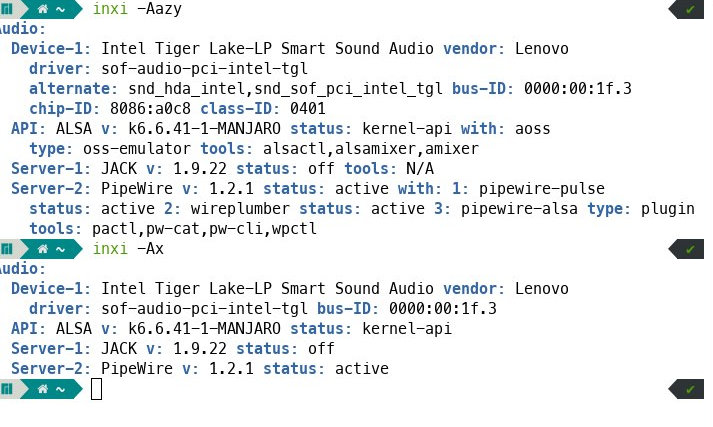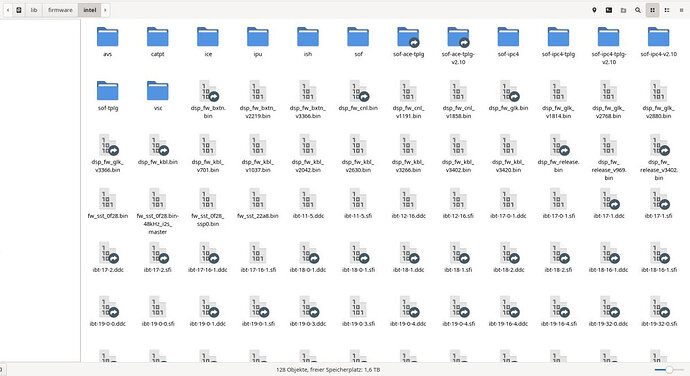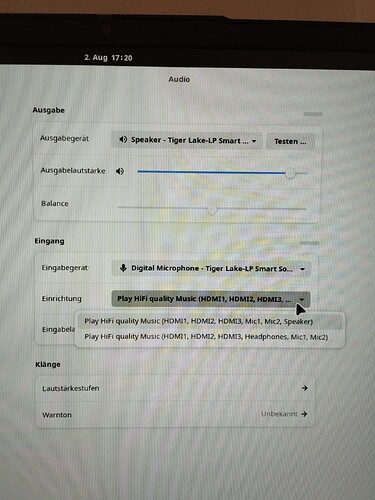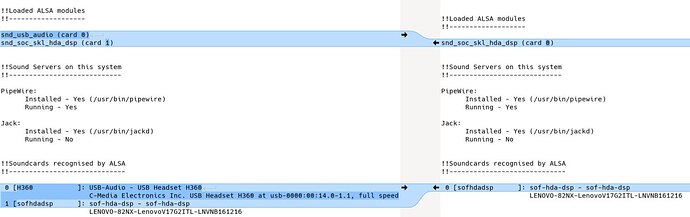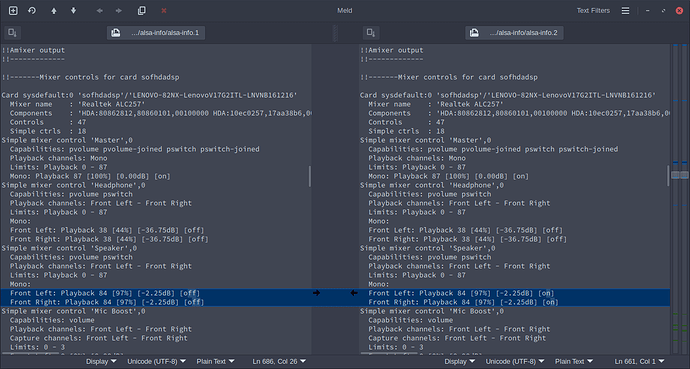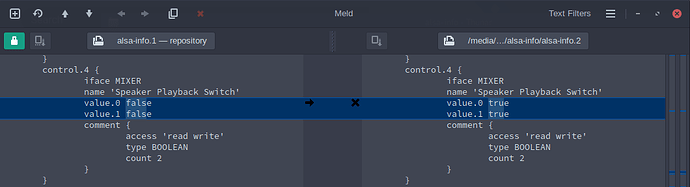```~ pactl list cards
Card #48
Name: alsa_card.usb-C-Media_Electronics_Inc._USB_Headset_H360_20210924-00
Driver: alsa
Owner Module: n/a
Properties:
api.acp.auto-port = "false"
api.alsa.card = "0"
api.alsa.card.longname = "C-Media Electronics Inc. USB Headset H360 at usb-0000:00:14.0-1.1, full speed"
api.alsa.card.name = "USB Headset H360"
api.alsa.path = "hw:0"
api.alsa.use-acp = "true"
api.dbus.ReserveDevice1 = "Audio0"
api.dbus.ReserveDevice1.Priority = "-20"
device.api = "alsa"
device.bus = "usb"
device.bus-id = "usb-C-Media_Electronics_Inc._USB_Headset_H360_20210924-00"
device.bus_path = "pci-0000:00:14.0-usb-0:1.1:1.0"
device.description = "Audio Adapter (Unitek Y-247A)"
device.enum.api = "udev"
device.form_factor = "headset"
device.icon_name = "audio-headset-analog-usb"
device.name = "alsa_card.usb-C-Media_Electronics_Inc._USB_Headset_H360_20210924-00"
device.nick = "USB Headset H360"
device.plugged.usec = "5591155"
device.product.id = "0x0014"
device.product.name = "Audio Adapter (Unitek Y-247A)"
device.serial = "C-Media_Electronics_Inc._USB_Headset_H360_20210924"
device.subsystem = "sound"
sysfs.path = "/devices/pci0000:00/0000:00:14.0/usb3/3-1/3-1.1/3-1.1:1.0/sound/card0"
device.vendor.id = "0x0d8c"
device.vendor.name = "C-Media Electronics, Inc."
media.class = "Audio/Device"
factory.id = "15"
client.id = "47"
object.id = "48"
object.serial = "48"
object.path = "alsa:acp:H360"
alsa.card = "0"
alsa.card_name = "USB Headset H360"
alsa.long_card_name = "C-Media Electronics Inc. USB Headset H360 at usb-0000:00:14.0-1.1, full speed"
alsa.driver_name = "snd_usb_audio"
alsa.mixer_name = "USB Mixer"
alsa.components = "USB0d8c:0014"
alsa.id = "H360"
device.string = "0"
Profiles:
off: Aus (sinks: 0, sources: 0, priority: 0, available: yes)
output:analog-stereo+input:mono-fallback: Analog Stereo-Ausgabe + Mono-Eingang (sinks: 1, sources: 1, priority: 6501, available: yes)
output:analog-stereo: Analog Stereo-Ausgabe (sinks: 1, sources: 0, priority: 6500, available: yes)
output:iec958-stereo+input:mono-fallback: Digital Stereo (IEC958)-Ausgabe + Mono-Eingang (sinks: 1, sources: 1, priority: 5501, available: yes)
output:iec958-stereo: Digital Stereo (IEC958)-Ausgabe (sinks: 1, sources: 0, priority: 5500, available: yes)
output:iec958-ac3-surround-51+input:mono-fallback: Digital Surround 5.1 (IEC958/AC3)-Ausgabe + Mono-Eingang (sinks: 1, sources: 1, priority: 301, available: yes)
output:iec958-ac3-surround-51: Digital Surround 5.1 (IEC958/AC3)-Ausgabe (sinks: 1, sources: 0, priority: 300, available: yes)
pro-audio: Pro Audio (sinks: 1, sources: 1, priority: 1, available: yes)
input:mono-fallback: Mono-Eingang (sinks: 0, sources: 1, priority: 1, available: yes)
Active Profile: output:analog-stereo+input:mono-fallback
Ports:
analog-input-mic: Mikrofon (type: Mic, priority: 8700, latency offset: 0 usec, availability unknown)
Properties:
port.type = "mic"
device.icon_name = "audio-input-microphone"
card.profile.port = "0"
Part of profile(s): input:mono-fallback, output:analog-stereo+input:mono-fallback, output:iec958-stereo+input:mono-fallback, output:iec958-ac3-surround-51+input:mono-fallback
analog-output-headphones: Kopfhörer (type: Headphones, priority: 9900, latency offset: 0 usec, availability unknown)
Properties:
port.type = "headphones"
device.icon_name = "audio-headphones"
card.profile.port = "1"
Part of profile(s): output:analog-stereo, output:analog-stereo+input:mono-fallback
iec958-stereo-output: Digitalausgang (S/PDIF) (type: SPDIF, priority: 0, latency offset: 0 usec, availability unknown)
Properties:
port.type = "spdif"
card.profile.port = "2"
Part of profile(s): output:iec958-stereo, output:iec958-stereo+input:mono-fallback
Card #49
Name: alsa_card.pci-0000_00_1f.3-platform-skl_hda_dsp_generic
Driver: alsa
Owner Module: n/a
Properties:
api.acp.auto-port = "false"
api.alsa.card = "1"
api.alsa.card.longname = "LENOVO-82NX-LenovoV17G2ITL-LNVNB161216"
api.alsa.card.name = "sof-hda-dsp"
api.alsa.path = "hw:1"
api.alsa.use-acp = "true"
api.dbus.ReserveDevice1 = "Audio1"
api.dbus.ReserveDevice1.Priority = "-20"
device.api = "alsa"
device.bus = "pci"
device.bus_path = "pci-0000:00:1f.3-platform-skl_hda_dsp_generic"
device.description = "Tiger Lake-LP Smart Sound Technology Audio Controller"
device.enum.api = "udev"
device.icon_name = "audio-card-analog-pci"
device.name = "alsa_card.pci-0000_00_1f.3-platform-skl_hda_dsp_generic"
device.nick = "sof-hda-dsp"
device.plugged.usec = "5946692"
device.product.id = "0xa0c8"
device.product.name = "Tiger Lake-LP Smart Sound Technology Audio Controller"
device.subsystem = "sound"
sysfs.path = "/devices/pci0000:00/0000:00:1f.3/skl_hda_dsp_generic/sound/card1"
device.vendor.id = "0x8086"
device.vendor.name = "Intel Corporation"
media.class = "Audio/Device"
factory.id = "15"
client.id = "47"
object.id = "49"
object.serial = "49"
object.path = "alsa:acp:sofhdadsp"
alsa.card = "1"
alsa.card_name = "sof-hda-dsp"
alsa.long_card_name = "LENOVO-82NX-LenovoV17G2ITL-LNVNB161216"
alsa.driver_name = "snd_soc_skl_hda_dsp"
alsa.mixer_name = "Realtek ALC257"
alsa.components = "HDA:80862812,80860101,00100000 HDA:10ec0257,17aa38b6,00100001 cfg-dmics:2"
alsa.id = "sofhdadsp"
device.string = "1"
Profiles:
off: Aus (sinks: 0, sources: 0, priority: 0, available: yes)
HiFi (HDMI1, HDMI2, HDMI3, Headphones, Mic1, Mic2): Play HiFi quality Music (HDMI1, HDMI2, HDMI3, Headphones, Mic1, Mic2) (sinks: 4, sources: 2, priority: 10300, available: no)
HiFi (HDMI1, HDMI2, HDMI3, Mic1, Mic2, Speaker): Play HiFi quality Music (HDMI1, HDMI2, HDMI3, Mic1, Mic2, Speaker) (sinks: 4, sources: 2, priority: 10200, available: yes)
pro-audio: Pro Audio (sinks: 5, sources: 3, priority: 1, available: yes)
Active Profile: HiFi (HDMI1, HDMI2, HDMI3, Mic1, Mic2, Speaker)
Ports:
[Out] HDMI3: HDMI / DisplayPort 3 Output (type: HDMI, priority: 700, latency offset: 0 usec, availability group: HDMI/DP,pcm=5, not available)
Properties:
port.type = "hdmi"
port.availability-group = "HDMI/DP,pcm=5"
device.icon_name = "video-display"
card.profile.port = "0"
Part of profile(s): HiFi (HDMI1, HDMI2, HDMI3, Mic1, Mic2, Speaker), HiFi (HDMI1, HDMI2, HDMI3, Headphones, Mic1, Mic2)
[Out] HDMI2: HDMI / DisplayPort 2 Output (type: HDMI, priority: 600, latency offset: 0 usec, availability group: HDMI/DP,pcm=4, not available)
Properties:
port.type = "hdmi"
port.availability-group = "HDMI/DP,pcm=4"
device.icon_name = "video-display"
card.profile.port = "1"
Part of profile(s): HiFi (HDMI1, HDMI2, HDMI3, Mic1, Mic2, Speaker), HiFi (HDMI1, HDMI2, HDMI3, Headphones, Mic1, Mic2)
[Out] HDMI1: HDMI / DisplayPort 1 Output (type: HDMI, priority: 500, latency offset: 0 usec, availability group: HDMI/DP,pcm=3, not available)
Properties:
port.type = "hdmi"
port.availability-group = "HDMI/DP,pcm=3"
device.icon_name = "video-display"
card.profile.port = "2"
Part of profile(s): HiFi (HDMI1, HDMI2, HDMI3, Mic1, Mic2, Speaker), HiFi (HDMI1, HDMI2, HDMI3, Headphones, Mic1, Mic2)
[Out] Speaker: Speaker (type: Speaker, priority: 100, latency offset: 0 usec, availability unknown)
Properties:
port.type = "speaker"
device.icon_name = "audio-speakers"
card.profile.port = "3"
Part of profile(s): HiFi (HDMI1, HDMI2, HDMI3, Mic1, Mic2, Speaker)
[In] Mic2: Headphones Stereo Microphone (type: Mic, priority: 200, latency offset: 0 usec, availability group: Mic, not available)
Properties:
port.type = "mic"
port.availability-group = "Mic"
device.icon_name = "audio-input-microphone"
card.profile.port = "4"
Part of profile(s): HiFi (HDMI1, HDMI2, HDMI3, Mic1, Mic2, Speaker), HiFi (HDMI1, HDMI2, HDMI3, Headphones, Mic1, Mic2)
[In] Mic1: Digital Microphone (type: Mic, priority: 100, latency offset: 0 usec, availability unknown)
Properties:
port.type = "mic"
device.icon_name = "audio-input-microphone"
card.profile.port = "5"
Part of profile(s): HiFi (HDMI1, HDMI2, HDMI3, Mic1, Mic2, Speaker), HiFi (HDMI1, HDMI2, HDMI3, Headphones, Mic1, Mic2)
[Out] Headphones: Headphones (type: Headphones, priority: 200, latency offset: 0 usec, availability group: Headphone, not available)
Properties:
port.type = "headphones"
port.availability-group = "Headphone"
device.icon_name = "audio-headphones"
card.profile.port = "6"
Part of profile(s): HiFi (HDMI1, HDMI2, HDMI3, Headphones, Mic1, Mic2)
~ alsa-info.sh --upload
cat: /tmp/alsa-info.VRH2slo5vM/sdwstatus.tmp: No such file or directory
cat: '/sys/module/snd_soc_skl_hda_dsp/parameters/*': No such file or directory
/usr/bin/alsa-info.sh: line 679: tree: command not found
/usr/bin/alsa-info.sh: line 679: tree: command not found
dmesg: read kernel buffer failed: Operation not permitted
Uploading information to www.alsa-project.org ... Done!
Your ALSA information is located at http://alsa-project.org/db/?f=ace604c1226b213cd6a7ff3256ac3d3e969d0c5a
Please inform the person helping you.