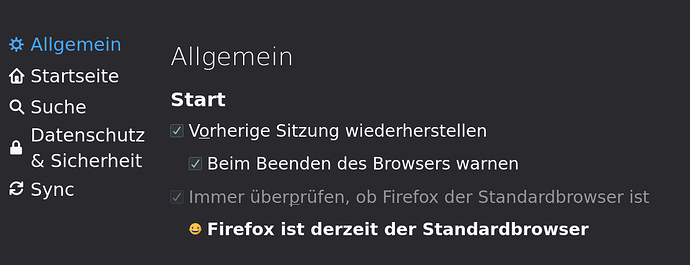I trying to figure out how to make Brave as default Browser in Thunderbird. …Brave is set as default in the xfce setting. however in Thunderbird all link open in Firefox if I have it beside Brave.
and also I notices that the opt out button in Firefox setting is set to default and don’t give me the option to deselect it.
Firefox: 84.0.1-0.1
brave: 1:1.18.77-1
Thunderbird: 78.6.0-1
also any option in brave to speed up the mouse whee scrolling like Firefox in the about:config menu?
lovely greats