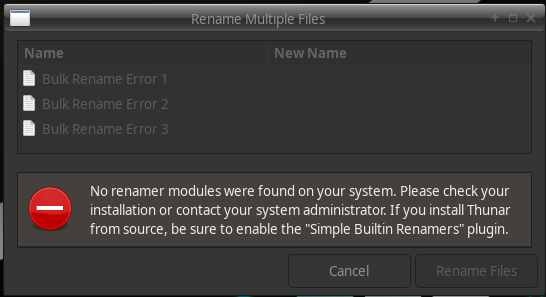To Maycne.sonahoz - and anyone that may benefit from this Thunar 4.17.0 install from source, problem.
I looked in the source documentation and found the same instructions that I found on the web I used to install the thunar 4.17.0 bz2 file.
% tar xf thunar-.tar.bz2
% cd thunar-
% ./configure
% make
% make install
The above set of commands is missing one important command (in this particular case) that I will discuss later.
After installing again from thunar-thunar-4.17.0.zip (from Thunar Release website) instead from the bz2 file - I used the autogen.sh instead of ./configure and got the message -
[ultra3x@ultra3x-PC thunar-thunar-4.17.0]$ ./autogen.sh
autogen.sh: You don’t seem to have the Xfce development tools installed on
your system, which are required to build this software.
Please install the xfce4-dev-tools package first, it is available
from your distribution or https://www.xfce.org/.
I installed the xfce4-dev-tools from the Manjaro repository and re-started the build process again.
The install went fine until it got to a “permission denied” error working with the icons after typing in “make install”, without the quotes.
/usr/bin/install: cannot remove ‘/usr/local/share/icons/hicolor/16x16/apps/org.xfce.thunar.png’: Permission denied
make[3]: *** [Makefile:470: install-appsDATA] Error 1
make[3]: Leaving directory ‘/home/ultra3x/Thunar417zip/thunar-thunar-4.17.0/icons/16x16’
make[2]: *** [Makefile:563: install-am] Error 2
make[2]: Leaving directory ‘/home/ultra3x/Thunar417zip/thunar-thunar-4.17.0/icons/16x16’
make[1]: *** [Makefile:501: install-recursive] Error 1
make[1]: Leaving directory ‘/home/ultra3x/Thunar417zip/thunar-thunar-4.17.0/icons’
make: *** [Makefile:764: install-recursive] Error 1
[ultra3x@ultra3x-PC thunar-thunar-4.17.0]$
I researched further and found that I needed to do two things to correct the problem.
-
After the “./autogen.sh” command and before the “make” command, I need to execute “make clean” command.
-
Then I need to change “make install” to “sudo make install”.
After I performed the install in this manner it installed without error;
and the new “Split dual screen” (F3) works fine and with multiple tabs as well.
Also:
“FILE” terminal selection is there as in 4.16
“Thunar Root” selection is there
“Configure Custom Actions” is there as well under “EDIT”.
The 3 feature I listed above were not in the Thunar 4.17.0 during the “Problem” installs.
Thank you Maycne.sonahoz and Nachlese for putting me on the right search paths, even though I didn’t have to deinstall as Nachlese thought I might have to.
I downloaded my copy of the latest release of Thunar 4.17.0 from the following site
I picked on the download arrow on the right and selected - zip