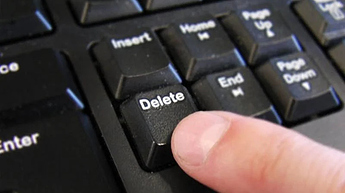Is there any way to have Thunar exhibit the old behavior when using the delete key to delete files as in 4.14 ( i don’t recall what version of Thunar that was).
edit: Arch VM has same behavior, ugh.
ha, yes. e.g I download FF Nightly directly from their archive and delete out a bunch of files and other stuff that is useless to me e.g. Features folder, minidump anlayzer, pingsender etc. If you start with for example from the top the three updater files, previous version you could just press delete three times and they are gone. With new Thunar version have to start from the bottom and press delete three times as the cursor moves up, not down.
resembles this from distant past: 5361 – Weird behaviour when navigating with keyboard keys after having deleted a file
I posted this as in issue with xfce. Maybe I am not cracking up.
They have a patch that they are testing. I tried, but I am lost in applying the patch to test.
It’s a git patch : you need to clone their repository, apply the patch, build the project, and then run the compiled application.
If you’re not familiar with git, you may try temporarily switching to thunar-git from AUR. Just change de PKGBUILD in order to add the patch as an extra source before running it.
Once you’re done, you can switch back to the usual thunar.
I managed to apply the supplied patch to the arch PKGBUILD (and rebooted) found here:
Now works as expected. Thanks for your help.
This topic was automatically closed 15 days after the last reply. New replies are no longer allowed.