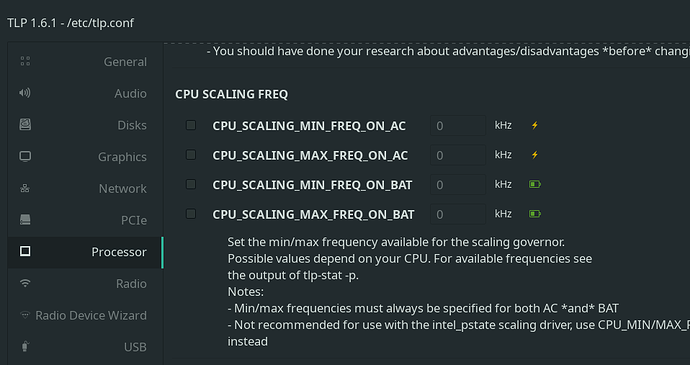I have problems with extreme heat temperature with my cpu.
In windows, i use the power options to limit my cpu to 70% usage (global) to use the pc without fear of compiling or render a video and toast the machine.
There’s a close way to do this in manjaro plasma too? I found the AUR cpulimit but its individual by apps. Thanks!
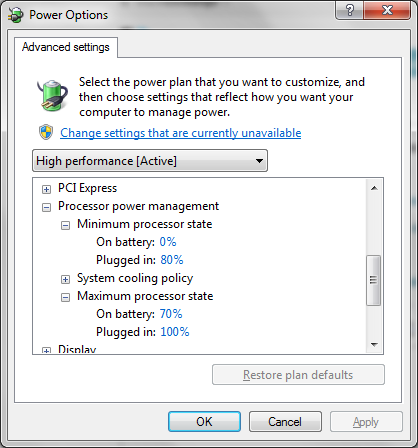
Use the governors if you want to force your CPU into said state. For example for my Ryzen 5 CPU, I have these states available conservative ondemand userspace powersave performance schedutil, a few command examples:
sudo cpupower frequency-set -g powersave
sudo cpupower frequency-set -g schedutil
sudo cpupower frequency-set -g performance
Check which governors are available to you:
cat /sys/devices/system/cpu/cpu0/cpufreq/scaling_available_governors
PS: you need the package cpupower in order to execute the commands.
sudo pacman -Syu cpupower
if your pc must be limited even in windows because of thermal problems then
a) clean up the mess of dust in the fans
b) replace the thermal paste
time for clean up and not to ask for “bad” system settings. period.
This depends on your hardware and the available drivers to support control settings.
I have a Yoga 6 convertible with Ryzen 7 4700U with insufficient thermals (both in Win and Linux). For both there are dedicated drivers to tweak the power and thermal limits. On Linux that is ryzenadj which is set up a couple of scripts to set different states.
I do not know about plasma, but there are several programs that can limit governer or frequency. Also several gui apps. Like cpupower-gui (aur).
Also, if you use tlp (there is tlp-gui also) this option is there too. Not sure if it is enabled by default on Plasma, i use xfce and it is the default power service.
Have you considered simply investing in better cooling?
Thx! That save my day, i still doing some tests but until now its fine with power saving mode and 70% of the original frequency. The cpupower package and the suggestion of the gui version was a gaming changing!
What @Teo suggested.
edit: or what @Yochanan just said
(I’m not familiar wit powerdevil)
/edit
From your screenshot, the settings that you chose there don’t appear prudent to me - or conducive to mitigating heat problems.
on battery the max is 70% … o.k.
plugged in the min is 80% and the max is 100%
That minimum doesn’t make sense to me, especially if you have heat problems.
Limit the max instead.
The system should be designed to be able to sustain 100% in any condition.
If it can’t deliver that without overheating - check your heatsink, the thermal connection between the chip and the heatsink, and clean out dust from it and the fan.
Ensure airflow in and out of the housing.
like @soundofthunder said
or set both maximums lower
If you’re using KDE as your profile states, you do not need TLP as power management is already built-in via PowerDevil.
This is a reference screenshot that i get on google, i only setting the max limit do 70% in my settings on windows.
poor example then
(as screenshots mostly are)
in the context it appeared like it was yours
TLP does a lot more than that though.
power-profiles-daemon is compatible/embedded with powerdevil … but even if it works it only really gives the basic options of ‘power’ and ‘eco’ or similar.
tlp on the other hand can autosuspend peripherals, make use of whitelists, and affect finer grained control in general. Including max % performance settings for intel .
It would be a viable and maybe even preferable option for this I think.
In general CPU frequency scaling could be an answer so heres the wiki @cube64
That’s true.
Indeed, that’s why I mentioned it. It’s also compatible/embedded with GNOME Settings.
It depends on the CPU. Some Intel CPU’s will have three settings like Performance, Balanced & Power Saver (how it’s labeled in GNOME Settings), however some AMD CPU’s only have the Balanced and Power Saver options which may only be placeholders if there is no support.
Still falls into my description.
The point was that it would only offer 1 or 2 (or, maybe even 3!) options.
You get to choose between ‘stuck on low’, ‘dynamic’, and ‘stuck on high’ in the best of circumstances.
None of which would be a close comparison for ‘70% maximum performance’.
Good point.
I forgot the topic open sry.
To conclude i thank you all to the information, it was my first post in the forum and the community its really friendly and helpful!
The solution that i use in my case that its working for me, its the cpu power /cpupower-gui. I normally use with full powersaving, but i created my custom profile to use around 76% of the frequency of my processor with conservative power settings.
So basically i have 2 switchs to use a pc. One for save power and use casually and other for compile programs, render videos and 3D and play new games on ultra without loss of performance and not heating above recommend the cpu temperature.(Btw i really impressed how much proton and dxvk improve in the last years!)
So that was my solution thank you all!
This topic was automatically closed 36 hours after the last reply. New replies are no longer allowed.